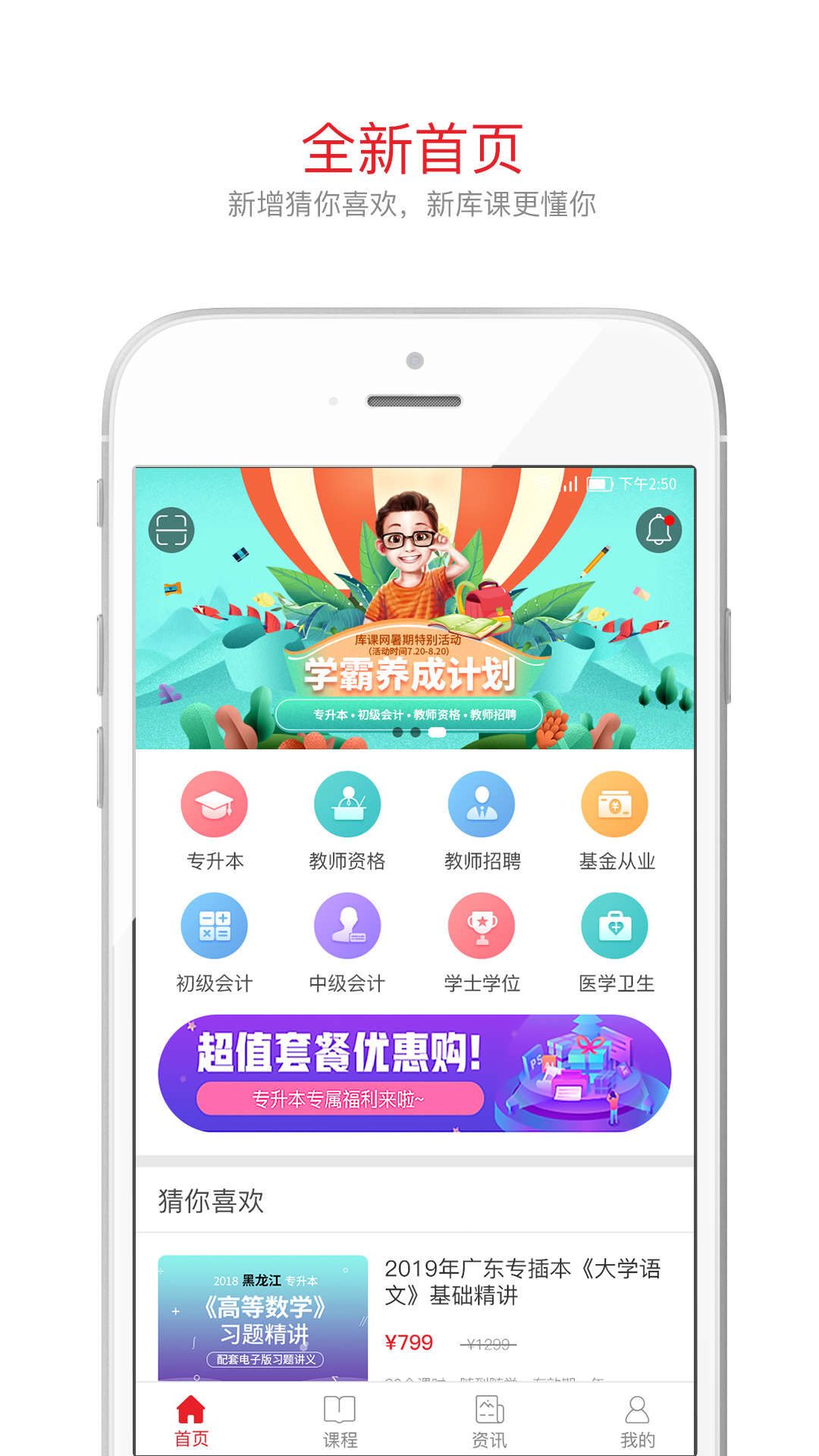
Introduction to library course online school software
The KuKe Online School app is specially designed for candidates who are engaged in examinations such as associate degree upgrading, accounting professional titles, teacher qualifications, teacher recruitment, medical and health examinations, etc., and this KuKe Online School app platform can provide users with high-quality education services such as planning, consulting and training. Currently, The KuKe Online School app has helped hundreds of thousands of students across the country realize their life dreams.
Highlights of KuKe online school software
Humanized design
Professional lecturers
Communicate one-on-one with famous teachers through the Internet
Effortless learning status and suitable learning methods for you
Whether you are a student or a working party, you can find a suitable learning rhythm
Learning resources make your learning more colorful
Carefully prepare every exam for you
The on -listening class listening to the network lesson must pass every test

Advantages of library course online school software
【The outstanding features of six major sectors】
Online examinations, preferential packages, online courses, book mall, national joint examinations and group buying sections
【Six majors show strength】
Junior college to bachelor’s degree, teacher qualifications, teacher recruitment, medicine and health, junior accounting, intermediate accounting in various provinces and cities
【Excellent teachers and strong strength】
· 400+ courses for you to choose from, with multiple methods and multi-mode teaching, there is always a set that suits you
· 12,000+ test questions to help you improve your scores quickly, and the test question bank is updated regularly, and there are always new questions to help you improve
· 160,000+ classmates study with you, if three of you are together, there must be me as your teacher
· 580+ famous teachers will give you lectures and online tutoring, no more problems from now on
· 200+ teaching and research staff will research courses for you and organize useful information for you, saving you most of your time.
Introduction to library online school functions
【Kuke.com Courses】
It is divided into provinces and years, covering all college-to-undergraduate examination courses such as public English, advanced mathematics, management, educational theory, and university Chinese. It provides students with a comprehensive and detailed analysis of the key and difficult points in previous examinations.
Teacher -class primary and secondary schools, kindergarten supporting video courses
by
【Comprehensive curriculum system】
The comprehensive curriculum system takes into account the review status of all candidates at all stages. The rich curriculum system allows you to find a position that suits you at any stage.
【Professional lecturer teaching】
Professional teachers from offline institutions give live explanations, providing the same services as offline but costing less money. Live broadcast explanations can be interactive at any time, and recorded broadcasts can be viewed and reviewed at any time, ensuring that you have a systematic learning network and can learn whatever you want!
【Online examination system】
All real questions will be marked by dedicated personnel after purchase, small questions will be marked systematically, answers will be marked by dedicated personnel, and the full name of the manual service will ensure your test results. Supports marking and grading multiple times.
【Your exclusive mobile classroom】
Sit and listen, lie down and listen, stand and listen, as long as you want, the class is in your hands. It supports mobile and PC sharing of courses. If you can’t finish listening at one time, you can review it multiple times.
[Teaching combined with live broadcast and recording]
The library lesson creates a relaxed professional course for you, formulates a learning plan, and is very simple to apply for payment to watch the course. There are also exclusive learning groups to answer questions for you, interesting and easy.

Features of KuKe online school software
Massive online courses, with a minimum purchase of 0 yuan
Covering many courses such as associate degree upgrading, teacher qualification, teacher recruitment, junior accounting, intermediate accounting, etc., there are also free exam preparation planning courses to help you start the road to success.
Enrich the question bank and draw inferences from one instance
: The practice session, the test room, the mock test room and the real test session completely simulate the real exam environment to enhance the learning effect. The teacher qualifications and teacher recruitment question bank are permanently free.
Examination information, real-time push
24 hours to update the latest exam information, exam dynamics, policy changes, the latest notices, and intimate information in real time.
Daily spikes, curriculum group purchase, group discounts, book supermarkets, regular special offers and many other preferential activities, such as favorite courses.

Frequently Asked Questions about KuKe Online School
1. What are the payment methods for KuKe Online School?
Kuke Online School supports Alipay and WeChat payment, as well as cash balance and learning currency payment. The cash balance only supports recharge on iOS, and can be consumed on all terminals including PC, WeChat, Android and iOS.
2. I have already paid, why does the order still show as unpaid?
Online payment may be delayed due to network reasons. If your order still shows unpaid status 10 minutes after payment, please contact customer service staff in time.
3. I have recharged on the iOS client, why is the account balance still 0?
Due to the review mechanism of Apple mobile phones, there will be a delay in the payment. If your recharge has not arrived within 30 minutes, please contact customer service staff in time.
4. There is no payment method I can use, what should I do?
If Alipay, WeChat, balance and learning coins cannot meet your payment needs, you can contact customer service staff and use bank remittance. Please contact customer service staff for specific remittance account numbers and operation steps.
5. When paying on the mobile phone, what should I do if the checkout counter showing the PC version is opened?
This is caused by the browser you are using not supporting automatic jump on the touch screen. It is recommended that you change the default browser of your phone.
6. What is the single transaction limit for WeChat payment?
If your WeChat has been linked to a credit card, then in WeChat, in Me - Wallet - Bank Card, click on the bank card you want to use to view the single transaction limit.
For users who have not linked a bank card, the change payment limit is 200 yuan per transaction and 500 yuan per month. After the payment limit is exceeded, a bank card must be added to continue payment.
7. I have already paid for my course and now I want to get a refund. What should I do?
Since the courses on this website are electronic service virtual products and are highly replicable, the refund ratio is as follows:
Starting from the successful payment→t=time of course purchase
t<=3 hours full amount
3 hours
24 hours
48 hours
No refund will be given after 72 hours
For details, please view the after-sales policy of the Help Center.
Installation steps
Special note: The installation package provided by Huajun Software Park contains the Android emulator and software APK files. For the computer version, you need to install the emulator first and then install the APK file.
1. First download the installation package from Huajun Software Park. The software package contains an Android emulator exe installation program and an APK file and unzip it. First click on the exe program to install the lightning simulator.

2. Double-click "Lightning simulator.exe" file to enter the installation interface. Users can click "Quick Installation" to select the system's default installation address for installation, or click "Custom Installation" to select the installation path. Custom installation is recommended here.

3. WaitingLightning simulatorAfter the installation is complete, click "Try Now" to open the emulator.

4. Enter the main interface of the lightning simulator and clickRight column APK iconSelect the "Local APK Install" button.

5. In the pop-up window, click on the decompressed APK file, and then click to open.

6. After that, the software will enter the installation process. You need to wait for a moment. After the software installation is completed, it will appear in my software list. Click the icon and double-click to open it. 
KuKe Online School update log:
1: Brand new interface, refreshing, simple and efficient
2: Performance is getting better and better
Huajun editor recommends:
Kuke Online School, as a long-lasting education and teaching, has been updated in versions again and again, bringing users a very high user experience. It is highly recommended for users who need the download experience. It is also recommendedHomework Help 2021,Homework Help 2021,Seewo College,Master of Laws Postgraduate Entrance Examination,Driving school test subject oneDownload and use related software.



































it works
it works
it works