- Green versionCheck
- Green versionCheck
- Green versionCheck
- Green versionCheck
- Green versionCheck
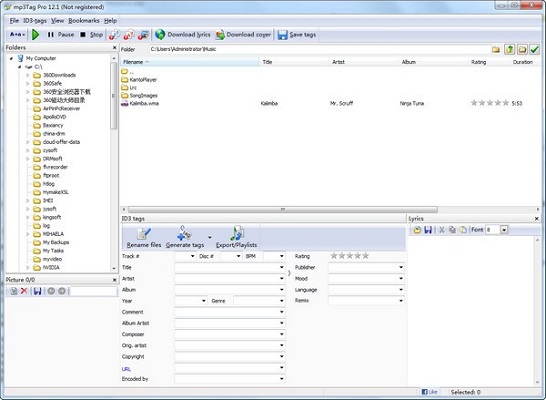
mp3Tag Pro software introduction
mp3Tag Pro is an audio smart tag processor with professional features and intuitive interface. It can easily fill in missing ID3 tag fields by using partial file names and folder names. Users can export existing ID3 tags from the database using csv files. Or import ID3 tags; the program also allows users to easily organize collections by creating new folders and classifying music files into folders according to your pattern.
mp3Tag Pro software features
Have a large audio collection and want to manage it, this program helps you keep your music files and folders organized
The program is also able to download lyrics and covers for any set of files.
Downloaded lyrics and cover images can be saved in files as well as ID3 tags in individual files.
mp3Tag Pro supports tags in MP3, WMA, OGG, WAV, FLAC, APE, WV, M4A, AAC, MPC files.
All files are processed in the same way without having to separate. You can use all formats at the same time.
mp3Tag can download lyrics and covers of any number of song files. This MP3 tag editor can save your MP3/FLAC/APE etc.
mp3Tag Pro software features
Lyrics and image tags inside or downloaded as separate files.
mp3Tag Pro can be used with tags in MP3, WMA, OGG, WAV, FLAC, APE, WV, M4A, AAC, MPC files.
The way to mark audio files in different formats is the same and there is no need to process them separately.
All supported formats can be tagged in the same session.
Use mp3Tag Pro to organize your song collection and take full control of your music tags!
Large music collections are not easy to manage. If you have thousands of audio files, you may want to maintain file order more or less.
mp3Tag Pro installation steps
Download the mp3Tag Pro official version software package from Huajun Software Park, unzip it, and run the "exe. file"
Double-click to open, enter the installation wizard, click Next
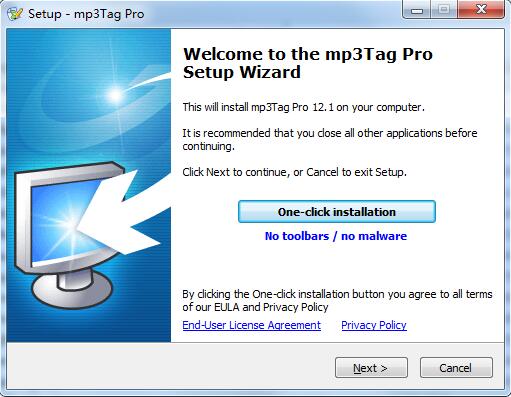
Read the agreement before continuing with the installation, click I accept..., click Next

Select the installation location, the default is C drive, click Next
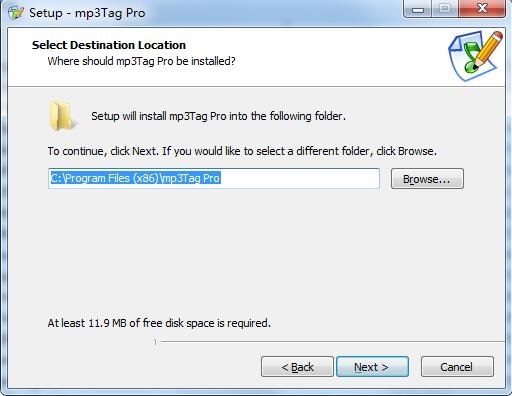
Select the Start menu folder and click Next
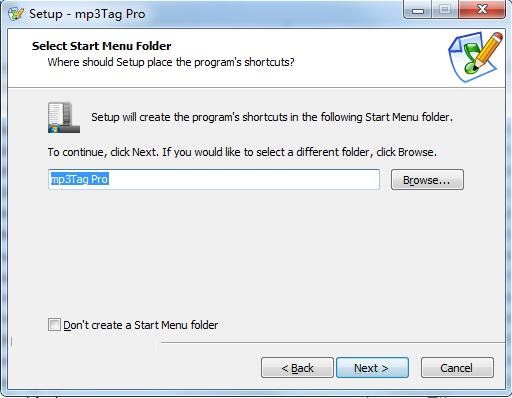
Select additional tasks and click Next
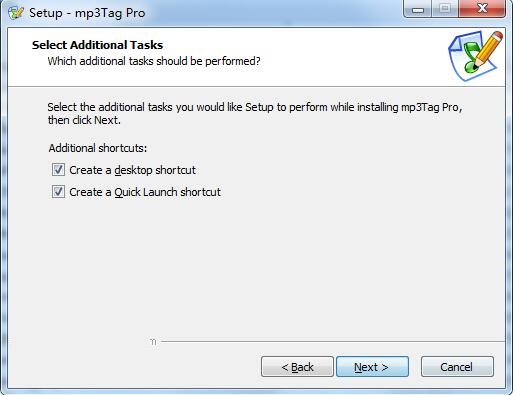
Ready to install, click Install
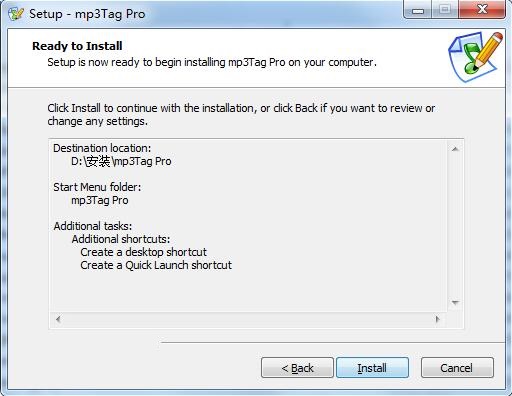
Installation is in progress, please wait patiently.
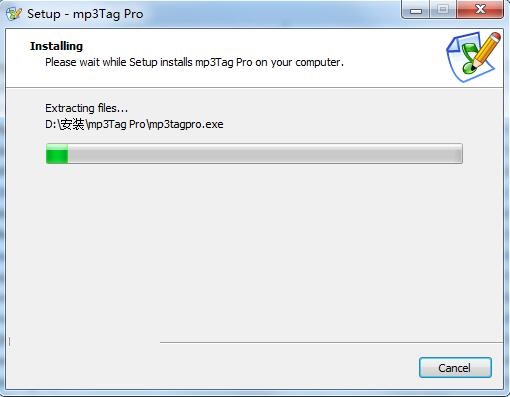
When the installation is complete, click Finish to exit the installation wizard.
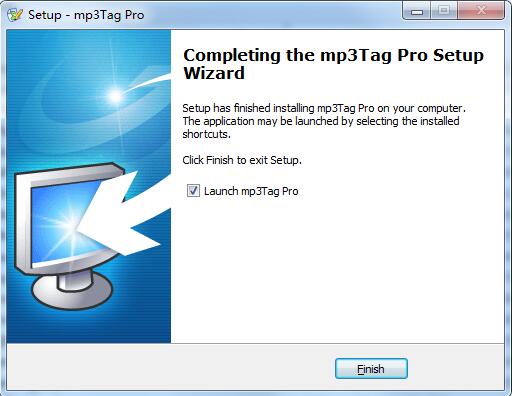
mp3Tag Pro update log
1: Optimized performance
2: We are serious about solving bug problems
Huajun editor recommends:
What? I haven’t used mp3Tag Pro yet. Do you know that all your good friends are using it? Come and download it. The editor has also prepared for youCD to MP3 format converter,silence magician,Composer Master music software simplified musical notation and five-line musical notation combined version,Adobe Audition CC 2020,MP3 original song elimination software DartKaraoke








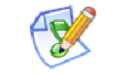





























it works
it works
it works