- Green versionView
- Green versionView
- Green versionView
- Green versionView
- Green versionView
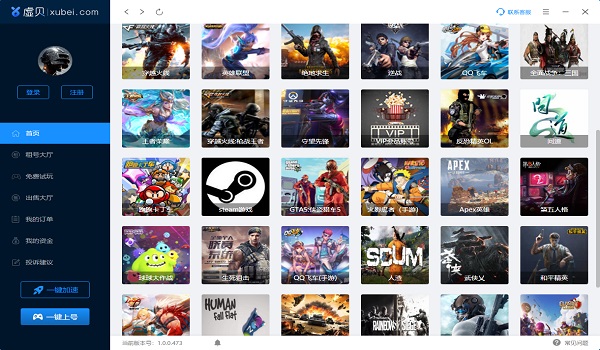
Introduction to Xubei account rental and registration software
虚贝游戏上号器是虚贝网租号平台电脑端的上号器,您在虚贝网成功租电脑gameAfter creating an account, you need to use this login device to log in to the game. It supports logging in with a virtual quilt account, and also supports logging in with an order number. After successful login, the rented game account and password will be automatically filled in when starting the game, and you can log in to the game with one click.
Xubai account rental and registration software functions
After the user rents an account through the website, the account can be added on the client
Select a number and place an order (the client can log in to the Xubei account to select a number and place an order)
Come and explore new features such as product collection, order management, and fund management.
Features of Xubei account rental and registration software
1. Register with one click and the game will automatically log in
Prevent the risk of password leakage, users cannot maliciously close the software to obtain passwords.
2. Block malicious plug-ins and anti-plug-ins
The official version of Xubei Account Rental and Registration Device has the function of scanning other running software to find malicious plug-ins and block them. Most of the plug-ins need to be injected into the game. Xubai Launcher protects the game from all kinds of injections and blocks malicious plug-ins through behavior.
3. The client can select and rent a number
The client can directly rent and register an account, and can also bookmark the account for the next rental.
Installation steps of Xubei rental account adding device
1. Download the latest version of the installation package of Xubei Account Registration Device from Huajun Software Park. After unzipping, double-click the "exe" program to enter the installation wizard and select [Next] to continue the installation.
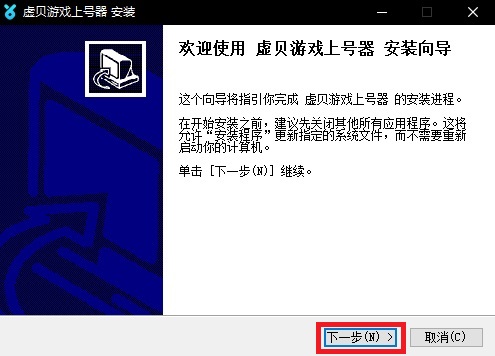
2. Select [Browse] to change the software installation location, click [Install] to continue
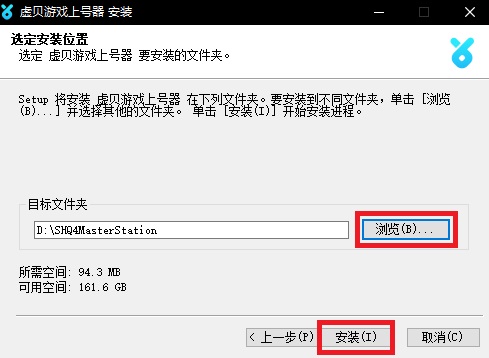
3. After waiting for a while, if anti-virus software intercepts the installation process, please click Allow. After the software is installed, click Finish to exit.
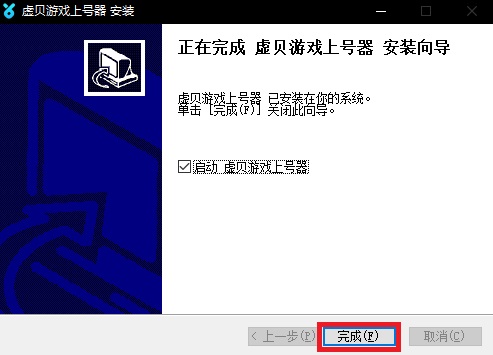
Frequently Asked Questions about Xubei Rental Account Registration Device
Problem description: The app prompts "The game path cannot be found, please start the game manually...".
Solution:
Please open the game client you rented manually. For example, if you rent a PUBG account, you need to manually open the Steam client.
After opening the game client, click the number adder again to start the game.
2. Security software conflicts
Problem description: The login device prompts "Please close Computer Manager/360 Security Manager and other software before logging in."
Solution:
Turn off the security software on your computer, such as Computer Manager,360 Security Guard, Kingsoft Drug Tyrant, etc.
aaaaaaa asside as .
Xubei Rental Account Registration Device Update Log
1. Optimized some functions
2. Solved many unbearable bugs
Huajun editor recommends:
Xubei Rental Account Adder is a very practical and simple tool. Interested users can download and use it in the Huajun Software Park. In addition, there are many similar software of the same type available for download, such as:God General World Modifier,Pingxiang City Game Hall,Ora star modifier,Rock Kingdom Feifei Auxiliary latest version,Mini World Angel AssistantWait.
















































Useful
Useful
Useful