
Image batch compression tool (Voralent Antelope) software functions
1. Support adding multiple pictures to the software at one time and compressing the pictures.
2. This software can compress PNG images without damage.
3. PNG can save the compression progress. When you close the software and open it again, you can load the last progress and continue compression.
4. For JPG images, you can remove EXIF and XMP, and remove ICC color profiles.
5. You can interlace PNG images and delete embedded color profiles.
6. You can adjust the optimization quality of compressed images.
7. You can set the storage location of compressed pictures to facilitate your own search.
8. The software supports thumbnail display and can display thumbnails of compressed images on the interface.
Image batch compression tool (Voralent Antelope) software features
1. It can make the image file size smaller without changing the image resolution and minimizing the loss of clarity, so that the transmission on the network can be accelerated.
2. This software has a good compression effect on images and is very simple to operate.
3. The software supports compression of images in JPG, PNG and GIF formats.
4. Users can customize the optimization quality of compressed images.
5. The software has a thumbnail display function, which can display thumbnails of compressed images on the interface.
6. All image files in the software can be cleared with one click.
7. The name, type, original size, new size, difference, status and path of the file can be displayed.
Image batch compression tool (Voralent Antelope) installation steps
1. Download the image batch compression tool (Voralent Antelope) from Huajun Software Park and get a software compression package.

2. Then decompress the software compressed package and obtain the image batch compression tool (Voralent Antelope).exe.
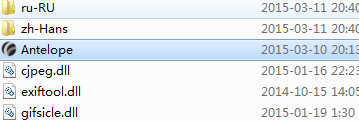
3. Finally, double-click to open the image batch compression tool (Voralent Antelope).exe, and you can use it.
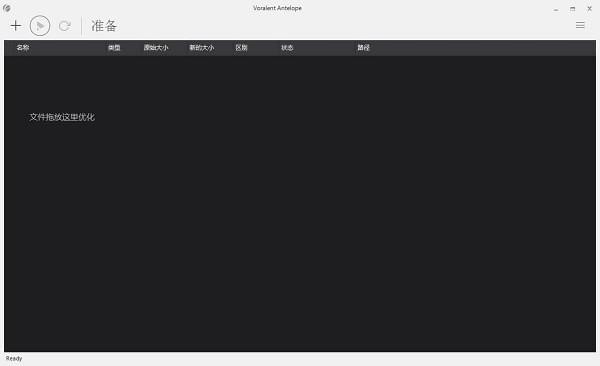
How to use the image batch compression tool (Voralent Antelope)
After entering the interface of the software, the user selects the pictures that he needs to compress, click to open and add them to the software.
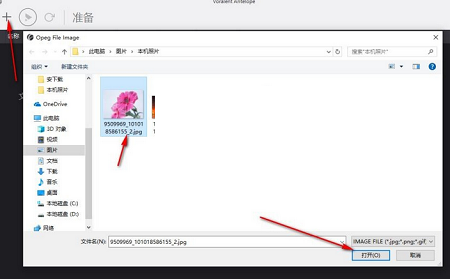
You can view the name, type, original size, new size, difference, status and path of the file in the software interface.
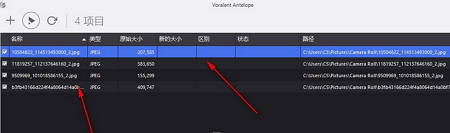
By clicking on the menu bar, the user can select the corresponding image format option for use.
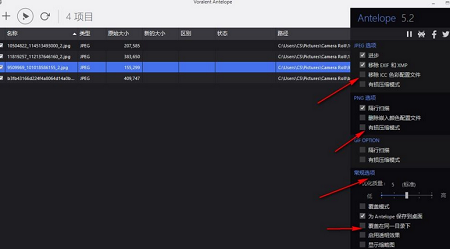
Users can use the thumbnail function and view the effect in the software interface.
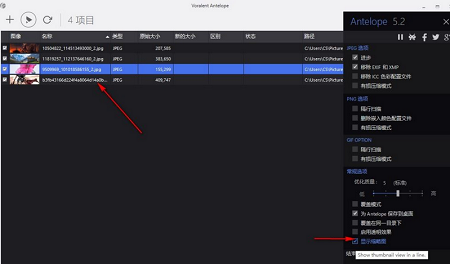
user wereing wereing -
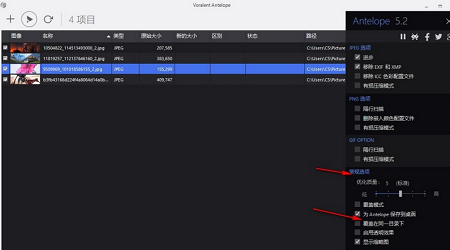
Click Reset to clear all pictures in the software.
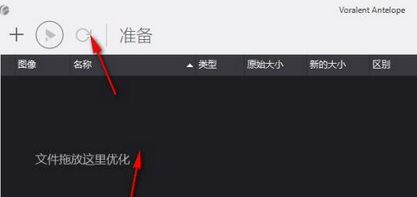
Users can check the pictures that need to be compressed, and the pictures that are not checked will not be compressed.

.
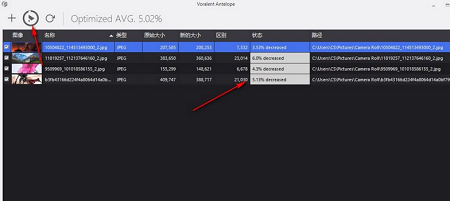
Comparison of similar software
Chitu picture compressionThe official version is a powerful image compression tool. The official version of Chitu Image Compression supports one-click batch compression, lossless compression and high-efficiency compression in multiple formats, helping users slim down images. Chitu image compression software can also change the format of compressed files, support batch processing, and improve user work efficiency.
JPG image compressor (image compression software)With just one click, you can easily compress the pictures you want! The picture compressor not only supports JPG format but also BMP format pictures. The image compression ratio supports 1-100, but the resolution is up to you. The software also supports scaling options, including scaling by proportion and scaling by size.
Huajun editor recommends:
Image batch compression tool (Voralent Antelope)Not only can local images be compressed, but images can also be compressed without damaging the image quality. What? You haven’t used the image batch compression tool (Voralent Antelope) yet. Do you know that all your good friends are using it? Come and download it.


































Useful
Useful
Useful