ikBSoftware introduction
JGmin is a very professional image compression tool. JGmin software integrates functions such as compression, modifying image and photo volume, and batch operations. It can also output images to different file formats, such as JPEG, PNG or BMP, etc. The software supports adding several images, processing in large batches, and supports preview. It can fully compress images with high quality and quantity.
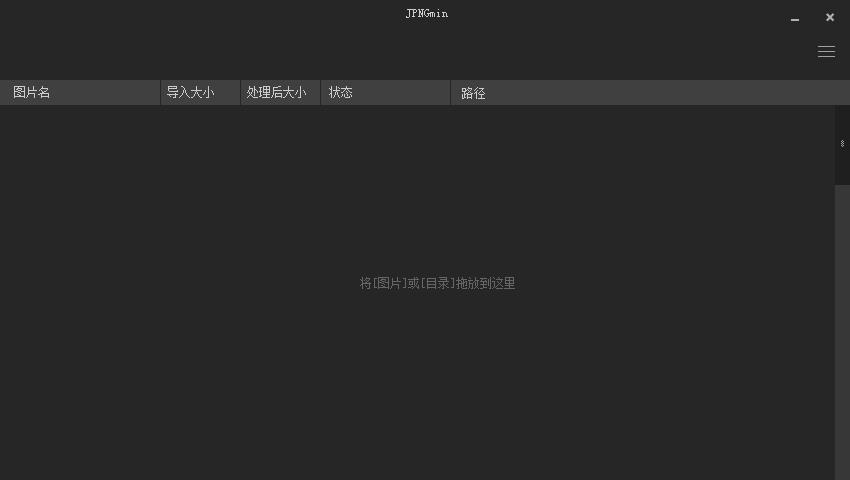
ikBSoftware features
JGmin is a small software that helps users compress and modify the size of pictures and photos. Although it is a batch operation, you can also set individual compression settings for each image~~Of course, JGmin.app can be used offline~~
Users can add several pictures at one time and process them in large batches. The tool supports preview.
JGmin is a batch-operated software that supports JPG, BMP, PNG, GIF, and WMF It is an advanced image compression software that can guarantee the original quality of images in a variety of commonly used image formats. Its dual image display boxes can easily compare the quality of images before and after compression.
Instantly lets you set different compression levels individually for each image and the option to preserve EXIF information after compression.
JGmin provides you the option to output the image to different file formats such as JPEG, PNG or BMP.
How to use JGmin
Import the pictures that need to be processed
Set compression resolution and compression quality
Set the generated image type
Click to compress to generate the image on the right
JGmin update log
Working day and night just so you can be happier
Mummy, Mummy, coax~all the bugs are gone!
Huajun editor recommends:
It is highly recommended to download JGmin. Whoever uses it will know. Anyway, I have already used it. In addition,Image pressure,Pngyu,TIFF to PDF converter,PNG-ICO icon format conversion tool,Image compressionIt is also a good software. Welcome to click to download and experience it!


































Useful
Useful
Useful