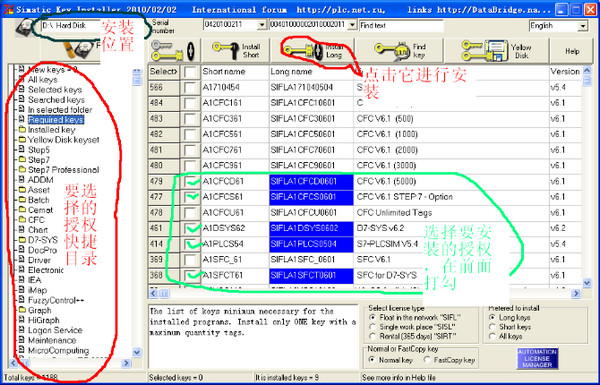
How to use
There are also all authorizable classification columns on the left. Select an authorization and click Install Long Key or Install Short Key above.
Detailed steps:
1. Select the drive letter to be installed in the upper left corner of the software interface, such as C drive.
2. Quickly find the name of the authorized software you want to follow in the left column of the software interface, and click to select it.
3. In the middle of the window of the software interface, select the license you want to install and put a check mark in front of it.
4. Finally, click the install long button on the software interface to install, or click the install short button to install without affecting authorized use.









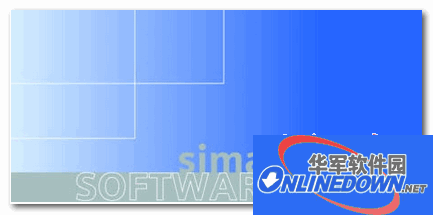





























Useful
Useful
Useful