Jinbook financial software intelligent version software description
998 account sets can be created and can be operated directly on a USB flash drive, supportingPurchase, sale and inventoryProcess, automatically calculate depreciation, automatically carry forward sales costs, just enter the voucher, common general ledger, detailed ledger, quantity and amount detailed ledger, fixed assets detailed ledger, sales income statement, account balance sheet, balance sheet, income statement, cash flow statement, VAT payable details, and various expense reports will be automatically generated. Supports reverse accounting and reverse settlement to modify previously erroneous vouchers. When accounting accounts are modified, added, or deleted, the report will be automatically repaired and updated. All vouchers, accounts, and reports can be exported to spreadsheets in batches...
Instructions for use of Jinbook Financial Software Intelligent Edition
The first step: Download the software, double-click the installation package, and then double-click the gold book inside to automatically enter the installation. You can click through without modifying anything. After the installation is completed, click on the new account set, or enter the demo account set to learn;
Step 2: Create a new set of accounts process:
After installing the software, you need to enter the account set management and create a new account set.
1. In the login window, click the yellow icon at the top, enter the password 9999, enter the account set management interface or directly click the button to create your own company's account set;
2. In the upper left corner, click Add to enter the new interface;
3. Enter the unit name: that is, the name of the account set. The same computer cannot have the same account set name;
4. Starting year: that is, the year from which data is entered; starting month, that is, the month from which data is entered;
5. A/C set path: Under which drive letter the A/C set is saved. Next step
4. Choose the corresponding accounting standards: consistent with the accounting standards for tax filing
5. In the next step, you can select it by default or modify it as needed.
6. There is a purchase, sale and inventory in the initialization: this is mainly for commercial enterprises. If you can ensure that the corresponding quantity and unit price can be entered for the entry and exit of the product, you can only choose it if the product is relatively fixed;
7. Accounts Manager: You can enter the three characters of Accounts Manager, or you can enter your own name. After completion, you can still add and modify it.
8: After the new account set is completed, enter the initial password 9999 to open the account set
9After opening the account set, first click system settings, then click accounting accounts, click the account in the list on the left, right-click, add, add detailed accounts, you need to manually add the detailed accounts with data according to the account balance table
For example, to add the detailed account of Industrial and Commercial Bank of China under bank deposits, first click 1002--Bank Deposits in the left list, then enter: Industrial and Commercial Bank of China in the name, and then save. If you make a mistake, you can right-click to modify or delete it.
10: After adding the detailed accounts, open the opening data, click to enter the opening number of the account, double-click the cell, and after it turns green, enter the opening data. You only need to enter the last level of detailed accounts, and the upper-level accounts will be automatically summarized layer by layer;
11: After recording the opening data, click Smooth in the upper left corner to see if the recording is flat. If there is no beginning data, you do not need to enter it.
12. After recording the opening data, you can enter the voucher. Click Voucher Management, click Voucher Entry, in the upper left corner, click Add, enter the voucher again, and then save it.
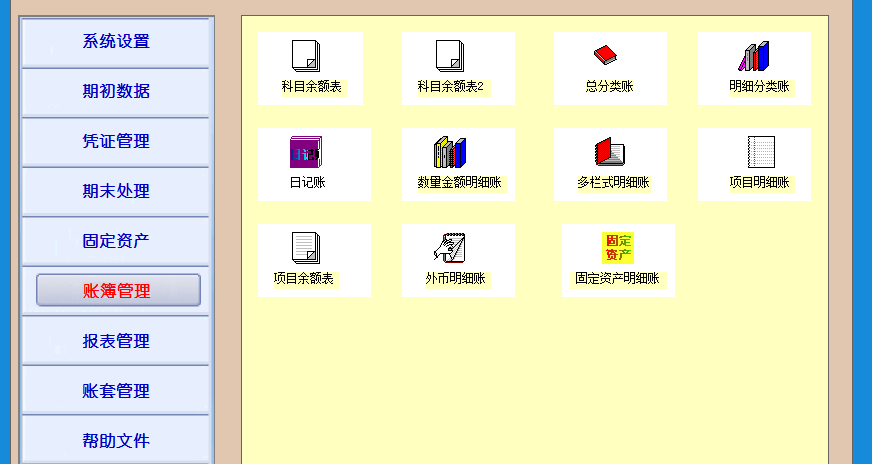
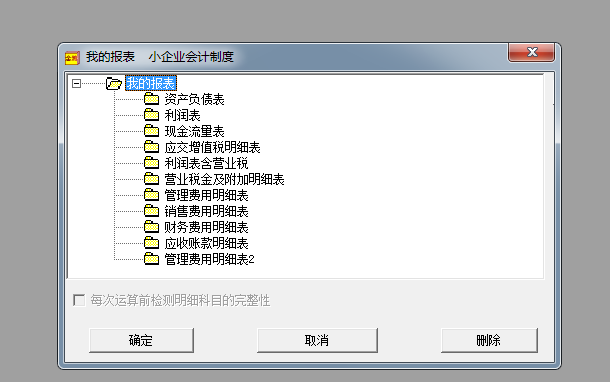
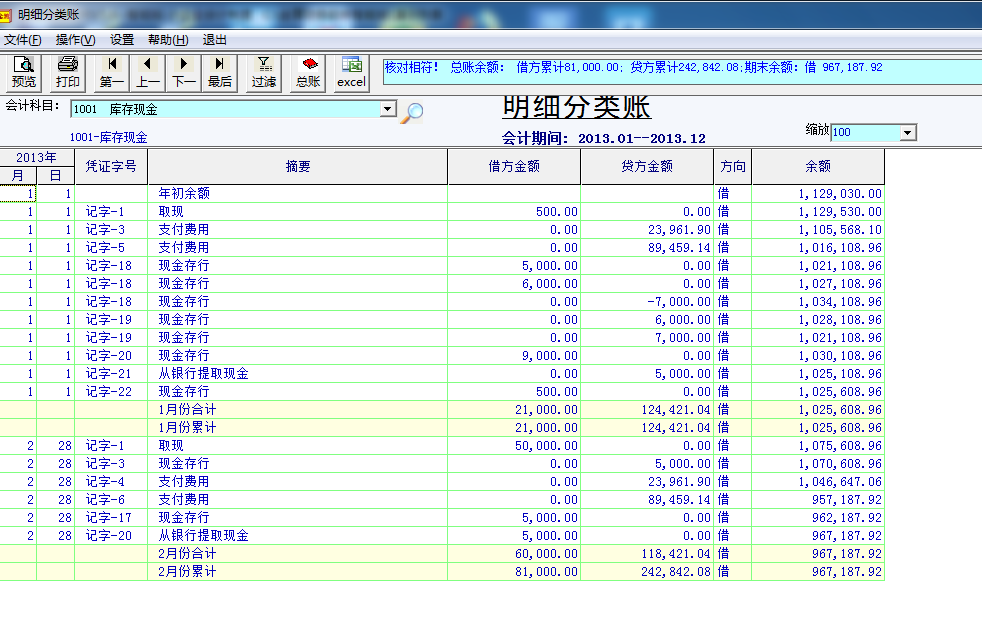
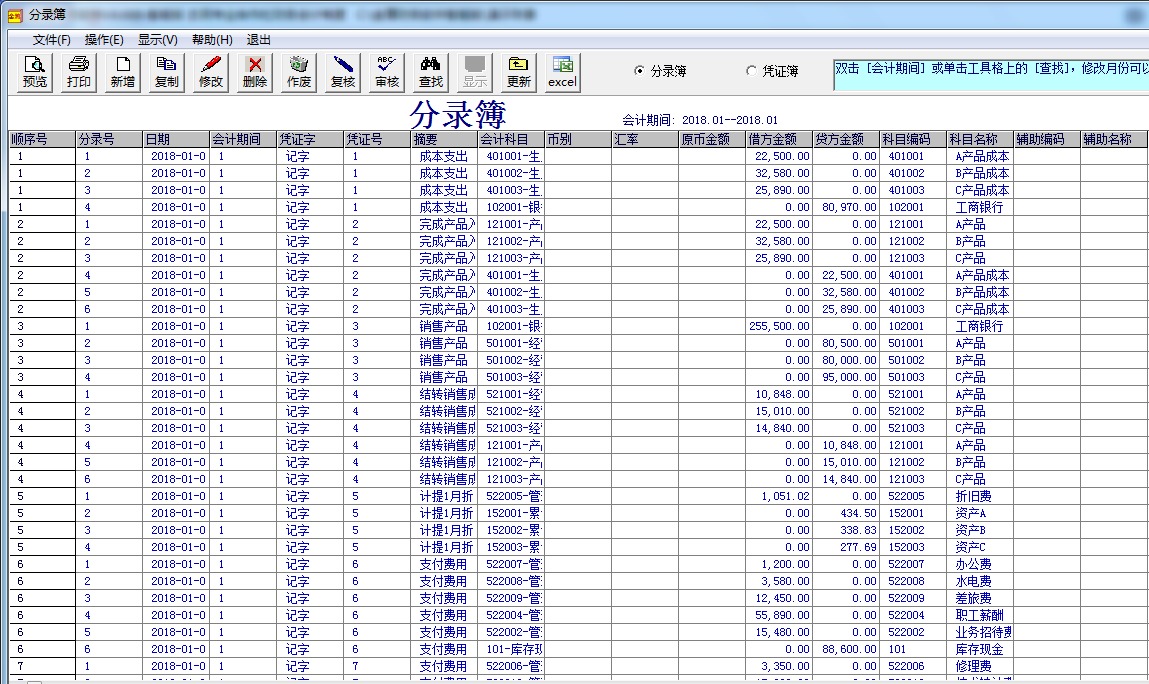
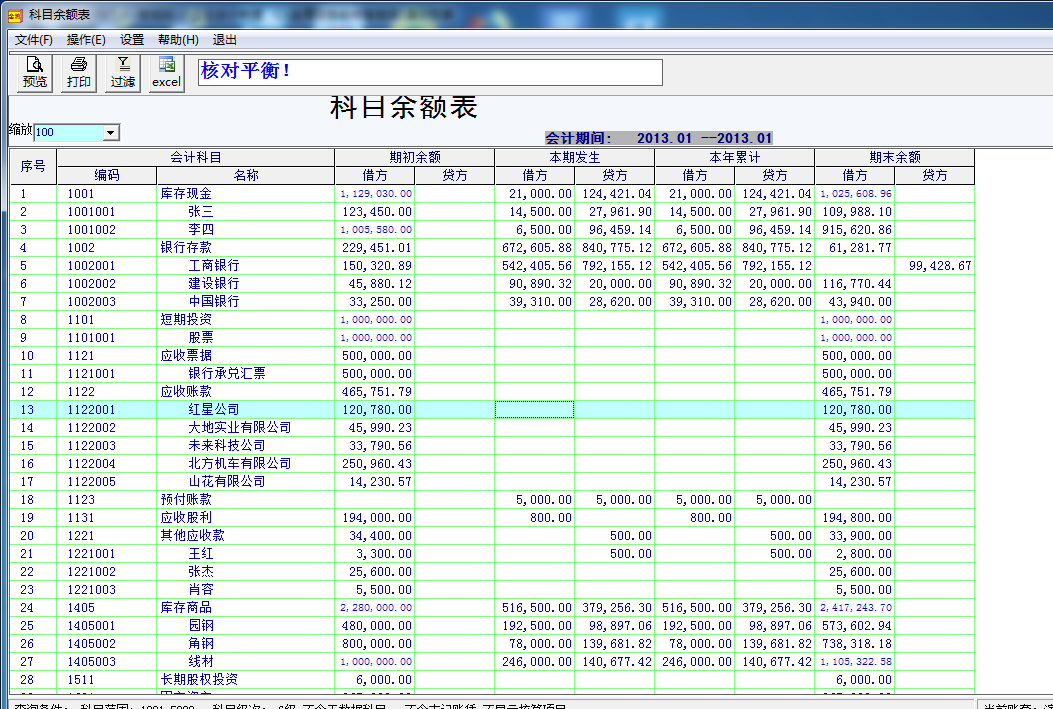
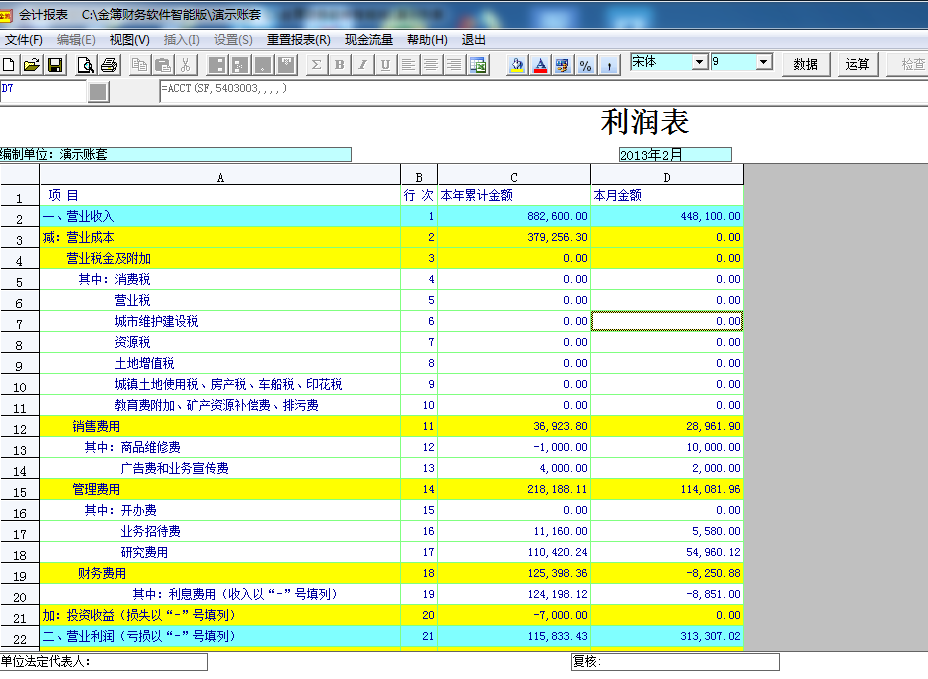
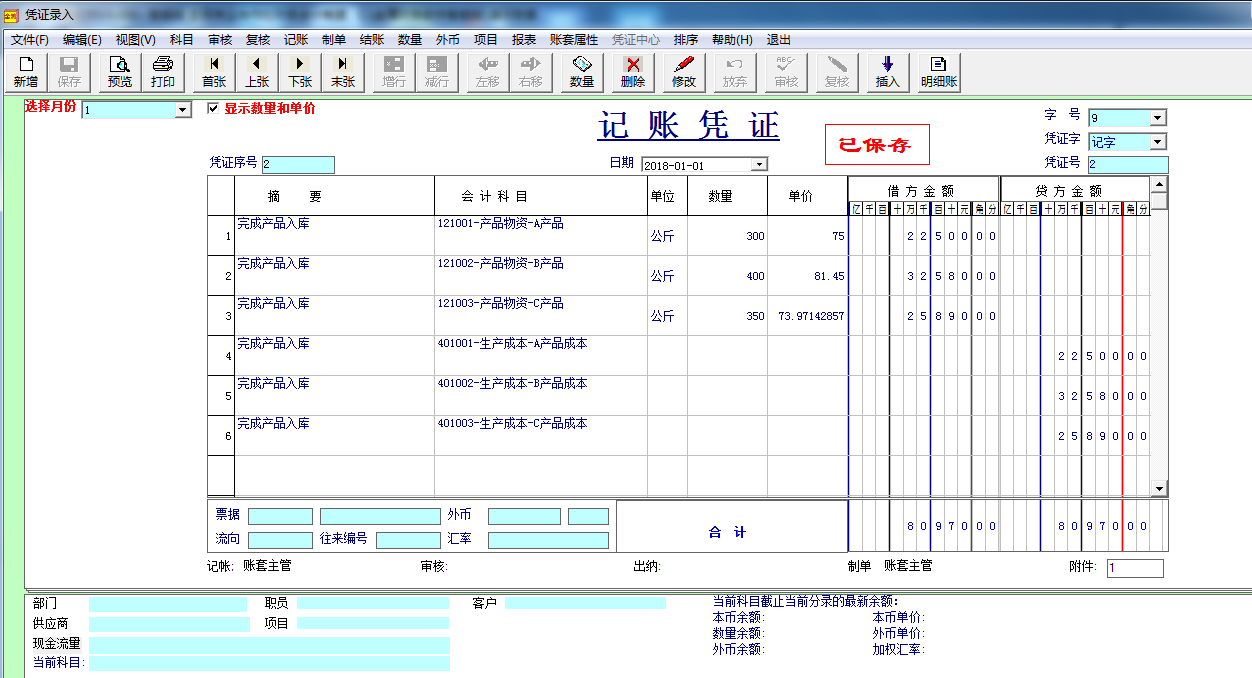
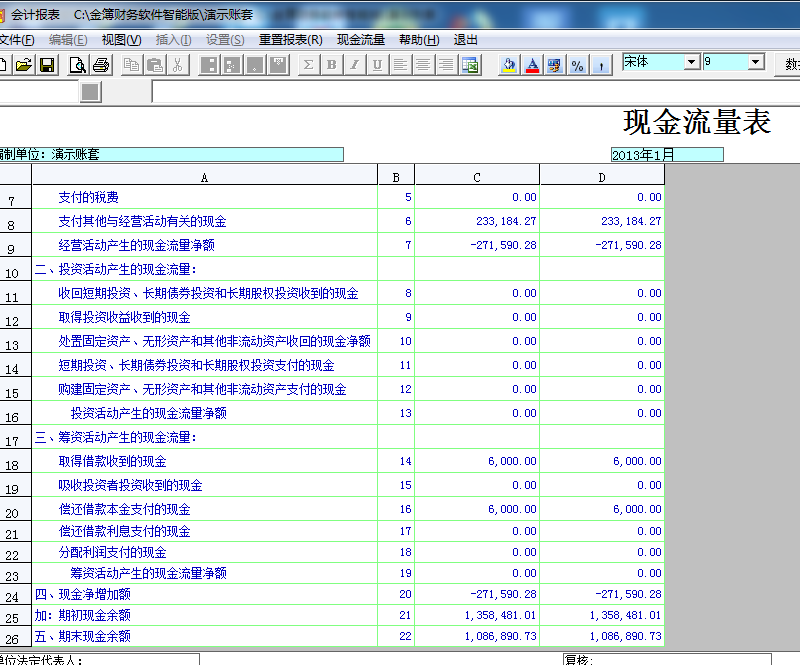
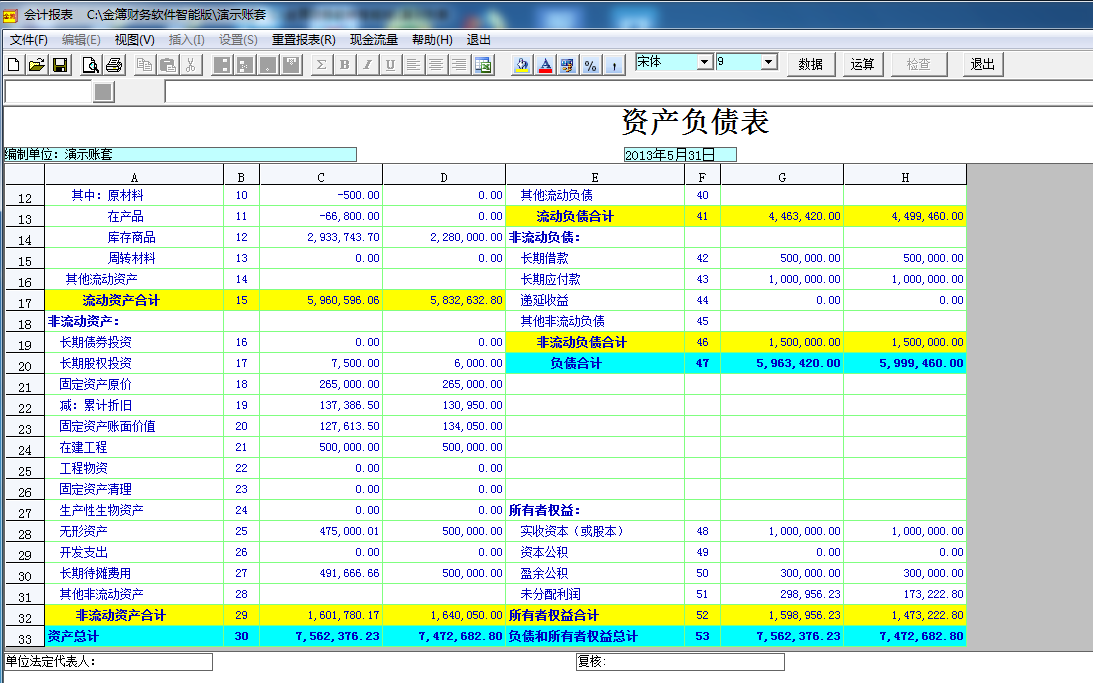
Jinbook financial software smart version update log
1. Fixed BUG, the new version has a better experience
2. Some pages have been changed
Huajun editor recommends:
Dear children, the smart version of Jinbook Financial Software can definitely meet your needs. From the software interface to the software functions, it is absolutely eye-catching. Everyone is welcome to download and use it! There are similar software on this siteYujia Accounting,Bank of Communications Online Banking Guide,Smart Accounting and Taxation Assistant,A good boss sells and sells goods,Shangyi Financial Software!






































Useful
Useful
Useful