Flexible visual information platform: XMIND brings a concise and flexible way of visual information expression, and key business information will flow more directly and smoothly within the enterprise. Quickly create a graphical central theme document, add branch topics and other related tasks, plans and information through simple operations to draw the direct relationship between different ideas, add numbers and colors to important information to achieve the purpose of highlighting, use dividing lines to group similar ideas, insert icons and pictures to facilitate yourself and others to browse the big picture, use spatial visual information to explain the levels and associations between different key points, making it easier to understand and express.
Easily organize information: Adjust the logical relationship and hierarchical structure of ideas through drag-and-drop operations, helping users easily organize messy thoughts and explosive information in their minds, allowing you to develop ideas faster and build more perfect plans.
Make collaboration easier and smoother: XMIND based on Eclipse RCP can be seamlessly linked with MS Office and Open Office, providing teams with diverse information display methods. Save time through visual brainstorming and planning, then export the content into images, PDF documents, etc., and finally integrate it into management tools that guide the project. XMIND files can be freely decomposed, integrated and related. Strategic goals are continuously decomposed, systemized and adjusted at each implementation stage. When the goals are completed, the implementation processes and results of each stage can be easily integrated. XMIND file diagrams can be associated with each other. Local changes in associated files can be automatically mapped to other associated files. It is an effective tool to improve goal management, process control and improvement, project management, time and task management.
Submit powerful reports: Use XMIND mode to display your graphics to others, or export graphic content to Microsoft PowerPoint or Word to communicate complex ideas and information faster.
Maximize office efficiency: XMIND can help business people and teams complete tasks in the least time to the greatest extent. Use these proven content organization methods to improve meeting efficiency and speed up decision-making.












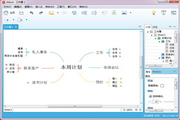































Useful
Useful
Useful