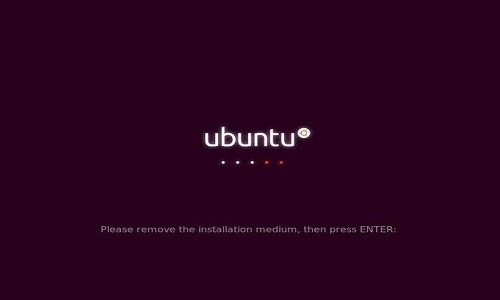
Ubuntu Server 64bit function introduction
Contains more than tens of thousands of software
Covers all desktop applications
Including word processing and spreadsheet programs to web server software and development design tools
以用户为核心,简单易用
Has a large number of services and desktop applications
Ubuntu Server 64bit software features
1. Software
Ubuntu comes with a range of software, including a complete suite of office software, plus more than 3,000 downloadable applications, including Steam, the world's most popular gaming platform.
2. Fast
Ubuntu loads quickly on any computer, and on newer computers it's super fast. You can just boot up your computer and open your browser without unnecessary programs and trialware slowing it down within seconds.
3. Compatible
Ubuntu can work with many external devices. Simply plug in your MP3 player, camera or printer and you can operate them directly without the need for complicated "installation discs". And Ubuntu can also use files you create in Windows, which means you can easily open, edit and share Microsoft Office documents.
4. Barrier-free use
We believe that computers are available to everyone in the world, regardless of nationality, gender, or disability. Ubuntu has been translated into more than 40 languages and also provides necessary assistive technologies. All this is free.
5. Safety
With Ubuntu’s built-in firewall and virus protection, you can browse the web safely without worrying about your files and data being stolen. If a threatening vulnerability arises, we'll provide automatic updates that you can install with just a click of your mouse.
Ubuntu Server 64bit installation steps
1. The first thing that will appear is the language panel. In this case, we will select English and press Enter.
2. The next step is to start the installation process. Choose to install Ubuntu Server.
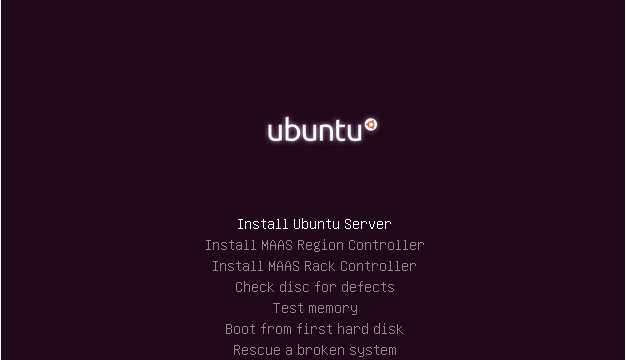
3. Now we have to specify the language that will be used during the installation. We will continue to use English.
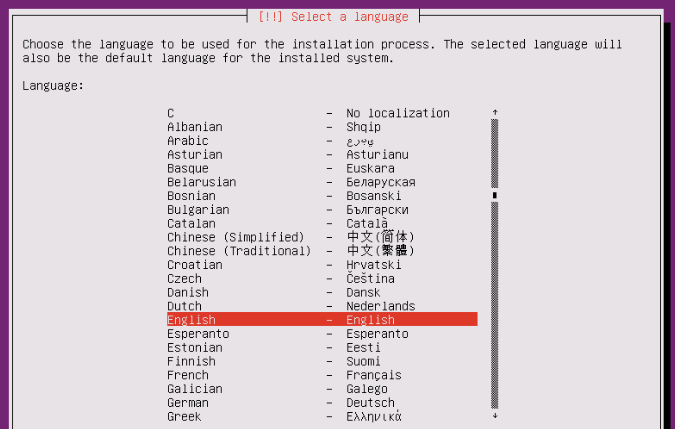
4. Then select the location, we need to tell Ubuntu where we are.
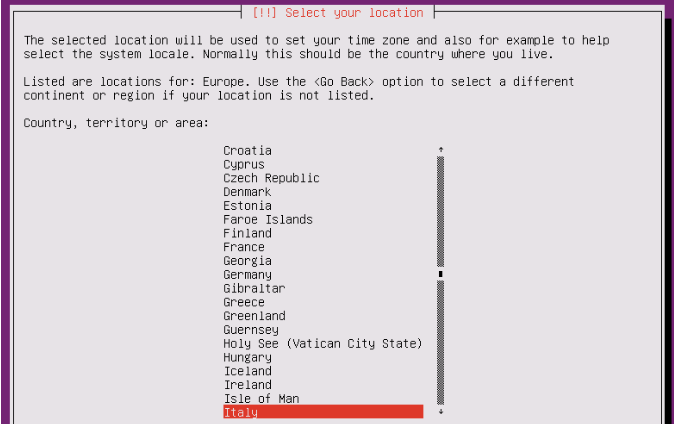
5.Select regional settings. In our example we will use en_US.UTF-8.
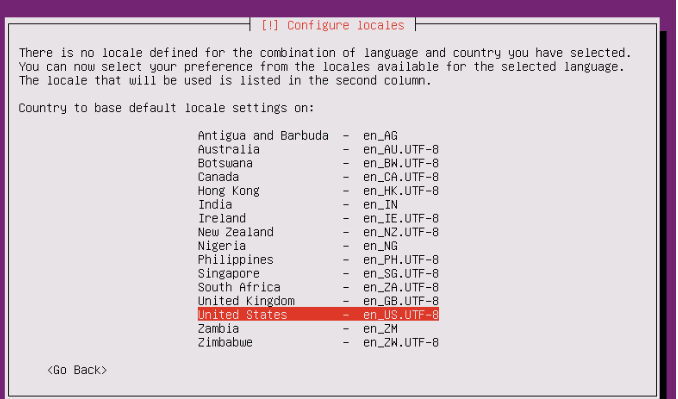
6. Configure the keyboard layout. First, the installer will ask if the layout can be detected. We'll select No here. No
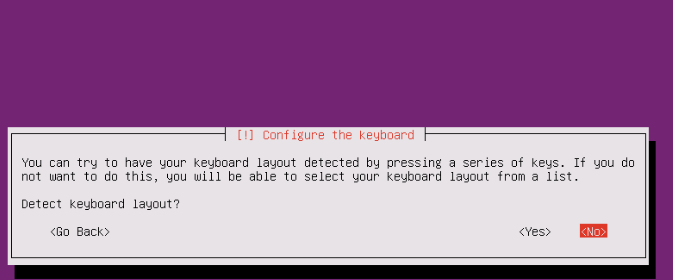
7. Next, we will choose the Italian version Italian.
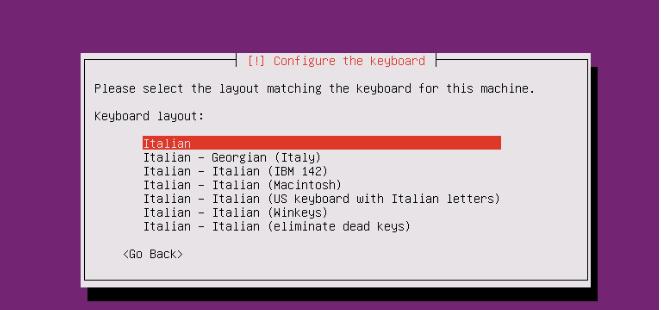
8.Set the host name. We will use server.example.com.
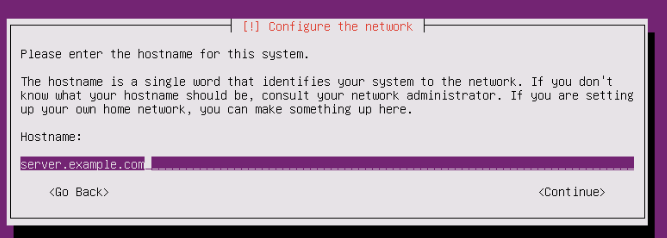
9. The next step is to create a new user account. You need to fill out the form with your data and enter your new password
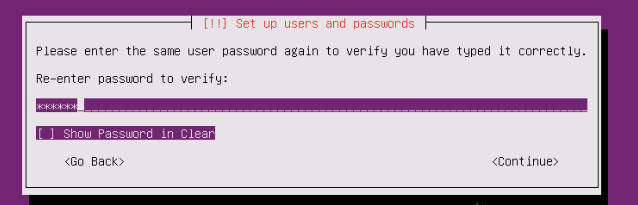
10.Do not encrypt the home directory No
How to use Ubuntu Server 64bit
How to install Chinese environment under Ubuntu command?
1. Before installation, execute echo $LANG
Screen display: en_US.UTF-8
说明现在是英语环境,需要切换到中文环境。
2. Install the Chinese language pack
apt-get update && apt-get install language-pack-zh-hans
3. vim /etc/default/locale
Replace the original English US words with the following content, and pay attention to the fact that there can be no extra spaces in the configuration file:
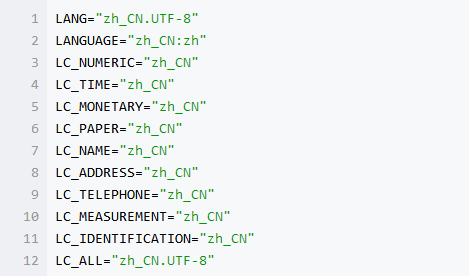
4. vim /etc/environment
It turns out there is a line PATH=.. Do not touch this line
Starting a new line, copy and paste the following content, and pay attention to the fact that there can be no extra spaces in the configuration file:
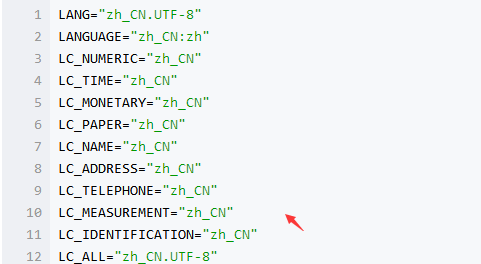
5. Restart the machine
Ubuntu Server 64bit related introduction
Using the next generation of subiquity Ubuntu Server Installer
Deprecated ifupdown
LXD 3.0
QEMU 2.11.1
libvirt 4.0
DPDK 17.11.x
Open vSwitch 2.9
chrony replaces ntpd as the recommended NTP protocol server
cloud-init 18.2
Curtin 18.1
MAAS 2.4b2
SSSD 1.16.x
Nginx 1.14.0
PHP 7.2.x
Apache 2.4.29
Comparison of similar software
XubuntuLinux is an open source, full-featured live Linux distribution based on Ubuntu and built on the lightweight and practical Xfce desktop environment. Xubuntu provides users with a fast, stable and reliable computing environment for common daily tasks. Xubuntu is a Linux distribution based on Ubuntu. However, unlike Ubuntu, Xubuntu uses the lightweight XFce desktop environment and is optimized for low-end machines. As far as possible, this distribution contains only GTK+ applications.
Ubuntuis a freely distributed and open source Linux-based operating system designed for humans, people with no previous knowledge of Linux operating systems and expecting a solid computing experience.
Ubuntu Server 64bit update log
Smaller Unity launcherVolume increased by more than 100%
Local integration menu
Full menu display
Properties window
Faster lock screen shortcuts
Live window resizing
|
Huajun editor recommends: Ubuntu Server 64bit covers all desktop applications, including word processing, spreadsheet programs, web server software and development and design tools. If you need it, hurry up and download it. In addition, there are special software such as Gedit and Gnotero. Everyone is welcome to download it at Huajun Software Park. |




































Useful
Useful
Useful