Introduction to the special functions of Xiaopi Assistant
Precise control: mouse, keyboard, play however you want
Advanced engine: Using the most advanced Android emulator engine, smooth and no lag
Convenient and fast: easy to operate, simple and clear, one-click installation
Gift pack collection: the latest and most complete novice gift packs, guild gift packs, everything you need
Exclusive privileges: receive free test accounts, activation codes, and privilege gift packs
Server opening and testing: Provide you with the latest and most popular game testing and server opening times
游戏多开:手机电脑数据互通,让你手机电脑一起玩
Quick upgrade: unlimited hang-up, no need to worry about your phone running out of battery
Super large screen: Say goodbye to the small screen of your mobile phone and let you feel the pleasure of a big screen

How to use Xiaopi Assistant
1. It is recommended to download the official version. After opening Xiaopi Assistant, please click Enter-Engine Management on the left [Task Bar] to select the download engine version. If you open more simulations, you can download two versions of the software configuration; (If the download of the display engine fails or is always in the download state, it is recommended to turn off the assistant and restart the download)
2. Return to the homepage, enter the game name in the game search box in the upper right corner, and click the magnifying glass button on the right to search;
3. Search for the relevant game and click to install the game; (If the game you want is not found, you can use the local APK to install it, then you can find your game package and install it.)
4. After the installation is successful, click to run the game. Next time you enter the assistant to play a game, just go to My Games on the left side of the homepage and go to My Games. Select the game and click Enter to enter the game page and run its application. (If the installation fails or an installation error is displayed, please select OK and continue the installation, or exit the assistant and re-enter and install again);
5. Enter the game and you can set the voice, keyboard operation, language and input method of the application. Finally, we will bring you a generous gift package;
6. As shown above, the operation is simple and convenient! If you have other questions, click Help in the upper right corner of the homepage or contact customer service for help.
Xiaopi Assistant FAQ
Xiaopi PC Assistant runs and detects the .netframework parameter and fails to detect it, which may cause the game to fail to install or fail to run.
Solution:
1. Install .netframework2..0 and above to fix the parameter error problem; (.netframework3.5 download address: click here to download)
2. If you have installed .netframework2.0 and above (the file may be damaged), choose to repair .netframework to try to fix the parameter error problem; (if the repair fails, please choose to uninstall and reinstall to try)
Solution to the failure of 32-bit system color quality detection
During the installation of Xiaopi PC Assistant, it was found that the system color quality 32-bit detection failed during the installation of the game simulator, and the Xiaopi PC Assistant simulator could not be installed or the simulator could not display properly.
Solution:
For WindowsXP system, right-click on the desktop, select Properties, and select Color Quality 32-bit in the settings (as shown in the picture);
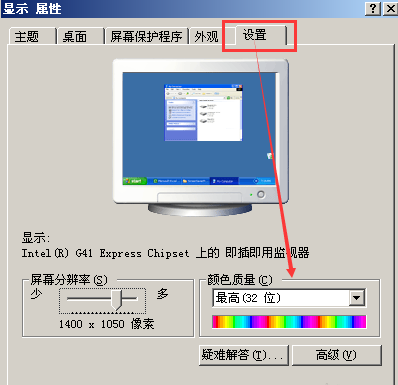
Xiaopi Assistant update log:
1: Optimized performance
2: We are serious about solving bug problems
Huajun editor recommends:
Xiaopi Assistant is professional, simple to operate, and powerful. It is one of the leaders in the software industry. You are welcome to download it. This site also provides360 mobile assistant computer version,Aisi Assistant,Deep brushing,Driver Wizard Speedy Installation Version For XP,360 Mobile Assistant PC Version BetaWaiting for you to download.










































Useful
Useful
Useful