Laomaotao software features
Easy to operate: The one-click creation function allows users to easily create a USB boot disk without any technical foundation.
Comprehensive functions: In addition to system installation, it also supports data recovery, password reset and other functions to meet the diverse needs of users.
Strong compatibility: supports multiple startup modes and hardware devices to ensure normal use in different environments.
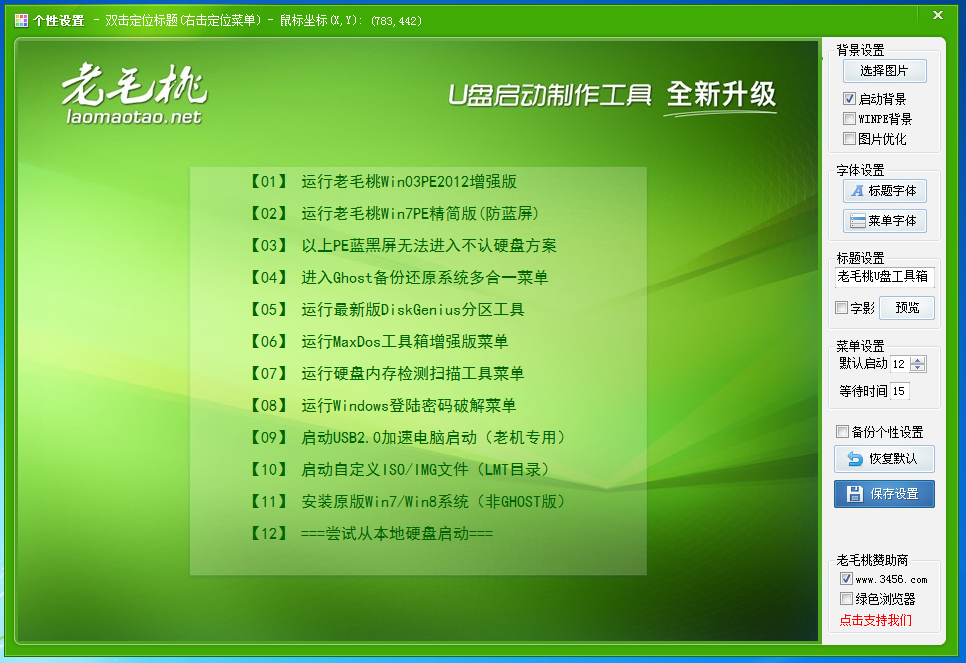
Laomaotao WINPE function
One-click production: Laomaotao U disk boot disk creation tool supports one-click production. Users can quickly convert the U disk into a boot disk without complicated operations.
Dual system deployment: Supports dual deployment mode of GHOST image and original system. Users can choose the appropriate system installation method according to their needs.
Strong compatibility: Compatible with UEFI and traditional BIOS boot modes to meet the needs of different computers.
Security protection: Use write protection technology to effectively prevent virus intrusion and ensure U disk data security.
Hardware optimization: The boot logic of dual-graphics notebooks has been optimized for hardware compatibility, equipped with anti-blue screen technology and old computer acceleration functions to improve system startup and operating efficiency.
Laomaotao WINPE Installation Guide
1. First, you need to find the download address on this page, select one of the download addresses, and download the Laomaotao USB boot disk creation tool package to your local computer. After downloading, double-click to decompress and run the .EXE format program. As follows:
Tip: If you need a decompression tool, you can download it from the software details page herehttp://softwaredownload4.com/soft/5.htm
2. After double-clicking to run the installation program, you can directly open the Laomaotao USB boot disk creation tool. Because this software is an installation-free tool, there are no tedious installation steps.
3. The effect after opening the Laomaotao USB boot disk creation tool is as follows:
How to use Laomaotao USB boot disk creation tool
Step 1: Preparation
1. You need to prepare a U disk of more than 8G in advance (remember to back up the data files in the U disk)
2. The installed Laomaotao USB boot disk creation tool
3. Download the system image that meets your needs from the Internet (please choose the ISO image)
Step 2: Make a bootable USB disk
1. This software will involve removable disks during operation. If you turn on security software or anti-virus software, its operation will be intercepted or accidentally killed, causing this step to fail. Please close such software in advance.
2. Connect the USB flash drive to the computer, then select [One-click creation] on the page and confirm to start. Do not perform other operations during the production process. If there is any abnormal pause during the process, please ignore it and wait for the prompt to complete the production. Delete your USB flash drive and pull out the USB flash drive to complete.
Step 3: Move the downloaded image file to the USB flash drive
Move the ISO/GHO file you obtained to the "LMT" folder of the USB flash drive (this operation can be used to format the partition of the current computer), or place the image file in a partition other than the system disk of the hard disk (after performing this operation, you can only reinstall the system disk of the current computer)
Step 4: Enter BIOS settings
Choose to enter the BIOS setup interface and set the boot sequence of the U disk, as shown below:
Step 5: We need to use the U disk to start the quick installation system.
1. Select [Install System] and then select the system image and wait for it to automatically mount and identify the system version and select the version you need to install, select [Drive Letter] and [Execute].
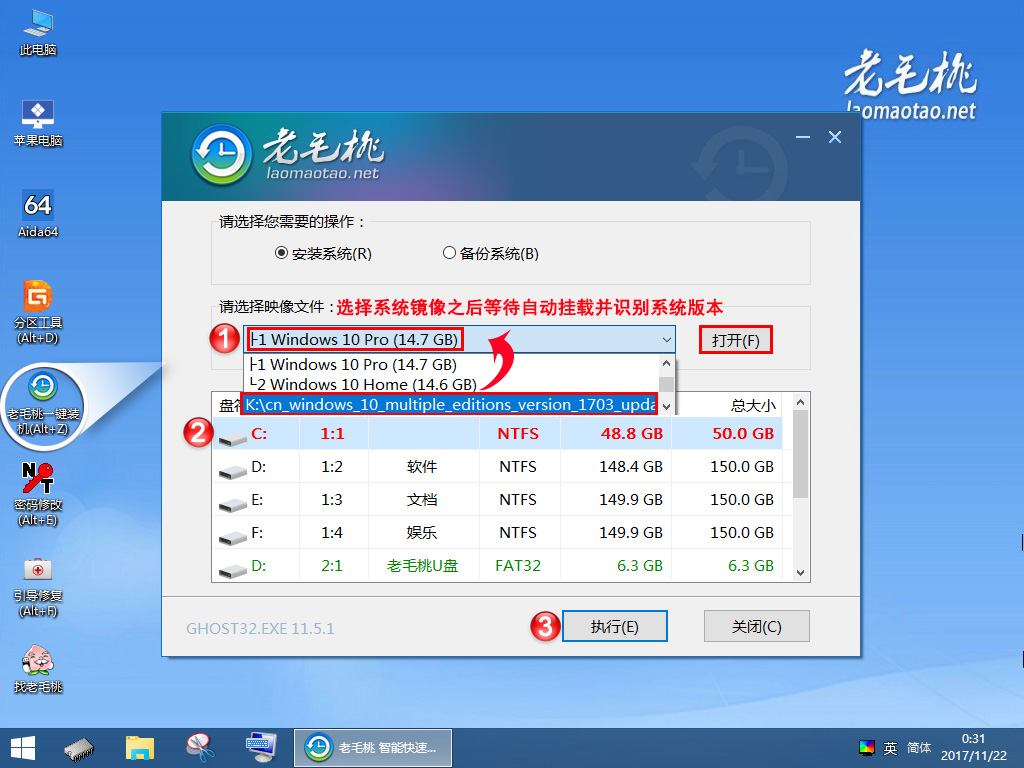
2. Select [Yes] in the pop-up box to continue. If you do not need to format the partition, do not check it.

3. Please do not perform any other operations during this process, just wait until it is completed.
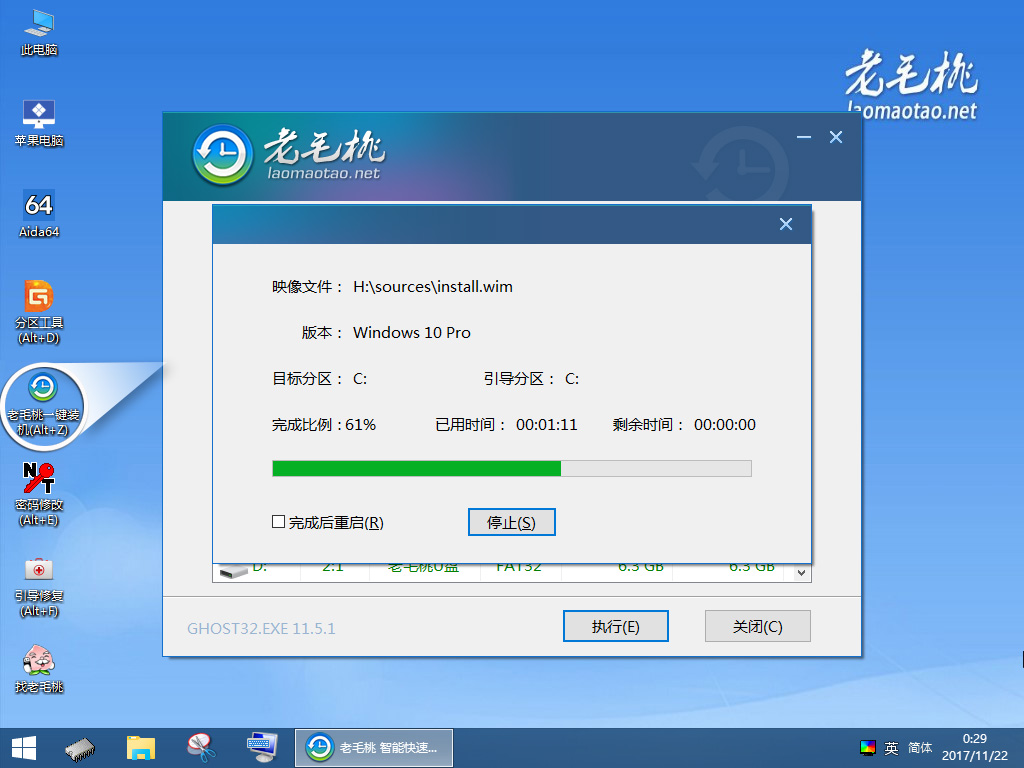
4. Finally, we select [Yes] to restart the computer to complete.

Comparison between Laomaotao WINPE and similar software
The operation of Laomaotao USB boot disk creation tool is more complicated than that of U Master U disk boot disk creation tool, and you need to refer to the tutorial to complete the entire process. However, the U Master USB boot disk creation tool is relatively simple, and the entire operation process can be completed in just a few simple steps. Both software can support GHO, ISO system files and original system installation. However, the Laomaotao USB boot disk creation tool is more powerful and can support the boot PE of notebooks with dual graphics cards, new anti-blue screen technology, etc.
Both USB boot disk creation tools have their own unique advantages. If you want to experience the U Master USB boot disk creation tool, you can get the software details page here to download:http://softwaredownload4.com/soft/575417.htm
Frequently Asked Questions about Laomaotao U Disk Startup Disk Creation Tool
USB disk formatting problem
Problem description: When making a USB boot disk, you need to format the USB disk to write boot data. This will cause the original data in the USB flash drive to be lost.
Solution: Be sure to back up important data in the USB flash drive before production.
Laomaotao USB boot disk creation tool update log
1. Fixed the problem of local mode startup failure during installation in a few environments
2. Fixed the can't lock disk error when creating a UD partition during new production.
3. Fixed the param error that occurred when creating an EFI partition during new production.
|
Huajun editor recommends: Laomaotao U disk startup disk creation tool supports almost all U disk one-key values as startup disks, and can also support GHO system files, ISO system files and original system installation. Using Laomaotao U disk boot disk creation tool will not cause blue screen exception problems, and it is also very compatible with new motherboards and notebooks. There are multiple pe versions for everyone to choose from. In addition, the editor of Huajun has also collected and compiled other [U disk boot disk creation] tools for everyone to choose and download, such as: USBoot, Dabaicai Super U disk boot disk creation tool, etc. |












































Useful
Useful
Useful