
NSIS software features
1. The overhead is small, a complete functional installation program only requires 34k additional overhead.
2. Supports most Windows platforms.
3. Supports three major compression algorithms: Zlig, BZips, and LZMA.
4. NSIS supports scripts.
5. NSIS supports multiple languages.
6. NSIS supports installation interface customization.

NSIS installation method
1. After downloading NSIS from this site, get a compressed file locally on your computer. Use360 compressionSoftware decompression.
2. After decompression is completed, double-click NSIS.exe to open the software.

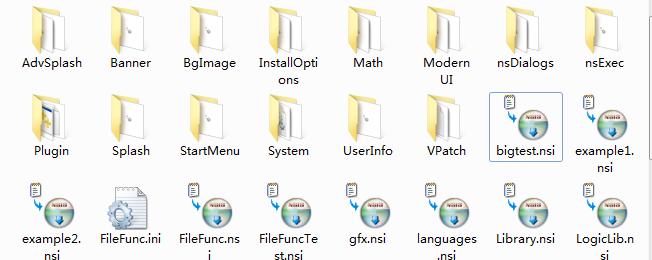
How to use NSIS
Using NSIS packaging software
Method one:
1. Open the NSIS installation directory and double-click to open the Examples folder. You can see many example scripts.
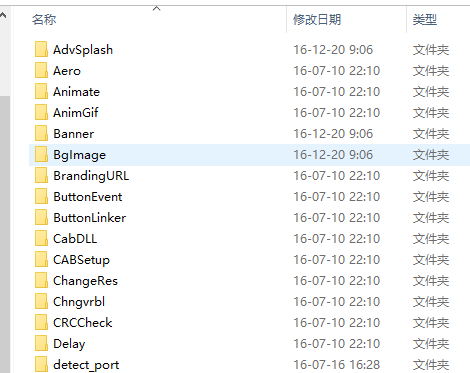
2. Depending on the desired effect, you can edit different scripts and save them as nsi files.
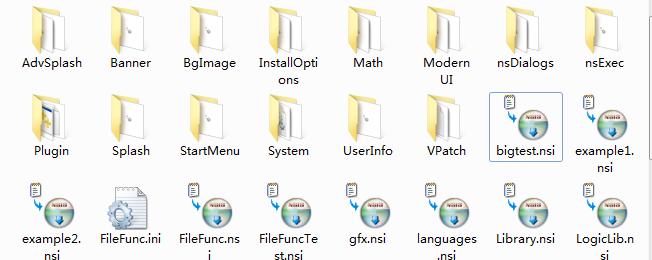
3. Open MakeNSISW, which is the script compiler, load the script, and generate the packaging program. Output displays the directory where the installation package is generated.
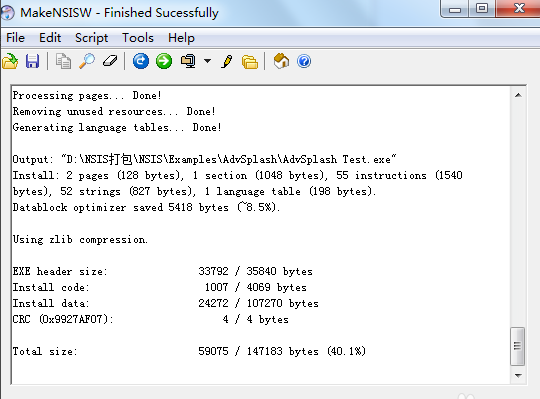
Method two:
1. This packaging method is diverse, but not very convenient. We can generate scripts through the interface by installing nisedit.
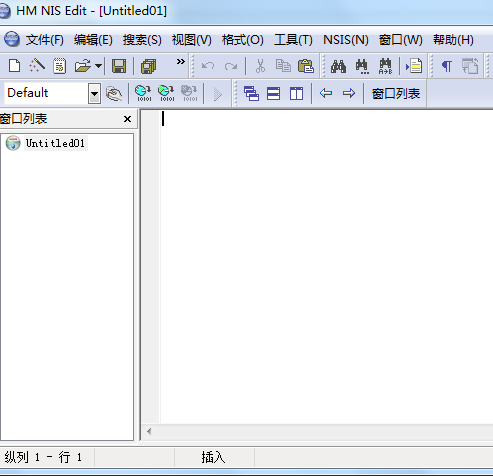
2. Click the file in the NSIS menu bar, click New Script Guide in the pop-up options, and follow the prompts to generate the script.
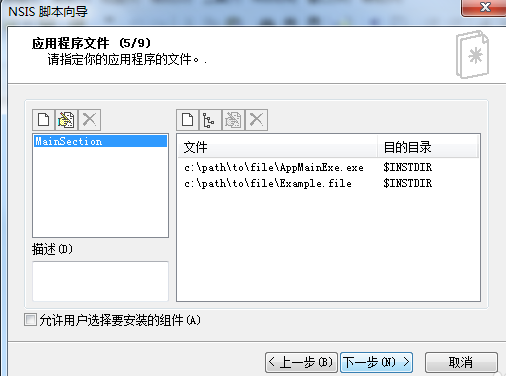
3. Save the generated script, and then follow method 1 to use NSIS to generate the packaged file. In this way, the program you wrote can be better disseminated.
NSIS update log
1. NSIS integrates all plug-ins and application examples that can be collected on the Internet;
2. Integrated two script editors, vnisedit v2.03 Simplified Chinese version and notepad2 v3.1 Simplified Chinese version, and can be easily switched;
3. Integrated four practical tools including nsis folder compressor and vpatch patch tool;
4. Comes with nsis user manual and nsis graphic tutorial collection.
Huajun editor recommends:
NSIS is an open source installation program creation tool for Windows systems. It provides functions such as installation, uninstallation, system settings, file decompression, etc. You can use NSIS to control every part of your installation program. Those who are interested can also downloadappmaker,cc3d parameter adjustment software OpenPilot GCS,InstallShield2013LimitedEdition,INF-Tool,YALMIP ToolboxWaiting for software, welcome to download.














































Useful
Useful
Useful