- Green versionView
- Green versionView
- Green versionView
- Green versionView
- Green versionView

Software features
1. Animation creation without coding
Keyframe animation system: By dragging elements and setting keyframes, you can generate smooth transition effects, supporting various easing effects such as Bezier path, linear, ease-in/ease-out, and bounce.
Real-time preview function: WebKit-based "What You See Is What You Get" editor ensures that the animation effect is consistent with the final display and supports Retina resolution images.
3D conversion and special effects: Provide advanced effects such as shadows, reflections, blurs, and hue conversions to enhance visual expression.
2. Cross-platform compatibility
Multi-device support: The generated HTML5 content can run smoothly on desktop computers, smartphones, tablets and other devices, and is compatible with all modern browsers.
Mobile optimization: Supports touch events, swipe operations, and can be previewed in real time on iOS devices through the Hype Reflect application to ensure a mobile experience.
3. Interaction design capabilities
Event response mechanism: respond to mouse hover, click, and keyboard events through operation handles, trigger custom animations or JavaScript functions, and implement complex interaction logic.
Scene management: Supports multiple scene switching and smooth transition, similar to slide presentation, improving the structural performance of content.
4. Multimedia and font integration
Video/Audio Embedding: Easily integrate multimedia content, supported formats include MP4, WebM, MP3, etc.
Font customization: Integrate Google font library and support uploading custom CSS web fonts to meet diverse typesetting needs.
5. Efficient workflow
Smart tools: Provide arrangement, scaling, and guidance tools to simplify element positioning and layout adjustment.
Code extensibility: The built-in JavaScript editor allows more complex logic to be implemented through code and supports external script calls.
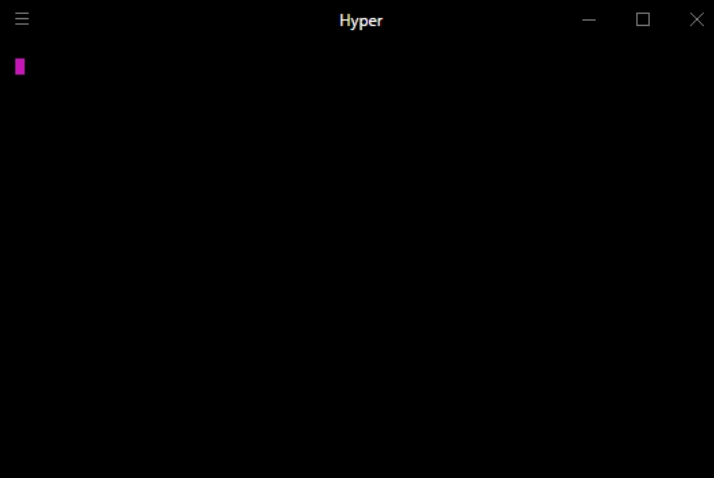
Core functions
1. Animation production
Keyframe animation: Record keyframes manually or automatically, adjust element position, size, transparency and other attributes to create natural motion trajectories.
Trajectory animation: Use Bezier curve tools to design complex paths and simulate the real movement of objects (such as free fall, parabola).
Scene animation: manage multiple scene switching, set trigger conditions and transition effects, and build narrative content.
2. Interaction design
Event triggering: Bind events such as mouse clicks, touch sliding, etc. to animations or scripts to achieve dynamic feedback (such as button hover effects, menu expansion).
Operation handle: Visually build interaction logic to lower the learning threshold for non-technical personnel.
3. Content Creation and Export
Multimedia integration: embedded video and audio, supporting automatic playback, loop playback and other control options.
Responsive layout: Content automatically adapts to screen size to ensure consistent display across devices.
Export format: Supports HTML, video (MP4/WebM), iBooks parts and other formats, and can be quickly shared through Dropbox or Web server.
FAQ
Export and share issues
Question: How to export animation to video format?
Solution: Select "File > Export as Video" in Hype, set the resolution (such as 1080p) and frame rate (30fps), and after completing the export, you can share it to social platforms or embed it in web pages.
Hype update log:
1: Optimized performance
2: We are serious about solving bug problems
Huajun editor recommends:
In addition to other very convenient tools like Hype, there are also91 Assistant,Certificate Manager,PDFdo TXT To PDF,Reading and Writing Guest,SEP WriterRelated software is available for download. If you need it, please click to download and use it.




































Your comment needs to be reviewed before it can be displayed