
Introduction to Hype For Mac software
Hype is a web design software on the Mac os system collected by Zhiyou.com that helps users who cannot program easily create HTML 5 and complex animation effects. With simple drag and selection, users can create HTML 5 websites and animations that can work perfectly on desktop computers, smartphones and tablets. Hype was released by a former Apple employee and received a lot of praise after its launch. Hype adopts a new UI design and adds 24 time functions.
Hype For Mac Features
Interactivity and animation
点击记录你的一举一动,根据需要自动创建关键帧。 Or manually add, remove and rearrange keyframes to fine-tune your content. Smoothly switch between scene actions. Animations based on mouse/keyboard events can run on multiple schedules simultaneously.
Supports cutting edge frame shadows, reflections and 3D transformation functions. Images maintain 100% fidelity across all browsers.
What you see is what you get
What you create is what your audience will see in their browser. Hype's rich inspectors help you easily adjust every aspect of your content, with smart guides, arrangement and adjustment tools, fine-tuning control over element placement, and more.
Export
Create a completely self-contained directory with all resources and content in JavaScript. To upload to your web server, copy and paste the three-line HTML directory into your existing web page. If you have a Dropbox account, you can also publish to your Dropbox and share public folders easily. It can also be exported as an iBooks author widget.
Flexibility
It provides a rich set of styling tools and provides real-time preview editing functions. The integrated JavaScript editor lets you customize action triggers. Hype's JavaScript API can manipulate embedded content from within or outside the scene.
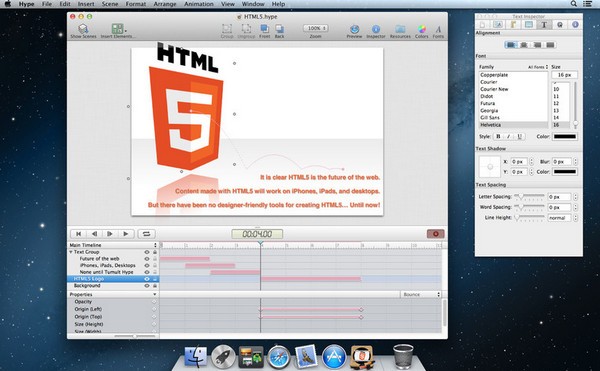
Hype For Mac software features
1. Rapid animation design
1) Easy-to-use, keyframe-based animation system
2) Record mode monitors your every move to automatically create keyframes as needed
3) Create natural motion curves for Bezier paths
4) Create scenarios for organizations and workflows
5) Use the function of multiple simultaneous timelines to run animations
2. Add interactivity
1) Operation handle startup and timeline control, scene switching, or running custom javascript
2) Visually build operation handles to respond to tap, click and animation events
3. Create great content
1) “What you see is what you get” scene editing based on WebKit
2) Intelligent guidance, arrangement and zoom tools
3) Easily integrate video and audio to get excellent multimedia documents
4) The most avant-garde effects: blur, hue conversion, brightness, saturation, shadow, reflection and 3D transformation
5) Add Google fonts to your project or use your own CSS web fonts
6) Features an adjustable layout system that scales content to fit the screen size
7)Support Retina resolution images
4. Perfect fit for mobile devices
1) The HTML5 output of the Chinese version of Hype3 For Mac can run efficiently on mobile devices
2) Easily add swipe and touch operations
3) Bind the drag event to the timeline position to achieve rich interactive effects
4) Preview your projects on iPhone and iPad with the free Hype Reflect companion iOS app
5) Hype Reflect’s mirror mode can display the editing effect in real time when you edit
Hype For Mac installation steps
1. After downloading the official version of Hype For Mac from Huajun Software Park, double-click the dmg file
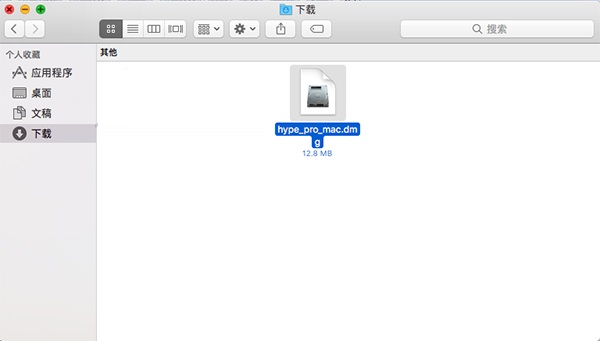
2. Then a pop-up window will appear instructing us to drag "Hype.app" into the application folder. We do so and drag it in.

3. After that, we can find our Hype in the "Applications" column of the file manager that comes with MacOS. After finding it, we can double-click it to open it and run it.

Hype For Mac Instructions
Hype’s default interface adopts a professional black design and is divided into 5 main areas, including the toolbar at the top, scene switching on the left, content area and animation control area in the middle. On the far right are some controls for elements, symbols, and page properties. The overall interface operation of Hype 3 is somewhat similar to Xcode, but with a more simplified operation process, users only need to enter content in the blank area, and then select the animation changes of the content.
In the general settings of Hype, you can adjust the user interface theme color and some warning prompt settings. In addition, Hype 3 can also synchronize data through Dropbox. Currently, the application does not support iCloud Drive. Finally, the application also recommends Hype Reflect for iOS. The iOS version of Hype can instantly preview the web pages and HTML 5 animations generated by Hype. In general, Hype 3 integrates complex web page and animation creation functions into a simple and easy-to-use interface. Of course, learning Hype 3 also requires some energy and time, but the overall process is easier than learning it.

Comparison of similar software
Exhibeo For MacIt is an HTML5 slideshow creation tool for the Mac platform that can help web designers or developers easily create excellent HTML5 animations. The production process is similar to that of making a slideshow. It is very simple and easy to use. Just add your images, then change some settings, and it will automatically generate code!
Handheld Designer For MacThe handheld design makes it easy and fun for people to create HTML5 mobile web applications for iPhone, iPad and iPod touch, without having to learn HTML or CSS. Build games, productivity and to-do list apps, and more. When you're done, share your app with the world in a single click using the free built-in web app host.
Hype For Mac update log
1.Fix several bugs;
2. Optimize detailed issues;
Huajun editor recommends:
The official version of Hype For Mac software takes up little memory, has stable performance, and supports cutting edge frame shadows, reflections and 3D conversion functions. It is truly a conscience software! This site also hasHandheld Designer For Mac, available for you to download!



































Useful
Useful
Useful