
Introduction to Enhanced Steam Plugin
Enhanced Steam is available for Google Chrome, Mozilla Firefox, Opera and Microsoft Edge A free open source browser extension that adds a ton of new features to the Steam website. If you're a regular user on Steam, you won't want to miss these new features! Enhanced Steam has enhanced the Steam store and community to help you stay informed, add new features, and save your money! Customize recharge prices, view global game prices and all-time low prices, market and steam spending totals, card badge related, and more
Enhanced Steam function introduction
*Highlight games you already own
*Highlight games on your wishlist
* * Correctly calculates bundle discounts based on games you already own
*Shows how much you have spent on Steam over the lifetime of your account
*Highlight the DLC you own on the game page
* Fixed "no image" game icons on wishlist for any game or DLC
Enhanced Steam installation method
1. First, the user clicks the Customize and Control button in the upper right corner of the browser, selects more tool options in the drop-down box, and then clicks on the extension to enter the Chrome browser's extension manager page.

2. In the extension manager of the opened Google Chrome, the user can see some installed Chrome plug-ins, or there is no Chrome plug-in at all.
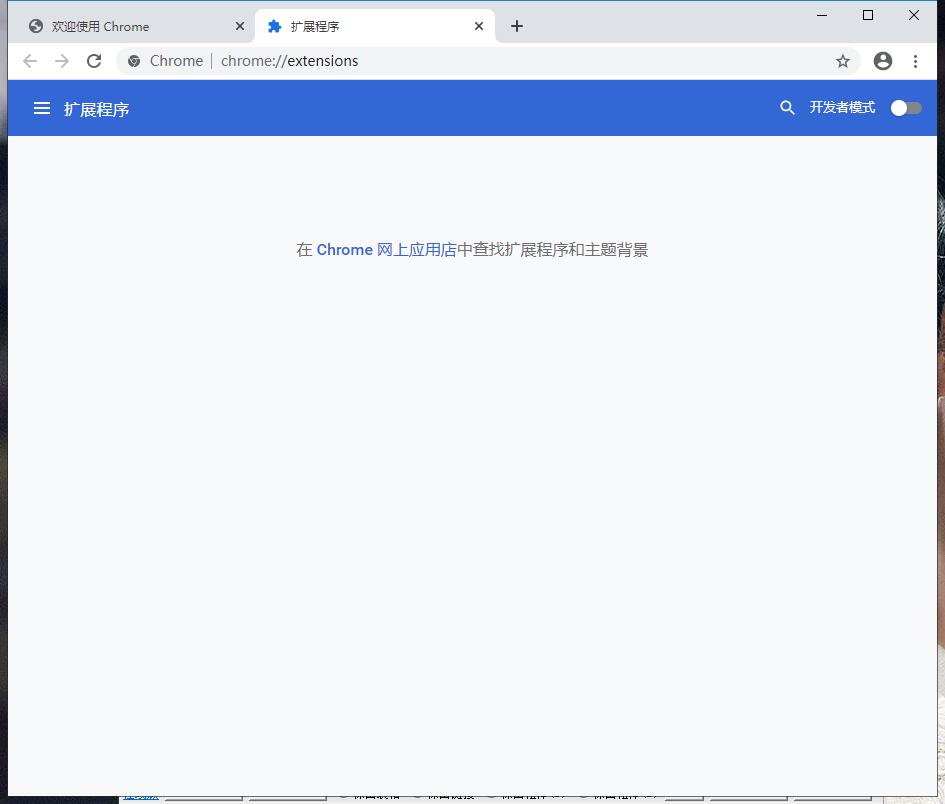
3. Find the Chrome offline installation file xxx.crx that you have downloaded, and then drag it from the resource manager to Chrome's extension management interface. At this time, the browser will prompt you to "Add xxx"? We click "Add Extension" to successfully install the plug-in.
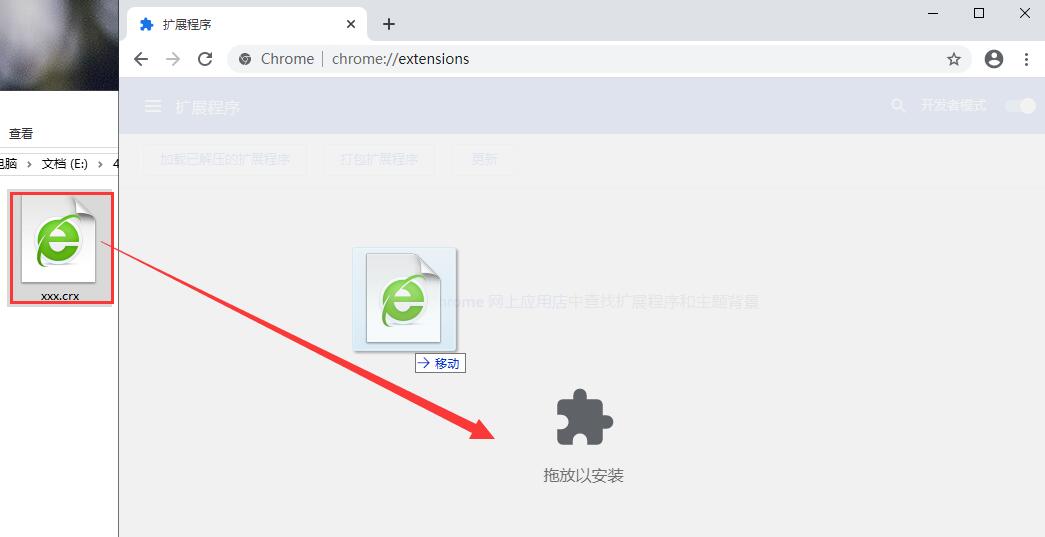
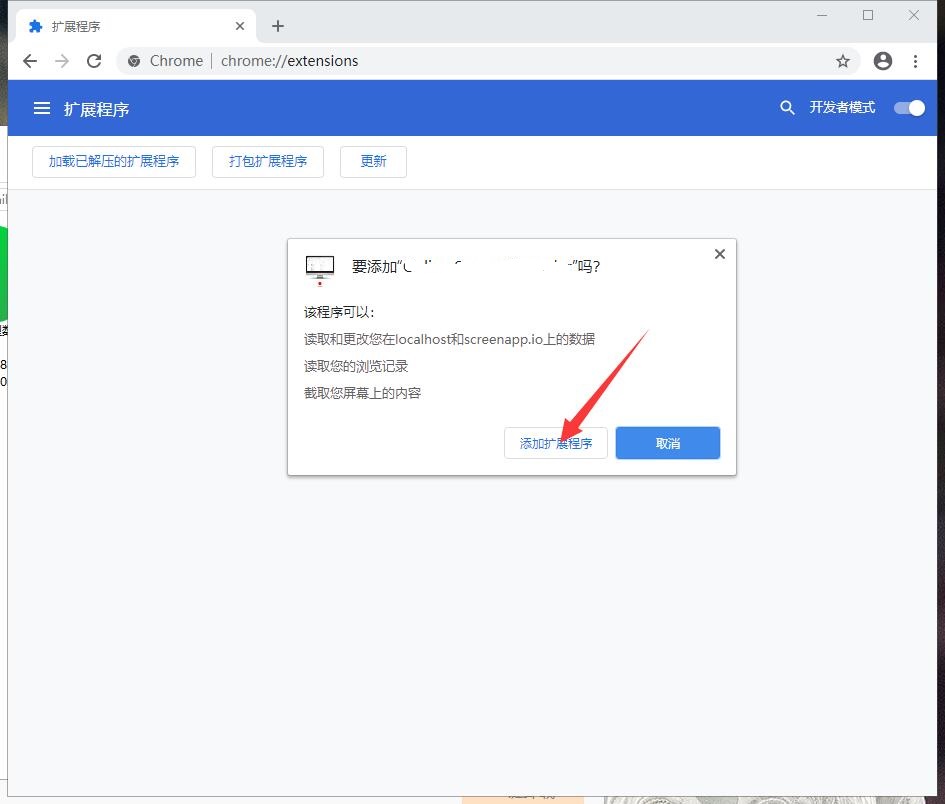
4. It shows that the plug-in has been successfully installed. Click "Remove" to uninstall, which is quite simple.
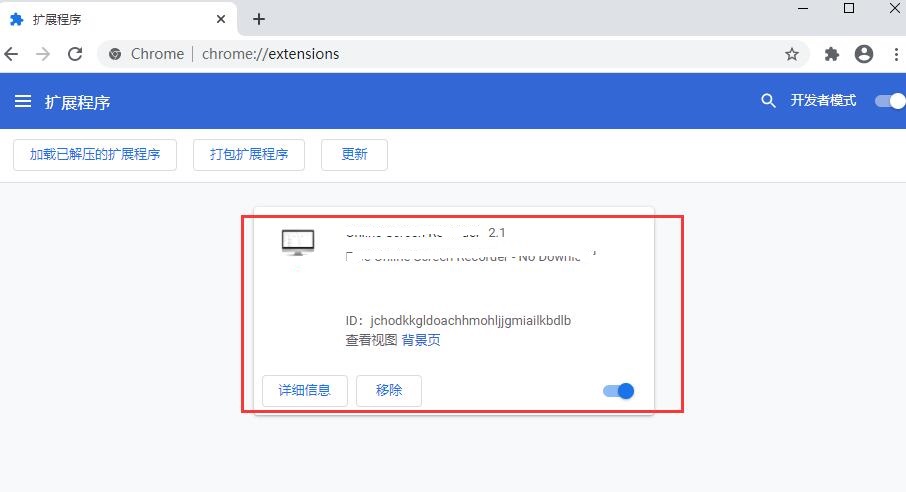
Enhanced Steam Instructions
1. Install Enhanced in the chrome browser After Steam, its button mark can be seen in the upper right corner of the browser. Users can view the global price and historical low price of the game, total market and steam consumption, card badge related, etc. Users can also add multiple new WISHLIST distribution options.

2. Users can clearly check the market conditions on steam.
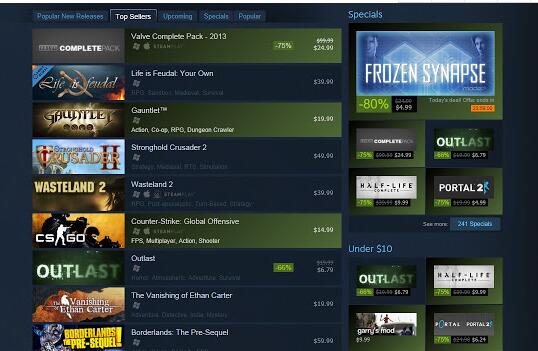
3. Shows how much you’ve spent on Steam over the lifetime of your account.
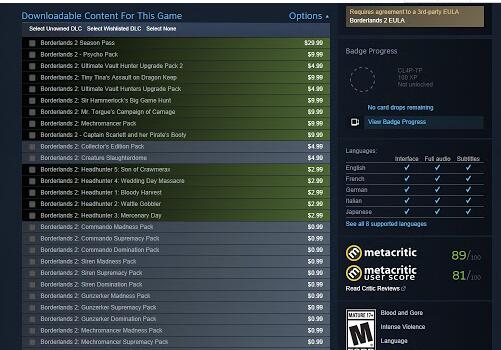
4. This plug-in can directly browse level 1-5 badges on the game badge page of Steam (which will show you how many cards you have to collect). At the same time, there is a bulk purchase card function on this interface.
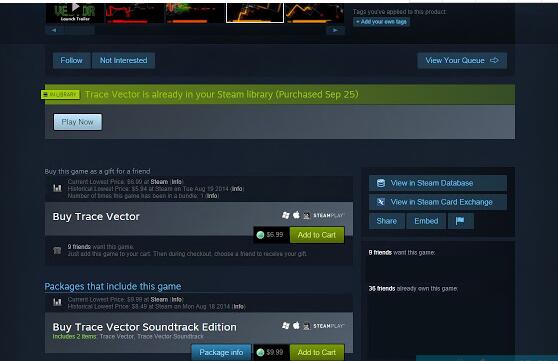
Enhanced Steam update log
1. Fixed BUG, the new version has a better experience
2. Some pages have been changed
Huajun editor recommends:
The editor of Huajun Software Park has compiled and collected software that you may like, such as:Desktop Taobao,Zhongyuan Bank Online Banking Assistant,Sogou input method skin box,Ping An Bank Online Banking Assistant,Mung Bean HTC one-click unlockYou can download it from this site.






































Useful
Useful
Useful