
TunnelBear development background
Now with the popularity of wifi, wireless networks are provided to users in every corner of major cities, from wifi in the entire city to private wifi in small restaurants. In these environments, users do not have to worry about mobile phone traffic. However, because ordinary users have little knowledge about using public wifi, it is easy to leak their privacy and even threaten their property security by using unsafe wifi.
A free wifi network deliberately arranged by hackers to obtain all unencrypted network connections of users. Some network sniffing tools on the network can obtain the account number and password entered by users in unsecured wifi, and the data transmitted in the network may also be obtained by criminals. Therefore, the Chrome plug-in network also reminds users not to use unsecured wifi to surf the Internet. If used, they should also avoid entering some sensitive information into unsecured wifi.
TunnelBear installation method
1. First, the user clicks the Customize and Control button in the upper right corner of the browser, selects more tool options in the drop-down box, and then clicks on the extension to enter the Chrome browser's extension manager page.

2. In the extension manager of the opened Google Chrome, the user can see some installed Chrome plug-ins, or there is no Chrome plug-in at all.
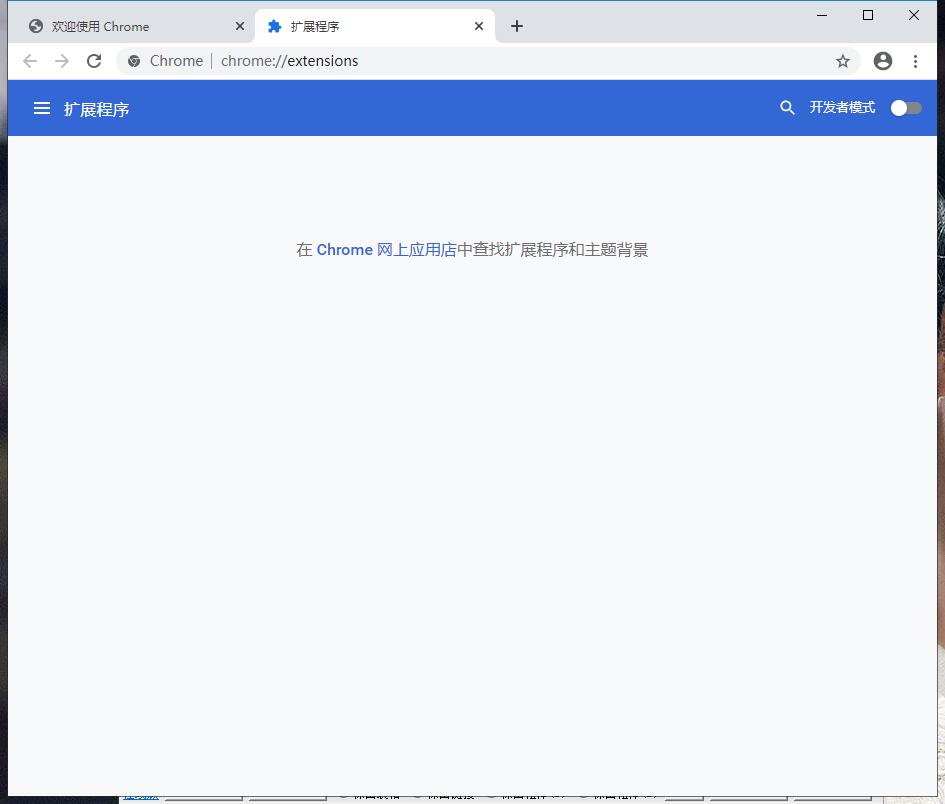
3. Find the Chrome offline installation file xxx.crx that you have downloaded, and then drag it from the resource manager to Chrome's extension management interface. At this time, the browser will prompt you to "Add xxx"? We click "Add Extension" to successfully install the plug-in.
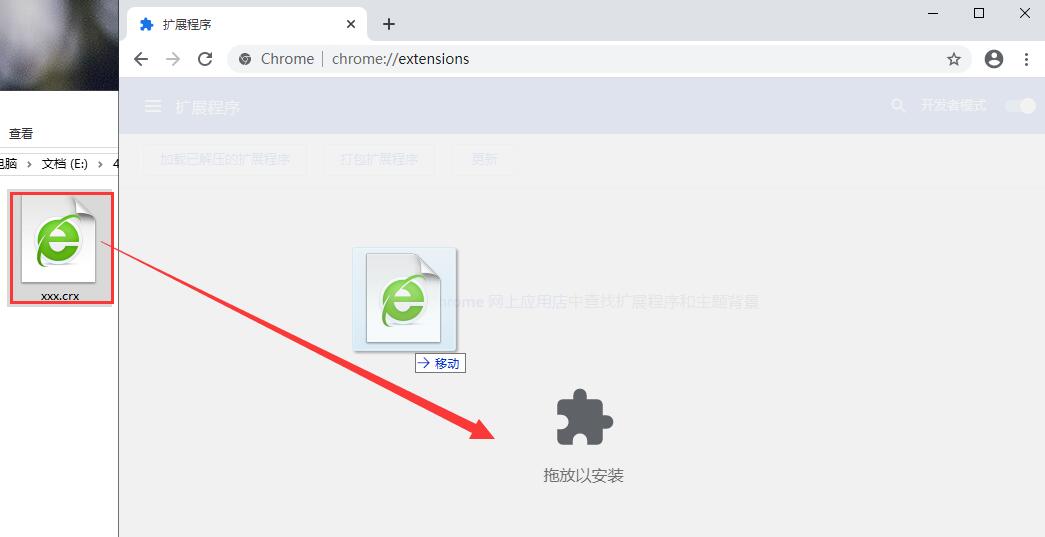
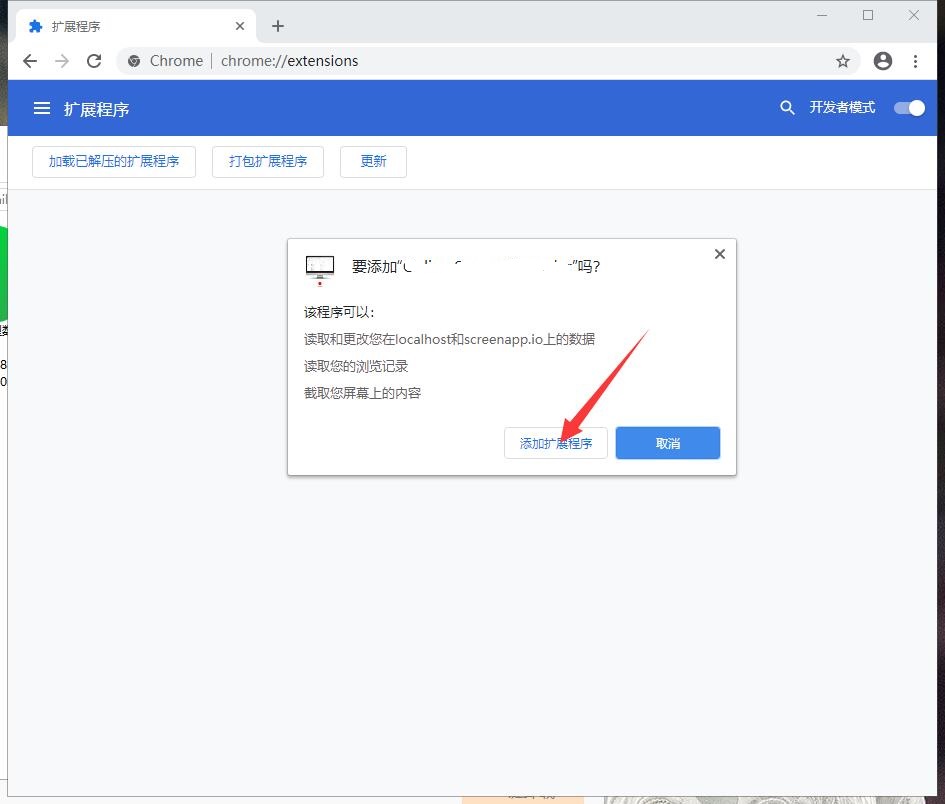
4. It shows that the plug-in has been successfully installed. Click "Remove" to uninstall, which is quite simple.
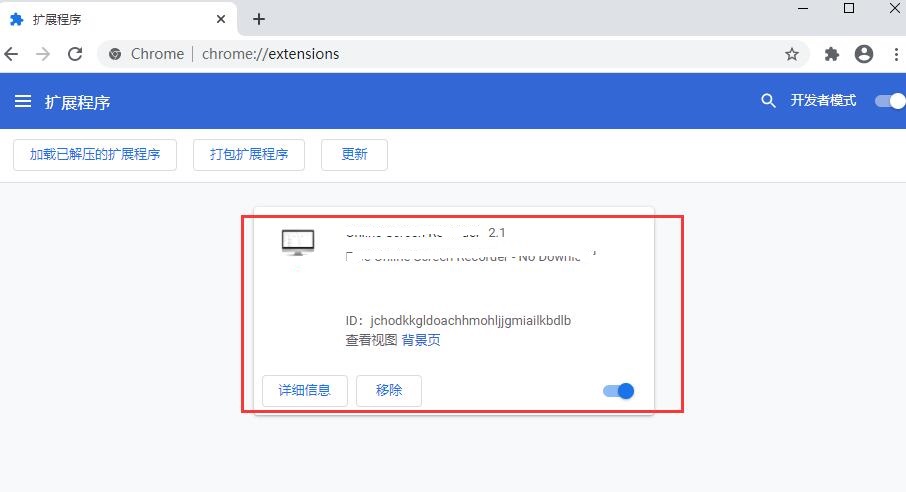
TunnelBear Instructions for Use
1. After activating the TunnelBear plug-in in Chrome, you can reduce some network delays caused by different network operators.

2. Use the TunnelBear plug-in to directly prohibit advertisers from tracking your privacy when browsing the web.

3. When using the TunnelBear plug-in, the TunnelBear developer promises not to obtain any logs or transmission data generated by the user during the use of the plug-in.
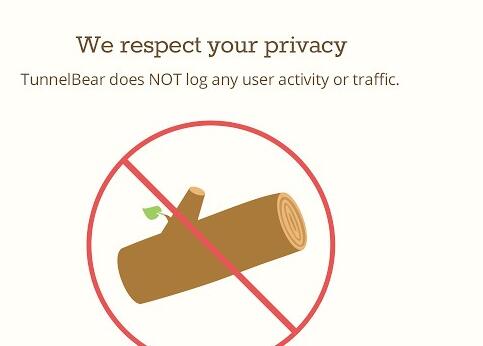
4. Using the TunnelBear plug-in can make the user's network more private, so that users will not worry about their privacy being inadvertently leaked when using public wifi.
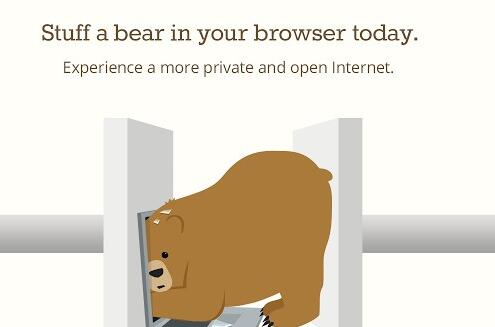
TunnelBear update log
1: Optimized performance
2: We are serious about solving bug problems
Huajun editor recommends:
What? If you haven’t used TunnelBear yet, do you know that all your good friends are using it? Come and download it. The editor has also prepared for youNumber cube,Desktop Taobao,Zhongyuan Bank Online Banking Assistant,Ping An Bank Online Banking Assistant,Mung Bean HTC one-click unlock






































Useful
Useful
Useful