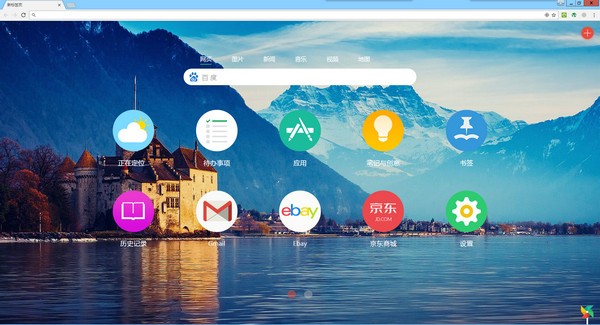
Introduction to Infinity new tab page plugin
Infinity The new tab page plug-in is a tool that can replace the chrome default new tab page into a beautiful and practical infinity new tab page. It not only has a simple and beautiful page, but also has Google Chrome plug-ins such as speed dial, email reminder, weather forecast, note function, to-do list, wallpaper, history management, etc.
Infinity new tab page features
1. Brand new and more powerful new tab page
Quick start, speed dial
Unparalleled smooth experience
Feel free to add your favorite sites
Cloud synchronization
Completely free
2. Carefully redraw hundreds of icons to build your cloud application platform
Each speed dial item has a beautiful icon
You can also use local images to match a website with beautiful icons
You can even adjust the roundness and transparency of the icon
3. Fast and powerful search function
Integrated with common search engines such as Google and Bing
Intelligent website prompts
Customized additional search engines, such as Wikipedia, DuckDuckGo, etc.
4. Keep you from forgetting your work
Integrated with the most used to-do lists and Gmail
Get your unread emails and show notifications
The corner mark tells you how much work remains to be done
5. Beautiful weather
automatically obtain the weather for your city, but also you can set the weather city by yourself.
Icons provide real-time feedback on weather conditions
Weekly weather forecast
Wind, air pressure and other weather information
6. Wallpapers selected for you 365 days ago
Automatically change wallpapers every day to bring you a new mood
You can also use your own pictures as wallpaper
How to install Infinity new tab page
1. First, the user clicks the Customize and Control button in the upper right corner of the browser, selects more tool options in the drop-down box, and then clicks on the extension to enter the Chrome browser's extension manager page.

2. In the extension manager of the opened Google Chrome, the user can see some installed Chrome plug-ins, or there is no Chrome plug-in at all.
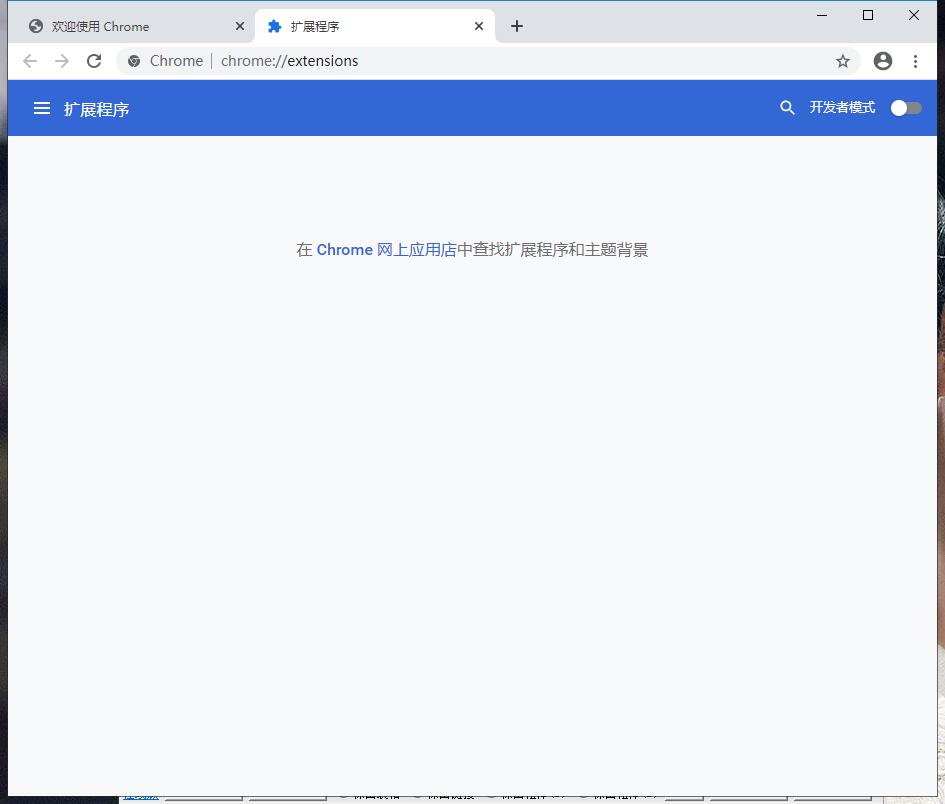
3. Find the Chrome offline installation file xxx.crx that you have downloaded, and then drag it from the resource manager to Chrome's extension management interface. At this time, the browser will prompt you to "Add xxx"? We click "Add Extension" to successfully install the plug-in.
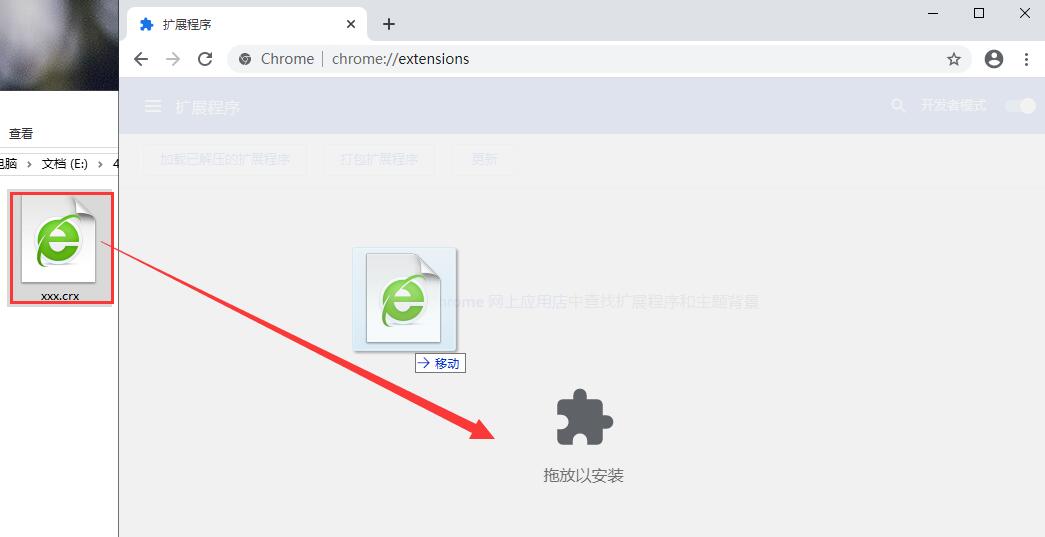
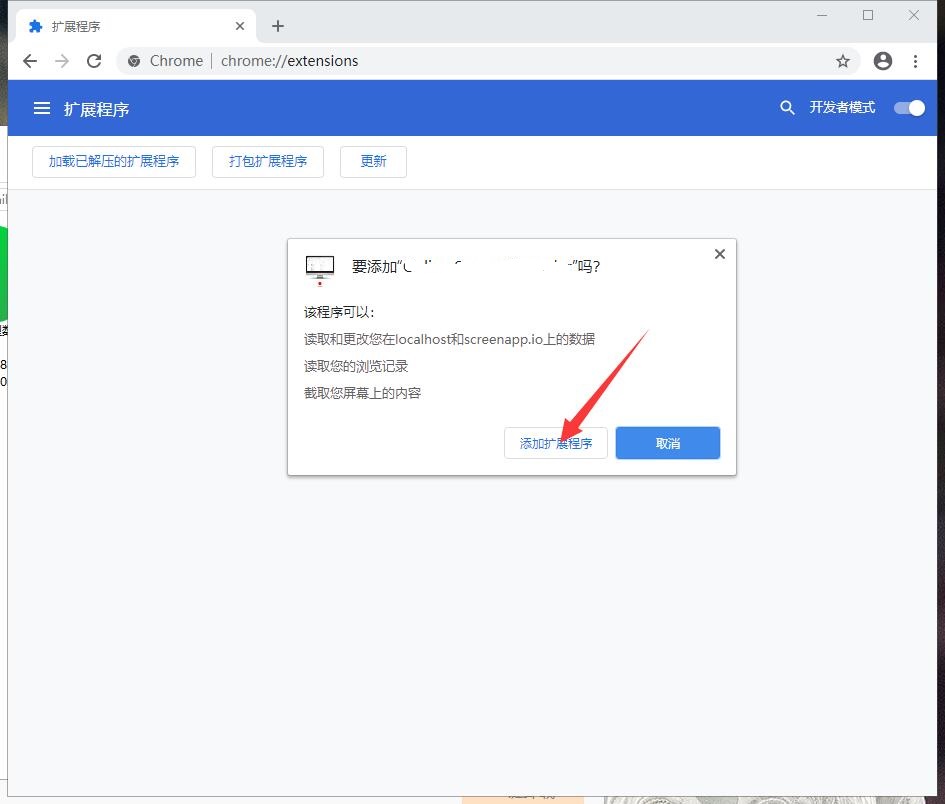
4. It shows that the plug-in has been successfully installed. Click "Remove" to uninstall, which is quite simple.
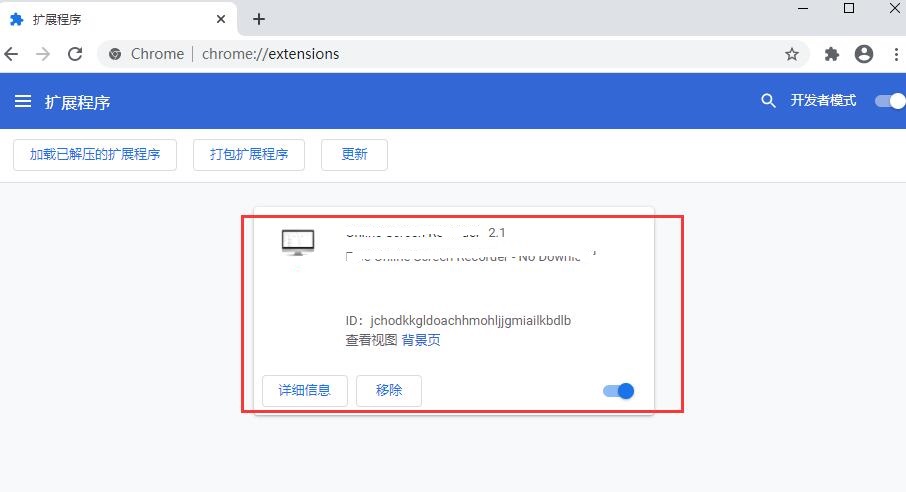
Infinity New Tab Page Instructions
1. Install the infinity new tab plug-in in Google Chrome and start the new tab page in chrome's extension manager
2. Open the chrome browser and click on the new tab page. After launching the infinity new tab page plug-in, the user will see a new, beautiful and concise chrome new tab page. As shown in the picture:
3. Click Settings in the new tab page, you can see various setting options, and you can set some things according to some of your preferences, mainly wallpapers and search settings. As shown in the picture:
4. Click the weather icon in the new tab page, and a simple and beautiful side weather will also be drawn on the right. As shown in the picture:
5. Click on the to-do list in the new tab page, and a sidebar will appear, showing what you have to do and what you have not done. As shown in the picture:
6. Click Notes and Creativity in the same way, and you will see every detail of your life recorded. As shown in the picture:
7. Click on the application in the new tab page to easily manage your applications, disable, open or delete some chrome extensions. As shown in the picture:
8. Click the history record in the new tab page to view the search or delete your history record. As shown in the picture:
9. Click on the Gmail mailbox in the new tab page and log in. Every time you receive an email in the future, you will be reminded how many emails you have not read. A small red number will appear in the upper right corner of the Gmail icon in the new tab page. As shown in the picture:
10. When you open a new page, for example, if you are browsing Zhihu and see a good topic, then you can see the infinity icon in the address bar. Click on it to add it to the infinity new tab page. As shown in the picture:
Infinity new tab page update log
1. The pace of optimization never stops!
2. More little surprises are waiting for you to discover~
Huajun editor recommends:
The editor has also usedNumber cube,Desktop Taobao,Zhongyuan Bank Online Banking Assistant,Ping An Bank Online Banking Assistant,Mung Bean HTC one-click unlockSoftware with similar functions to this software is available in Huajun Software Park and can be downloaded and used!






































Useful
Useful
Useful