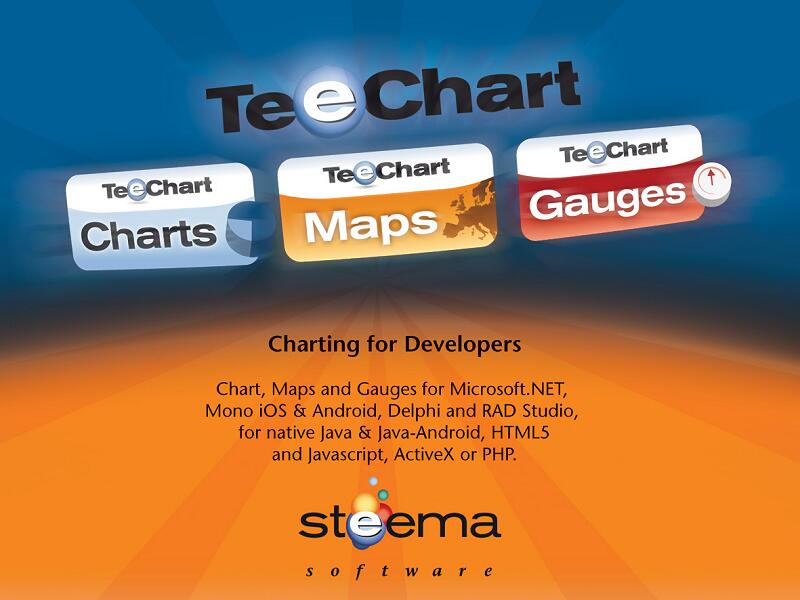
Teechart main features
1. Royalty-free
You can distribute and use charts royalty-free in compiled desktop applications.
2. Data connection
You can easily create or connect to existing databases or datasets in your project.
3. Multi-language support
TeeChart forms and string constants are translated into 29 languages and can be used in design and runtime.
4. Use memory quickly and efficiently
直接高速地给图表附加阵列数据使得TeeChart for.NET非常快!
5. Digital signal processing module
TeeChart now uses the Direct2D rendering engine for transitions. This is the ideal high-speed data throughput rate required for DSP real-time applications.
6. Data identification
Direct access. NET data source. Direct access to URL-addressable charts.
7. Visual attributes
Color panel management, transparency and anti-aliasing of all chart objects pens, brushes, fonts and gradients. Custom 3D drawing objects.
8. Comprehensive support
Technical support is provided through the Steema online forum as well as optional professional-level technical support.
9. Interactive zooming and scrolling
Charts can be scrolled and zoomed at runtime using the mouse or code. Zoom and scroll functionality can be customized using chart properties and events
10. Panel components
This panel provides access to 30 toolbox-specific components, including ChartGrid, Navigator, Network Source, and Control Bar. Chart Image Filters Features 25 image filters to control the aesthetics of charts.
11. Help documentation
Extensive Visual Studio.NET demos including WinForms, ASP.NET WebForms and Compact Framework, code samples, tutorials, blogs, wikis, and more.
12. Custom chart tools
TeeChart includes 40 tools for customizing charts, such as annotations, color transparency, custom lines, page numbers, cross cursors, mouse hover tips, background image display, mouse drag chart rotation, drag points and closest point information.
13. Output format
You can easily export charts as images (bitmaps, metafiles, JPEG, PNG, GIF, TIFF, PDF, SVG, EPS, and native chart formats) and data (Excel, XML, HTML, CSV (text), and native chart formats). Build via Flex compiler and export to Flash. BLOB stored streams are imported/exported and output directly to the client (such as a browser).
14. Multi-axis
You can add and set up multiple axes using the chart editor or add them at runtime. Axes and independent configurations can be added almost unlimitedly.
15. Chart theme
14 predefined themes are included so that many chart properties can be quickly changed with a single mouse click.
Teechart installation steps
1. Download the Teechart official version installation package from Huajun Software Park. After unzipping, double-click the exe program to enter the installation wizard and click Advance.
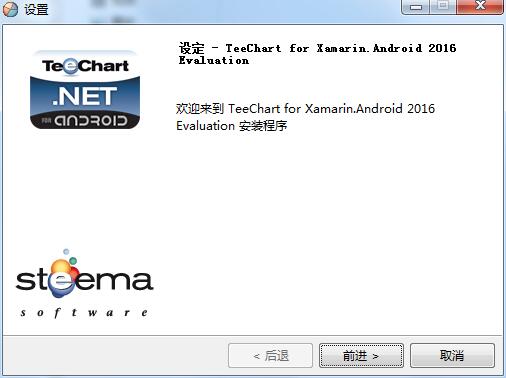
2. Read the license agreement, click "I accept..." and click forward
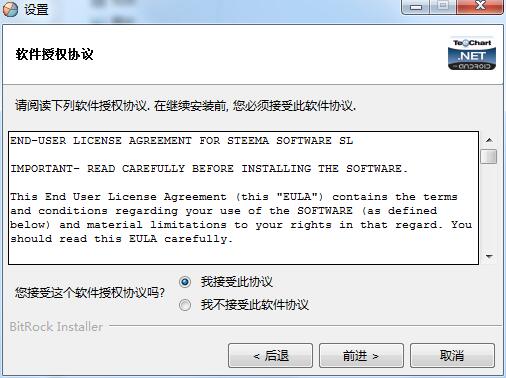
3. Click to select the installation folder. Generally, it is installed on the C drive of the computer by default. It is recommended to install on the D drive. Click forward.

4. Fill in the user information and click forward
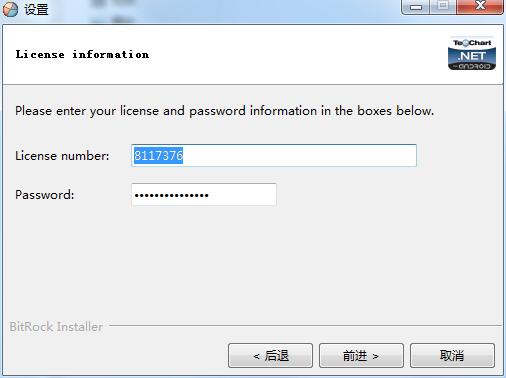
5. Select the components you want to install and click Advance
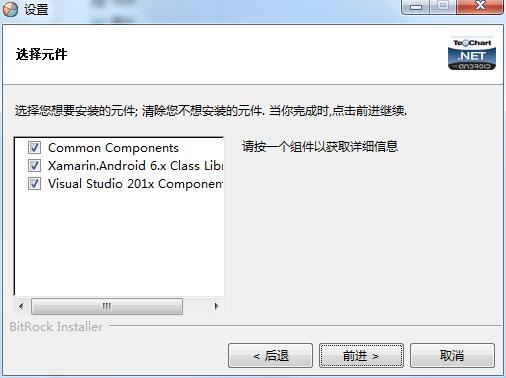
6. The installation program is ready, click to proceed to the installation
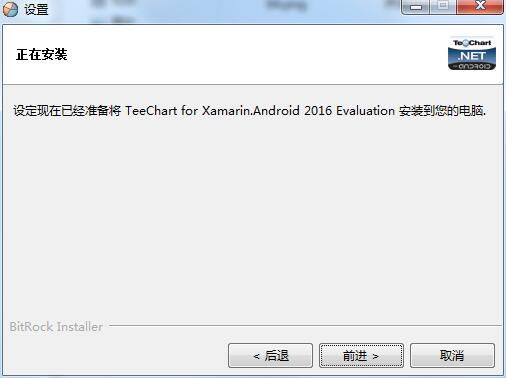
7.Teechart is being installed, please wait patiently.

8. Teechart installation is complete, click Finish to exit the installation wizard
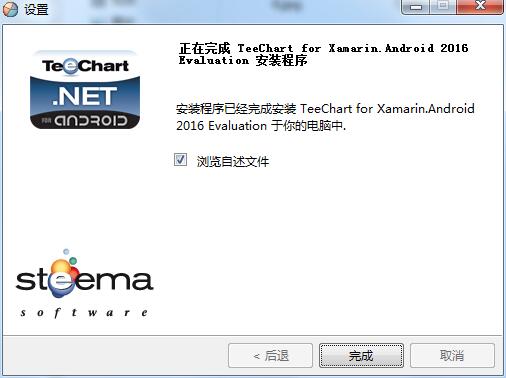
Teechart update log
1. Optimized some functions
2. Solved many unbearable bugs
Huajun editor recommends:
Teechart is free software, download it if you need it! This site also hasFirefox desktop icon download,Scientific drawing software | OriginLabOriginPro,Magic ICO,MicroAngelo,Process design software, available for you to download!




































Useful
Useful
Useful