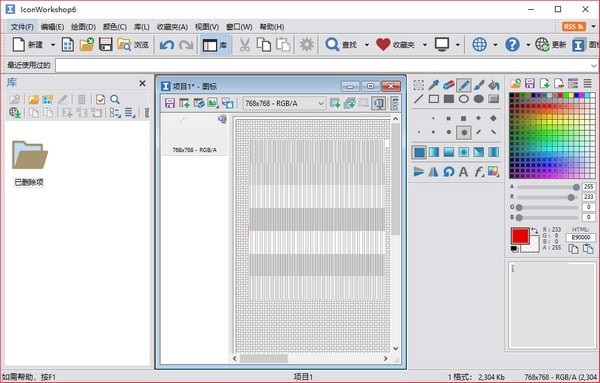
IconWorkshop software introduction
IconWorkshop is a powerful Windows XP icon creation, extraction, conversion, management and publishing software helps you create professional and beautiful icons in a few minutes. IconWorkShop is a professional icon making tool that can create icons for Windows, MacOS and Unix operating systems through IconWorkshop. Create 256×256 Windows icons for Vista/7 systems and OSX Lion The system creates 1024×1024 Macintosh icons. As well as creating PNG format icons for Unix/Linux systems.
IconWorkshop function introduction
1. Through IconWorkshop, you can create, import and save all Windows (R) icons (ICO) and icon libraries (ICL).
2. It supports the new Windows XP icons with alpha channel images (a.k.a. smooth transparency).
3. In this version, you can even open Macintosh(R) icons and convert them to Windows(R) format.
4.IconWorkshop perfectly integrates many special functions into one workspace.
5. These functions are convenient and easy to use at any time: the built-in browser can browse files in the form of thumbnails and find images and files containing icons on the hard drive;
6. The built-in manager helps you effectively manage icons and icon libraries;
7. Create icons from images with just a click through image loading and viewer;
8. The compilation wizard can help you create a distributable installation package using the icon library (you can also set an activation code if necessary);
9. Enhanced swatches and palette management system compatible with Adobe(R) and Jasc(R) color files;
10. There is also the function of customizing Windows(R) icons and more.
IconWorkshop software features
Supports adding shadow, transparency, smoothing, inversion, grayscale, hue, hue/saturation and other effects to icons. Additionally, it allows you to Extract icon files from the executable file, and even convert Mac icons to Windows icons, so that your creativity is not limited by limited materials. Sib Icon Editor The following formats are supported: ICO, ICPR, BMP, JPEG, PNG, etc.
IconWorkshop update log
The developer of GG said that there are really no bugs this time~
Huajun editor recommends:
IconWorkshop is very simple to use. The optimized operation interface allows you to easily find the functions you want. Come and download it. The editor has also carefully prepared for youFirefox desktop icon download,Scientific drawing software | OriginLabOriginPro,Magic ICO,MicroAngelo,Axialis AX Cursors




































Useful
Useful
Useful