- Green versionView
- Green versionView
- Green versionView
- Green versionView
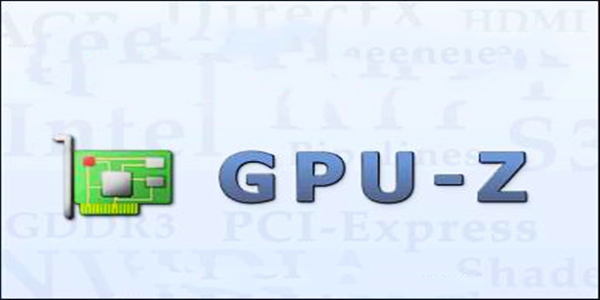
GPU-Z software features
1. Supports ATI, nvidia, and Intel graphics devices.
2. Display adapter, GPU and display information.
3. Display overclocking, default clock and 3D clock (if available).
4. Including GPU load test to verify PCI Express channel configuration.
5. Verify the results.
6. GPU-Z can create a BIOS backup of your graphics card.
7. No installation required, optional installer is available.
8. Windows XP / Vista / Windows 7 / Windows 8 support (32 and 64-bit versions supported)
GPU-Z software features
1. Detect the graphics card GPU model, stepping, manufacturing process, core area, number of transistors and manufacturer.
2. Detect the number of raster and shader processing units and the DirectX supported version.
3. Detect GPU core, shader and video memory operating frequency, video memory type, size and bandwidth.
4. Detect pixel fill rate and material fill rate speed.
5. Real-time detection of GPU temperature, GPU usage, video memory usage, fan speed and other related information.
GPU-Z installation steps
1. Download the Chinese version of GPU-Z in the Huajun Software Park, unzip it to the current folder, and click on the GPU-Z graphics card detection v2.40.0.exe application, enter the installation wizard interface, select the software installation location interface, Huajun editor recommends that users install it in the D drive, select the installation location and click Next.
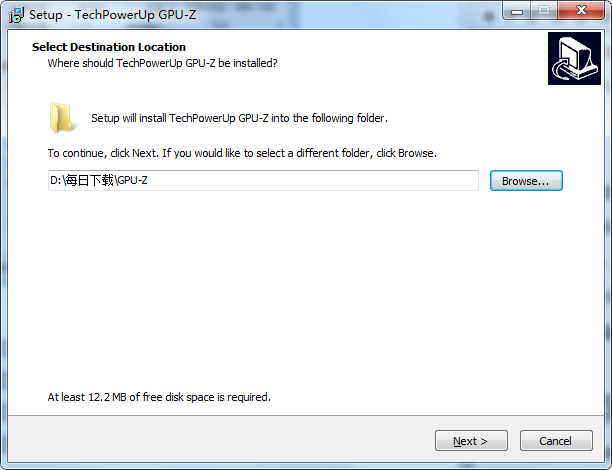
2. The Chinese version of GPU-Z is being installed, users need to wait patiently for a while.

3. The GPU-Z installation is complete, click Finish.
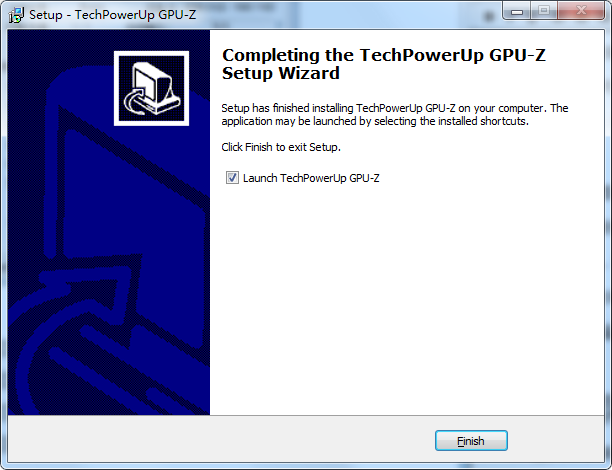
How to use GPU-Z
1. After opening the gpu-z software, you can directly see the detailed parameters of the graphics card;
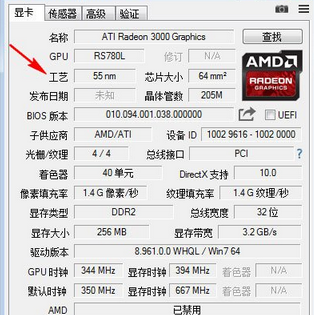
2. It doesn’t matter if you don’t understand the parameters of the graphics card given by gpu-z, you can put the mouse on the parameters, and then the explanation will be displayed, which is very convenient at a glance;

3. In the sensor function of gpu-z, we can see the GPU core clock, GPU display clock, GPU temperature, GPU Power, GPU load and other information;

4. In the verification of TechPowerUp GPU-Z, we can enter our name, email address, comments, etc., and then click Submit to wait for the verification email of gpu-z;
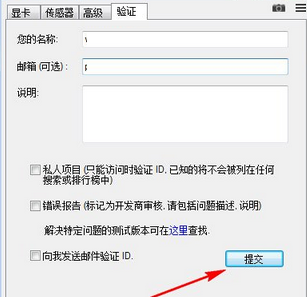
5. Using the gpu-z graphics card detection software can quickly perform a graphics card physical test. We right-click on the title bar above the software and select settings;
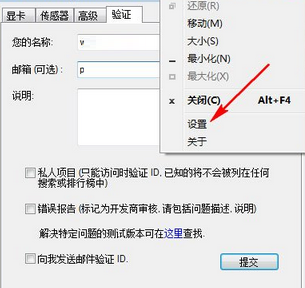
6. Many people don’t know how to adjust gpu-z to Chinese. In the gpu-z settings, you can set the help tool tips to Chinese or other languages;

7. In the ASIC quality set by gpu-z, if the graphics card supports viewing, you can see the graphics card constitution. This is the graphics card system.
GPU-Z considerations
When you double-click to open the program, the following window will pop up. You can ignore it and just fork it.
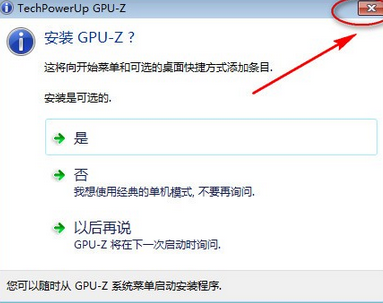
GPU-Z FAQ
Question: What should I do if there is a problem with the Chinese version of GPU-Z showing that there is a graphics card version?
Answer: You must first install the integrated graphics (core graphics) driver before you can install the independent graphics driver. This order cannot be wrong.
Your system has detected your graphics card, but it cannot call your graphics card driver. Failure to call the driver means that your independent graphics card is not working. This is either because the driver sequence is not installed correctly or there is a problem with the driver version you installed.
Question: How to check the graphics card physical condition in the Chinese version of GPU-Z?
Answer: In the ASIC quality set in the Chinese version of GPU-Z, if the graphics card supports it, you can see the graphics card constitution. This is the graphics card system.
Q: How to uninstall GPU-Z software?
Answer: Method 1: Install and open the computer manager software, select the software management option, click the uninstall option, find the GPU-Z software in the list, and click uninstall.

Method 2: Install and open360 software manager, find the GPU-Z software in the list of uninstall options, and click to uninstall.
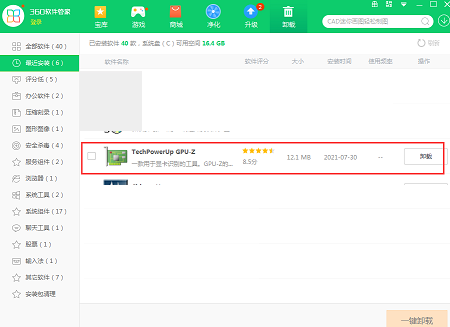
Comparison of similar software
ASUS GPU TweakThe PC version is an excellent graphics card overclocking software with very powerful functions, simple and clear interface, and easy and fast operation. ASUS GPU Tweak PC version can support many different models of AMD and NVIDIA graphics cards at the same time, and there is no restriction that only its own brand of graphics cards can be used. All brands of graphics cards can use ASUS GPUs. Tweak to adjust.
StressMyPCIt is a simple testing tool for CPU, GPU and hard disk. A stress testing tool for graphics cards, CPUs and hard drives that can increase device usage to 100%.
GPU-Z update log
– Fixed an issue saving BIOS on AMD RDNA2 graphics cards. BIOS saved with older versions of GPU-Z only 512KB and will choke your graphics card when refreshing.
– PCI-Express Resizable BAR status is now displayed in the main window.
– Added support for NVIDIA negative temperature monitoring.
– Added support for AMD Radeon RX 6700 XT, RX 6700, RX 6600 XT, RX 6600, Lucienne APU Integrated graphics support
– Added support for NVIDIA GeForce RTX 3070 Mobile.
Huajun editor recommends:
GPU-Z"GPU-Z" can be used for graphics card identification. It accepts both A and N cards and can also identify crossfire and mixed crossfire very well. GPU-Z Chinese version download can help you solve many problems. I believe that as long as you dare to use it, you will definitely love it.







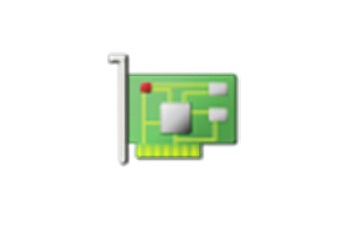




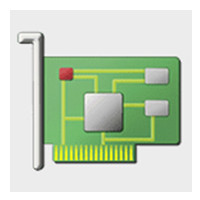
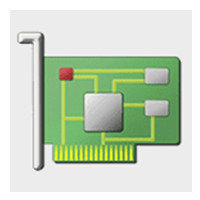

























Useful
Useful
Useful