
Hot search terms: 360 Security Guard Office365 360 browser WPS Office iQiyi Huawei Cloud Market Tencent Cloud Store

Hot search terms: 360 Security Guard Office365 360 browser WPS Office iQiyi Huawei Cloud Market Tencent Cloud Store

programming tools Storage: 263MB Time: 2021-08-19
Software introduction: It is a convenient and practical tool developed by Microsoft and has an integrated development environment. Microsoft Visual C++ has...
Microsoft Visual C++ (VC++ for short) is an integrated development tool launched by Microsoft. It is not only a development platform for programmers to write C/C++ applications, but also the core environment that many Windows software relies on to run. For developers, it provides compilers, debuggers and code editors to help efficiently build various programs; for users, its "redistributable runtime library" is the basic support to ensure that many applications (such as games, office and design software) can start normally and work stably. Next, let Huajun editor explain to you how to create a project with Microsoft visual c++ and how to create a project with Microsoft visual c++!
first step
Click [New Project] on the start page.
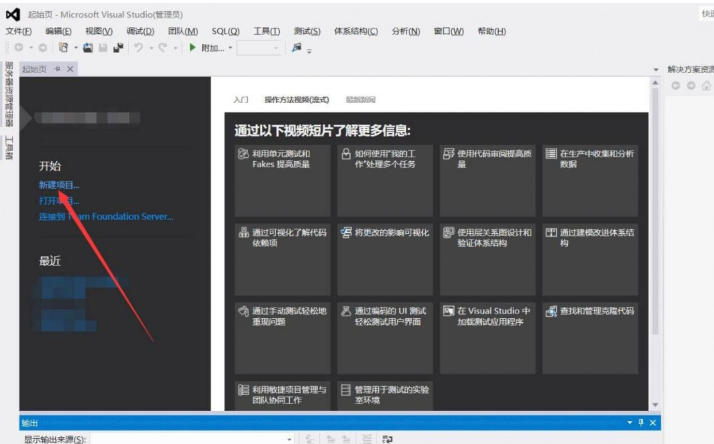
Step 2
Select [Console Application] (or other types, such as "Empty Project") and click [Next].
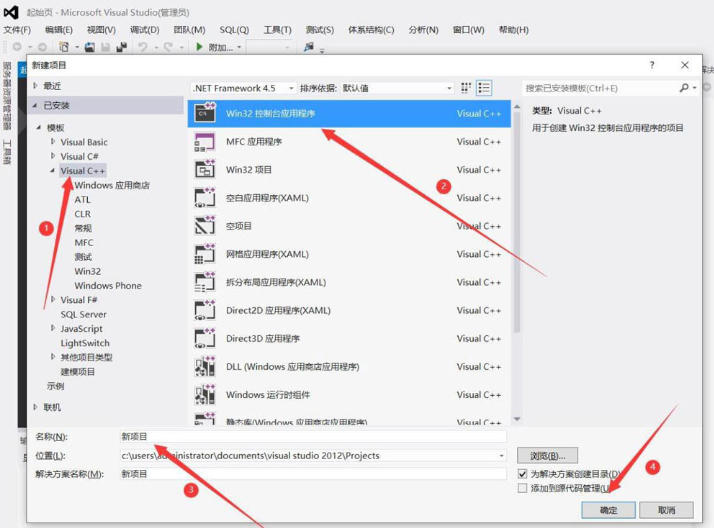
Step 3
Enter C++ in the search box to filter templates.
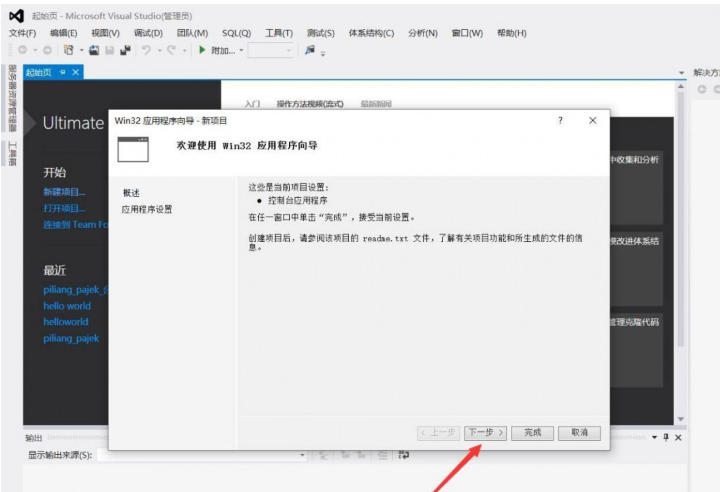
Step 4
Enter a project name (such as MyCppProject). Select the location where the project is stored. Click [Create].
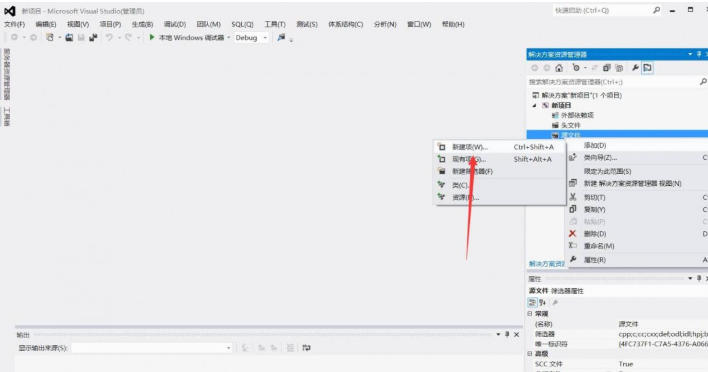
Step 5
In Solution Explorer, right-click [Source File] → [Add] → [New Item]. Select [C++ File (.cpp)], enter the file name (such as main.cpp), and click [Add].
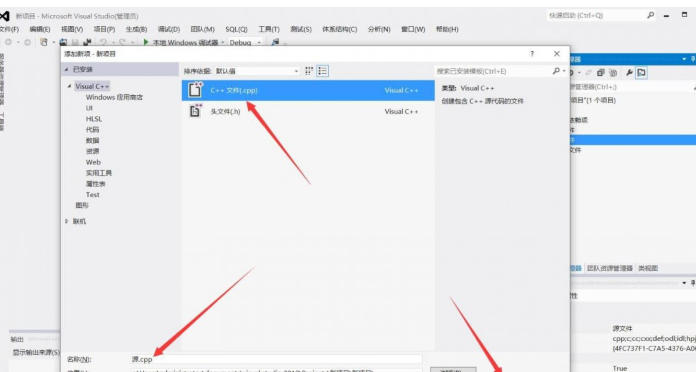
Step 6
Enter code in the open .cpp file, for example:
cpp
#include <iostream>
int main() {
std::cout << "Hello, VS2019!" << std::endl;
Return 0;
}
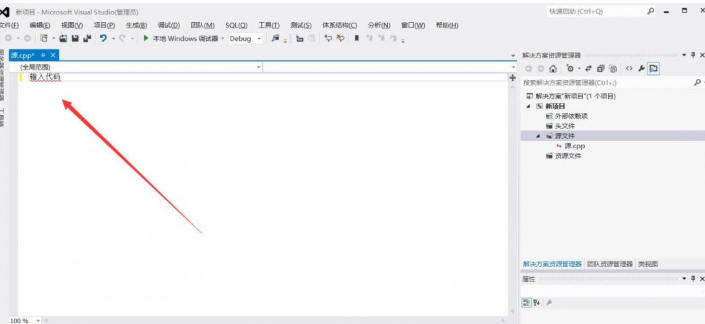
Press F5 to compile and run, or click the top menu [Debug] → [Start execution (without debugging)] (Ctrl+F5).
The above is how to create a project in Microsoft visual c++ and how to create a project in Microsoft visual c++ compiled by Huajun editor for you. I hope it can help you!
 How does coreldraw generate barcodes - How does coreldraw generate barcodes
How does coreldraw generate barcodes - How does coreldraw generate barcodes
 How to correct pictures with coreldraw - How to correct pictures with coreldraw
How to correct pictures with coreldraw - How to correct pictures with coreldraw
 How to split cells in coreldraw - How to split cells in coreldraw
How to split cells in coreldraw - How to split cells in coreldraw
 How to center the page in coreldraw - How to center the page in coreldraw
How to center the page in coreldraw - How to center the page in coreldraw
 How to customize symbols in coreldraw - How to customize symbols in coreldraw
How to customize symbols in coreldraw - How to customize symbols in coreldraw
 Sohu video player
Sohu video player
 WPS Office
WPS Office
 Tencent Video
Tencent Video
 Lightning simulator
Lightning simulator
 MuMu emulator
MuMu emulator
 iQiyi
iQiyi
 Eggman Party
Eggman Party
 WPS Office 2023
WPS Office 2023
 Minecraft PCL2 Launcher
Minecraft PCL2 Launcher
 What to do if there is no sound after reinstalling the computer system - Driver Wizard Tutorial
What to do if there is no sound after reinstalling the computer system - Driver Wizard Tutorial
 How to switch accounts in WPS Office 2019-How to switch accounts in WPS Office 2019
How to switch accounts in WPS Office 2019-How to switch accounts in WPS Office 2019
 How to clear the cache of Google Chrome - How to clear the cache of Google Chrome
How to clear the cache of Google Chrome - How to clear the cache of Google Chrome
 How to practice typing with Kingsoft Typing Guide - How to practice typing with Kingsoft Typing Guide
How to practice typing with Kingsoft Typing Guide - How to practice typing with Kingsoft Typing Guide
 How to upgrade the bootcamp driver? How to upgrade the bootcamp driver
How to upgrade the bootcamp driver? How to upgrade the bootcamp driver