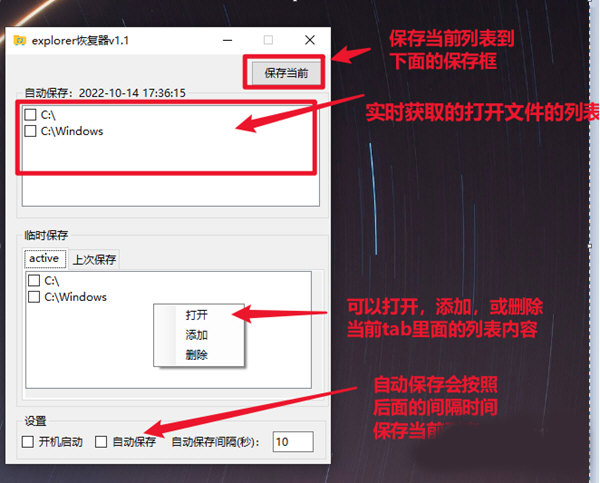
explorer recovery software introduction
The explorer restorer software interface is very simple, but the functions inside are very rich. A tool that can quickly repair the system resource manager to make the system run stably. Sometimes an error occurs in your system resource manager and all icons and windows on the desktop disappear. At this time, you need to use this tool to repair it. The function is very powerful and very convenient.
explorer restorer software features
Automatically record the list of folders currently opened by explorer
Open with one click and save the currently open folder list
You can set the interval for automatic recording and whether to turn it on
Can be run on a pallet
Can be set to start automatically at boot
explorer recovery instructions
The default is to run in the tray, you need to double-click to open the settings.
For example, after installing a software on your computer, you need to restart it. But at this time you have opened many folder windows, and you don’t want to open them one by one after restarting. Therefore, you can use this software to save the current list, then turn on the computer and start it with one click.
Or, a simpler way is to turn on automatic saving directly, and then don’t close any folder windows when you shut down the computer. Then turn on the computer again, and it will automatically save to the [last saved tab]
explorer restorer update log
1. The details are more outstanding!
2.BUG gone without a trace
Huajun editor recommends:
Believe me, as long as you use explorer recovery software and other system optimization software can be uninstalled, it will definitely meet all your needs. The editor has also carefully prepared for youSeewo Butler,Rubik's Cube Optimization Master,DirectX,dotnetfx.exe,TcSysclean




































Your comment needs to be reviewed before it can be displayed