
Win11 upgrade assistant software features
1. Brand new installation interface
As a new generation of WIndows, the installation interface of the new system is also completely different. Not only is the interface more beautiful, but it also simplifies the settings to a certain extent, giving people a refreshing feeling.
2. New UI style
The overall UI style of Windows 11 is more rounded, which is a change from the past Windows 10 has sharp edges and corners, with extensive use of rounded corners visible to the naked eye, including right-clickmenu,Explorer, settings interface, start menu, etc. Since this is only a leaked preview version, the rounded corner style may not be unified, but I personally like this change.
3. New icon
In the previously exposed WIndows 10 Sun Valley update, Microsoft updated a large number of redesigned icons, which were directly integrated into Windows this time. In 11, the most obvious one is the folder icon in the resource manager.
Not only the icon has been redesignedDesign, there are also slight adjustments in details, and can be viewed in list style in the catalog.folder, the space between folders is larger and looks less crowded~
4. Brand new start menu and taskbar
Windows The most obvious change in 11 is the change of the Start menu and taskbar. It seems that Microsoft pays special attention to the UI design of the Start menu. From the earlier Win7 classic menu to the Win10 tile style menu, this area has been constantly adjusted in recent years, but overall it is an adjustment based on the general style of the previous generation, and in this new generation of Windows 11. The start menu has completely changed.
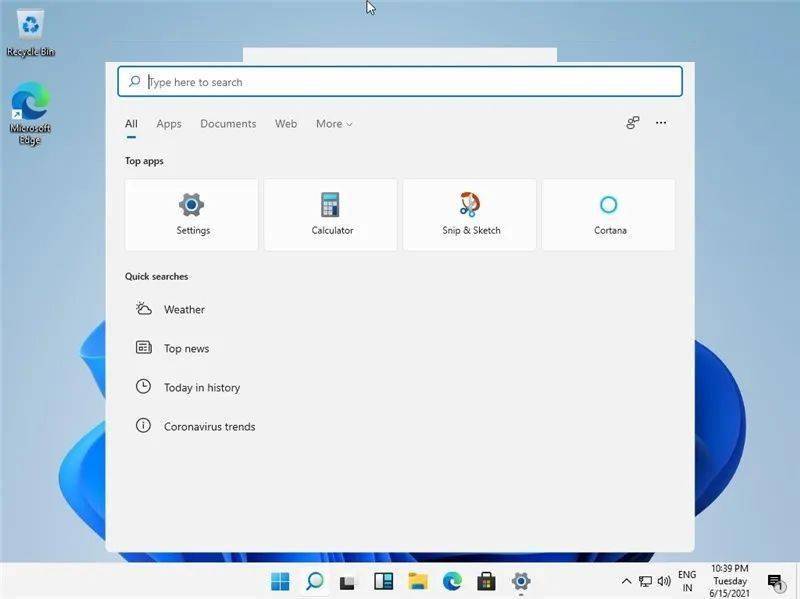
Introduction to the latest version of Win11 Upgrade Assistant
Task bar
Visually, the biggest change is on the taskbar. Microsoft has placed application icons in the center of the taskbar, cleaned up the tray area, and adopted a new start button and menu.
Start menu
The new “Start” menu in Windows 11 is a simplified version of Windows 10. There are no live tiles. There are pinned applications, recent files, and quick shutdown or restart functions. It is indeed much simpler than that in Windows 10.
If users don’t want app icons and the Start menu to be centered, there is an option to move them all back to the left. Coupled with the equally available Dark Mode, Windows 11 starts to look like a more polished version of Windows 10 rather than something entirely new.
Rounded corner design
Microsoft also uses rounded corners extensively throughout Windows 11. These are visible in context menus, applications and file explorers. The Start menu itself also features rounded corners. Since this is still a leaked early version of Windows 11, not all designs are complete yet.
Gadgets
There is a new icon in the Windows 11 taskbar, named Widgets. Rumor has it that Microsoft is bringing back Windows Gadgets, and this early version of Windows 11 appears to include them.
Since this is obviously a very early version of Windows 11, these gadgets are not fully loaded into the operating system, they are designed to slide out and provide quick access to news, weather, and other web content.
Although Microsoft canceled its Windows 10X operating system, Microsoft obviously put many features of the system into Windows 11. Windows 10X was originally designed for dual-screen devices, then moved to traditional laptops and then canceled. Windows 10X includes several improvements and simplifications to Windows, and most of these efforts are present in this leaked version of Windows 11.
Quickly lay out application windows
Windows 11 also includes new Quick Layout appwindowFunction can be achieved using the maximize button that all applications have (as shown in the animation below). Users can quickly place windows on the left, right, or four corners, or arrange them into several parts on the desktop.
Windows Store
遗憾的是,Windows商店似乎还没有大的更新。 Since this is an early leaked version, it's likely that it just hasn't been made available yet.
WindowsshopThe interface is basically the same as what currently exists in Windows 10, and all the same apps currently available can be used.
It is reported that in recent months, Microsoft has been developing a new app store for Windows, which will have big changes. Microsoft CEO Satya Nadella has promised to "unlock greater economic opportunity for developers and creators" with Windows, which will likely come in the form of a new store. Microsoft is reportedly overhauling its Windows App Store to allow developers to submit any Windows app, including browsers like Chrome or Firefox. Microsoft may also be considering allowing third-party commerce platforms within apps, allowing developers to sidestep the cut Microsoft typically takes from in-app purchase systems.
File manager
The built-in file manager of Windows 11 has not changed much. It has improved touch support, upgraded the default file type icons, and the windows and navigation buttons also have rounded corners. However, File Explorer's properties tab does not support dark mode.
Other aspects
Microsoft has also added a new initial setup experience to Windows 11, which is very similar to Windows 10X and guides new hardware users or users who have upgraded to Windows 11 through a series of steps to configure Windows. The new experience also includes a new Windows 11 startup sound that will be triggered on every boot.

FAQ
System cannot start after upgrade
Possible reasons:
Power outage or forced restart during the upgrade process.
System files are corrupted after the upgrade.
Solution:
Try using the Windows Recovery Environment (WinRE) to repair it, such as using the System Restore or Reset This PC feature.
If you cannot boot to WinRE, you can use the installation media (such as a USB flash drive) to start the computer and select "Repair Computer".
Win11 upgrade assistant latest update log
1. Optimized some functions
2. Solved many unbearable bugs
Huajun editor recommends:
If you are dazzled by the introduction of so many functions above, then download the Win11 Upgrade Assistant quickly. This site also providesSeewo Butler,Rubik's Cube Optimization Master,DirectX,dotnetfx.exe,TcSyscleanWaiting for you to download.













































Useful
Useful
Useful