
Mapinfo software introduction
The software adopts a menu-driven graphical user interface and provides users with 5 types of toolbars (main toolbar, drawing toolbar, common toolbar, ODBC toolbar and MapBasic toolbar). The user enters the conversation state through commands on the menu bar or buttons on the tool bar. The viewing table windows provided by the system are: map window, browsing window, statistics window, and layout window to help output the design, and the output results can be easily output to a printer or plotter.
Mapinfo function introduction
MapInfo is a desktop map information system with powerful functions and easy operation. It has basic operations such as graphic input and editing, graphic query and display, database operation, spatial analysis and graphic output. The system adopts a menu-driven graphical user interface and provides users with 5 types of toolbars (main toolbar, drawing toolbar, common toolbar, ODBC toolbar and MapBasic toolbar). The user enters the conversation state through commands on the menu bar or buttons on the tool bar. The viewing table windows provided by the system are: map window, browsing window, statistics window, and layout window to help output the design, and the output results can be easily output to a printer or plotter.
Graphical input
The input of graphics is to digitize or convert various map information data to obtain the basic graphics data organization of MapInfo - table. Depending on the data source, handheld digitizers, scanner input, or other standard data formats can be imported. Such as autocad (.DXF and .DWG), Intergraph (.DGN), ESRI's ArcView Shape data, etc.
Data table management
In MapInfo, the database is called a table, and two tables can be used to create, store, query and display attribute data. One is a data table, which can be divided into a data table that contains graphics (map) objects and a data table that does not contain graphics objects, such as a spreadsheet or an external data table; the other is a raster table, which is an image that can only be displayed in the map window and does not have table structures such as records, fields, and indexes of the data table. Here we only discuss the relevant operations of the data table.
Query function
The MapInfo system provides users with a powerful and flexible query function, which is called the Selection function in the system. By selecting, you can directly query the information of the corresponding data table from the map, or you can use the SQL provided by the system. Selection retrieves the corresponding data and map information from the data table. The system uses a temporary table (Selection table) to store the selection results. The temporary table can also perform many operations used on the basic table, such as browsing, statistics, copying or editing tables, and can further generate new Selections.
Mapinfo installation steps
1. Download the Mapinfo official version installation package from Huajun Software Park. After unzipping, double-click the "exe" file to enter the installation wizard and click Next

2. Read the license agreement, click "I accept...", and click Next
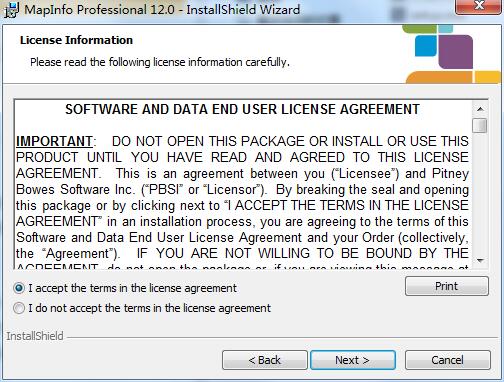
3. Enter user information and click Next

4.Select the installer type and click Next
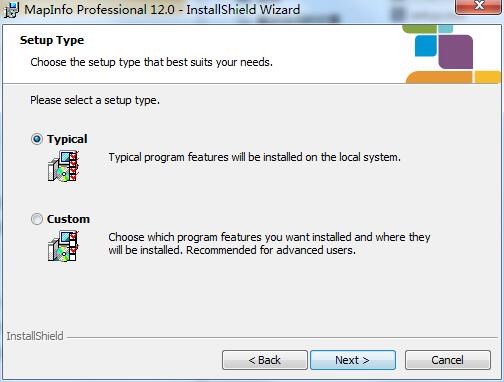
5. Click "Change" to select the installation location. Generally, it defaults to the C drive. It is recommended to install on the D drive. Click Next.

6. The software information is ready, click Install to install
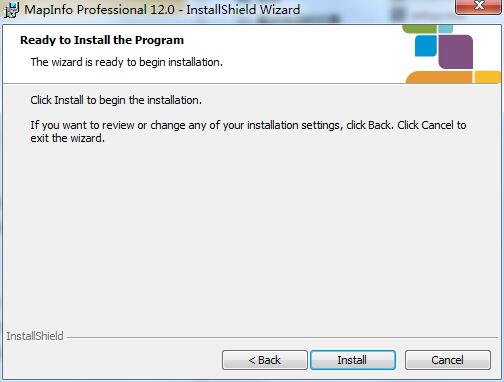
7.Mapinfo is being installed, please wait patiently.
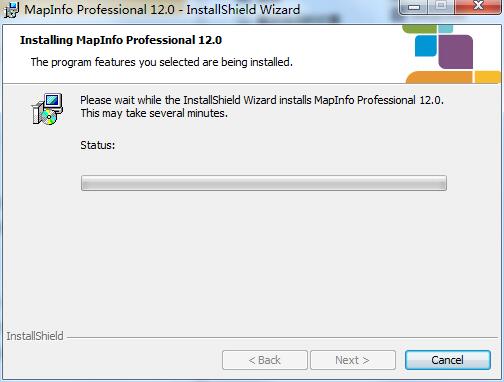
Mapinfo update log
1. Optimize content
2. The details are more outstanding and the bugs are gone.
Huajun editor recommends:
As an astronomical and geographical software that is continuously updated and iterated, Mapinfo has been transformed in version updates again and again to better meet user needs and bring users a very high user experience. The editor of Huajun Software Park recommends that everyone download and use it. In addition, there areGoogle Earth Chinese version,Shanghai World Expo Online Tour,China high-speed rail map 2018 HD version,KStars,OpenCPNRelated software is also pretty good and can be downloaded and used.



































Useful
Useful
Useful