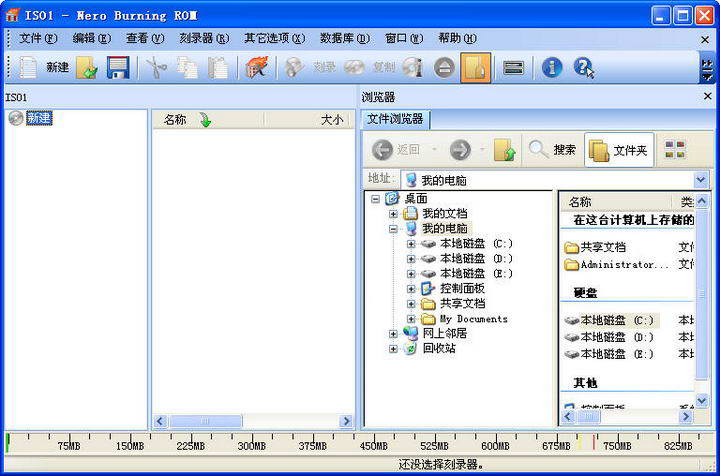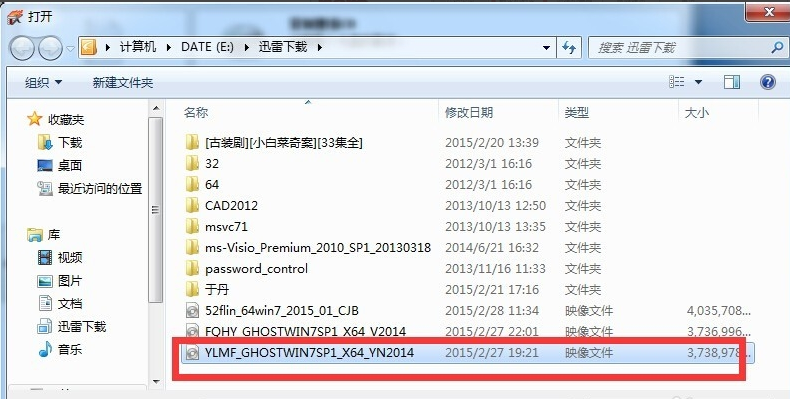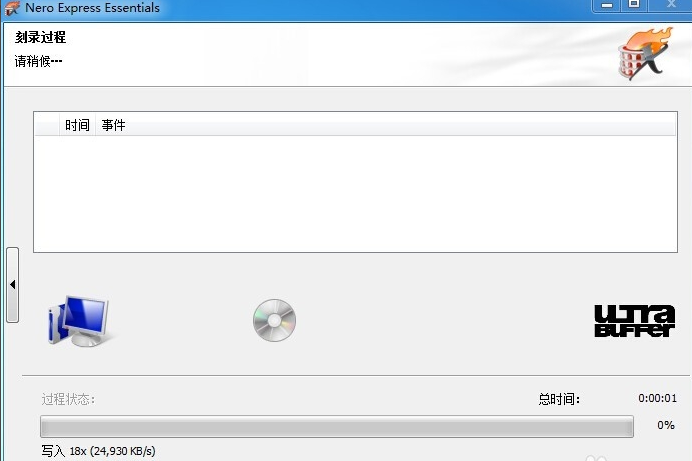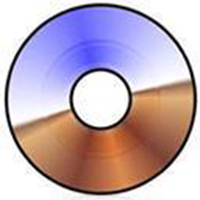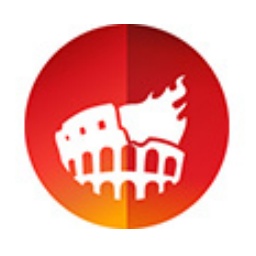Nero
8 Chinese versionIt is a very popular product all over the world.audio burning software. The Chinese version of Nero8 supports multiple languages. Novices can open it and follow the prompts to burn audio and CDs. Nero8burning softwarePowerful functions, supporting diverse formats, fast burning speed, making it easy for usersMake CDs and
DVD. Huajun Software Park provides you with free download of the Chinese version of Nero8.
Similar software
Software features
Software address

Nero8 Chinese version software features
1. Nero8 quickly uses the remote control function to obtain files on digital media/integrate TV, DVD, image and sound content
2. Nero8 has easy installation and user interface/supports all popular file formats
3. The database that organizes content is more efficient/provides an improved multi-tasking mode
4. Advanced search function/LightScribe support/DVD-R multi-layer and DVD+R dual-layer support
Nero8 Chinese version function introduction
1. The Chinese version of Nero burning software includes more advanced CD, DVD, Blu-ray and HD DVD burning options. In addition, the burning software is also available for Windows Vista
Sidebar's tools help back up the system and are more powerful.
2. Compared with the equally excellent burning software Ones, the Chinese version of nero8 is the same to use. It can automatically find the burning speed according to the configuration of the burner. The cracked version of nero burning software has powerful functions and large files.
3. Nero 8 fully supports high-definition video, including high-definition disc video playback.
4. The Chinese version of Nero 8 is mainly aimed at users who create, convert, edit, extract and burn digital media content.
5. The Chinese version of Nero 8 also supports uploading videos directly to the website. Nero burning software includes more advanced CDs, and also provides Windows Vista.
Sidebar's tools help back up the system and are more powerful.
How to use Nero8 Chinese version
How to burn dvd disc with nero8 software?
1. First download and install the Nero8 software on this site and open it to enter the main interface of the software. As shown in the figure below, there are options such as start page, ripping and burning, creation and editing at the top of the main interface. We click the [Burn and Rip] option to enter the next step.

2. After clicking Rip and Burn, there will be detailed applications at the bottom of the interface, including options for burning audio, burning discs, burning video discs, etc. We click [Copy Disc] and then enter the interface.

3. After entering the copy disc interface, we click on the image, project, and copy options on the left side of the interface, and then select [Disc Image or Saved Project] on the right side of the interface and click to proceed to the next step.

4. Enter the file selection interface. After we find the image file, click to select it, then click the Open option at the bottom of the interface to add it to the software, and then proceed to the next step.
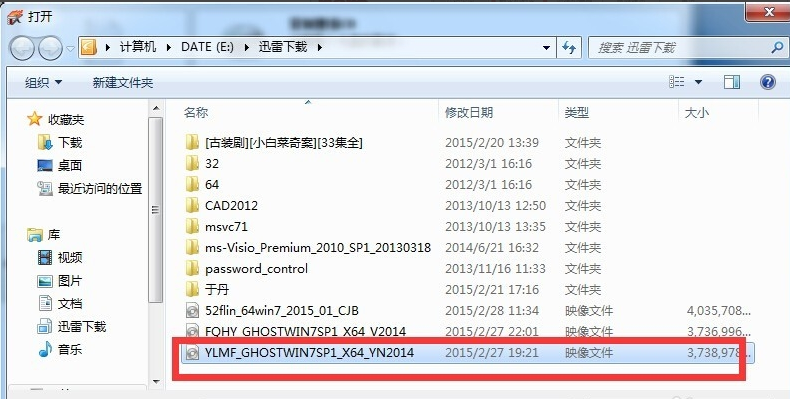
5. Enter the burning setting interface. We first select the burner, then set the disk model, number of burning copies and other information. After the settings are completed and confirmed, click Burn.

6. Enter the burning interface, you need to wait patiently until the burning progress bar is completed. After the burning is completed, the disc will automatically eject from the optical drive, and then the burning is completed. It is very simple, hurry up and use it.
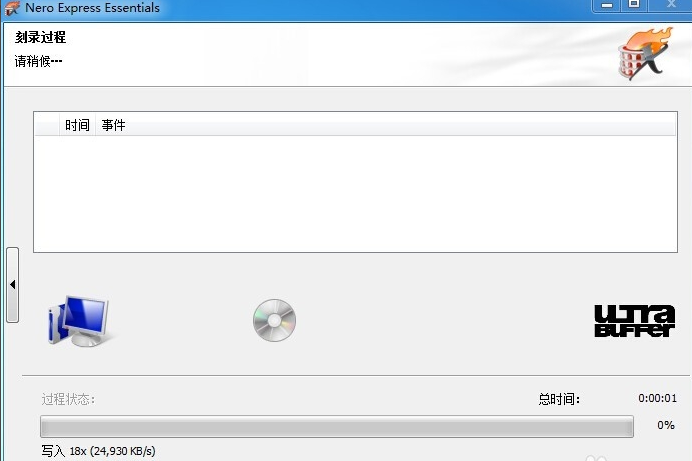
Nero8 Chinese version FAQ
How to burn CD in Nero8?
1. First, we enter the main interface of the Nero8 software, as shown in the figure below. On the left side of the interface, we can see four options: data burning, audio burning, audio ripping, and copying discs. We click the audio burning option to proceed to the next step. We open Nero StartSmart on the desktop, click Audio Burn → Audio CD → Add, and add our music file WAV (APE, Flav).

2. After clicking the audio burning option, you can see the audio cd option on the right side of the interface. We click this option to enter the next interface.

3. After entering the audio CD burning interface, we first click the Add option to add the required audio files to the software. After the addition is completed, we can click the burning option below to start burning. You just have to wait a while and it's done.

Recommended software similar to Nero8 Chinese version
Disc Burning MasterIt is a very practical burning software with powerful functions and simple operation. Disc Burning Master has special functions such as burning tools, audio tools, and video tools. Compared with similar burning software, it is faster and has a higher success rate.
Download address:http://softwaredownload4.com/soft/61827.htm
UltraISO floppy disk passIt is an ISO file editing tool similar to WinISO. UltraISO Floppy Disk Pass is easy to operate and has a simple interface. Users can use it to create bootable CD images. Not only that, UltraISO can also be used to process the boot information of ISO files and burn discs as you like.
Download address:http://softwaredownload4.com/soft/614.htm
Disc Burning MasterIt is a very practical burning software with powerful functions and simple operation. Disc Burning Master has special functions such as burning tools, audio tools, and video tools. Compared with similar burning software, it is faster and has a higher success rate.
Download address:http://softwaredownload4.com/soft/61827.htm
Huajun editor recommends:
Nero8It is a very practical disc burning software. Nero8 software is easy to operate and has practical functions. We can perform functions such as disc burning and audio burning, providing users with a convenient experience. Huajun Software Park also provides you withNero Burning ROM,Nero9,ONES,Beaver DVD burning software, everyone is welcome to download!