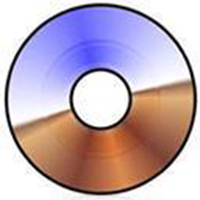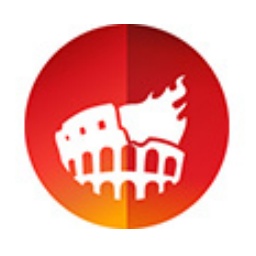DVD player (DVD X Player)It can be played on a computerDVDsoftware. After using dvd-x-player, even if your DVD-Rom has region code restrictions, it doesn't matter. You can play DVDs of any region code with confidence. Supports multiple languages and can automatically display the corresponding language interface according to your system language. This site provides free downloads. Huajun Software Parkdvd player(DVD X Player)Download the official version and the latest version. Friends in need come to Huajun Software Park to download and experience it!

Main features of DVD player (DVD X Player)
1. Play DVD/VCD/CD/DivX / XviD / MPEG-4 / QuickTIme / Real/ MacroMedia Flash
2. DVD disk region code and DVD encoding are not restricted.
3. Record DVD movies as MPEG2 video files or MP3 music files
4. In any screen mode, the video can be played in the 16:9 ratio of popular movies, and the movie playback screen will be glitch-free, etc.
5. Supports Dolby Digital 5.1 (AC-3) effects, Digital Theater System effects (DTS), Dolby Surround, multi-channel decoding, 1 to 7.1 channels.
For Microsoft Windows 98/98SE/ME, Windows NT/2000/2003, Windows XP, Windows Vista
Supported media types
Supports all the following disc formats:
DVD video, DVD, DVD-RAM, DVD-RW, DVD+RW,
vcd1.1, marked in VCD2.0, SVCD
Video file format
Audio Video Interleaved (AVI)
Moving Picture Experts Group (MPEG, MPG, M1V, datmpa, MPE, MPV2)
Windows Media Video (WMV)
Advanced Streaming Format (ASF, ASX)
Digital video (DV, DV1)
Video object file (VOB)
MPEG 2 Video (M2V)
Intel Video Technology (IVF)
QuickTime content (MOV, QT)
Real web content (RM, RMVB)
DivX(AVI)
flash(SWF)
DC and DV
Audio file format:
Microsoft Waveform Audio File (WAV)
AIFF(.aif)
Gold(gold)
(and)
MIDI (medium)
Windows Media Audio (.wma)
MPEG audio layer 3 (MP3, MP2, MP1,... MPa, M2P, M2a)
Compact Disc (CDA)

DVD player (DVD X Player) installation method
1. Download the file and find "DVDXPlayerSetup-Standard.exe", double-click to run it and enter the software installation wizard interface;
2. Enter the software installation wizard interface, select the language you want to use, and click OK;
3. After selecting the language, click to enter the software installation wizard interface and click Next;
4. Click I agree to the license and click Next;
5. Select the software installation location. It is recommended to install it on the D drive. The default installation location is "C:Program Files (x86)DVD X StudiosDVD X Player 5.4 Standard", click Next;
6. Select the directory to start the installation, the default directory is "DVD X Player 5.4 Standard", click Next;
7. The software is ready for installation, including the installation folder, start menu, click Install;
8. After the software is being installed quickly, please wait patiently...
9. Select the file association option, uncheck the ones you don’t need, and click OK;
10. The software has been installed, click Finish;
How to use DVD player (DVD X Player)
Record DVD video:
You can record DVD movies as MPEG2 video files, please refer to Recording Settings to set the recording type to MPEG2 files, and then start recording, the recorded files will be saved as "MPG files" in the preset folder on the recording settings page for your future observations.
Note: To protect DVD copyright, the DVD player only allows you to record DVD video for 45 minutes (Professional version) or 15 minutes (Standard version).
Record DVD audio:
Or you can record DVD audio as MP3 audio file, please refer to Recording Settings to set the recording type to MP3 file, and then start recording, the recording file will be saved as an "MP3" file in the directory on the Recording Settings page you specified.
Note: DVD Player Professional allows you to record DVD audio without time limit, otherwise, DVD Player Standard only allows you to record DVD audio for 15 minutes.
Comparison of similar software:
1. Beaver DVD burning software
Beaver DVD burning software is a powerful DVD disc burning software. The software is easy to operate. Even if you are a novice, you can easily use this burning tool, allowing you to easily burn videos to disc.
2.DVD X Player
DVD player (DVD X Player) is a DVD software that can be played on a computer. After using dvd-x-player, even if your DVD-Rom has region code restrictions, it doesn't matter. You can play DVDs of any region code with confidence. Supports multiple languages and can automatically display the corresponding language interface according to your system language. This site provides free downloads.
FAQ
Certain formats of DVD are not supported
Problem description: DVD X Player cannot play certain formats of DVD discs.
Solution:
Check the official documentation or online support page of DVD X Player to learn about the range of DVD formats supported by the software.
If the DVD disc format is indeed not supported, you can try to use other DVD playback software or conversion tools to convert the DVD to a supported format.
Not compatible with operating system
Problem description: DVD X Player cannot run properly on a specific version of the operating system.
Solution:
Check the official documentation of DVD X Player to confirm the operating system version supported by the software.
If the current operating system version is not supported, you can try to upgrade the operating system or find other DVD playback software suitable for the current operating system.
DVD player (DVD X Player) update log:
1. Optimize content
2. The details are more outstanding and bugs are gone.
Huajun editor recommends:
The operation steps of DVD X Player are very simple and very fast, so users can use it with confidence. It is also recommended to download and use related software such as Cloud Machine Manager, .NET, and Cloud Machine Manager.