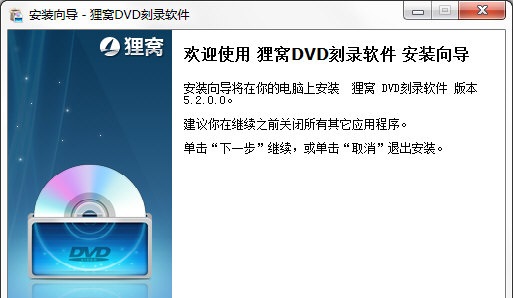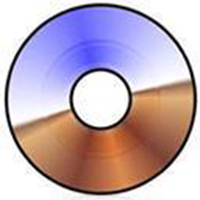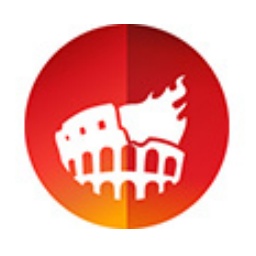Beaver DVD burning software is a powerful DVD disc burning software. The software is easy to operate. Even if you are a novice, you can easily use this burning tool, allowing you to easily burn videos to disc. Friends who like Beaver's DVD burning software, come to Huajun Software Park to download and experience it!

Features of Beaver DVD burning software
1. Add videos directly, no need to use a converter to convert the format, the software will automatically create files that are suitable for burning
Format: rm, rmvb, 3gp, mp4, avi, flv, f4v, mpg, vob, wmv, asf, mkv, dv, mov, ts, mts, etc.
2. Video editing: intercept video clips, cut video black edges, adjust video picture effects, add your own watermark, and flip the picture 90 degrees/180 degrees.
3. DVD menu creation (with new functions): background pictures, background music, background videos, you can also not set the menu, it will play automatically after burning.
4. Supports the production of DVD image ISO files, supports the PAL/NTSC ratio 16:9 and 4:3, supports DVD image quality adjustment (compression volume), display output volume, supports DVD-5 single-sided single layer 4.7GB, DVD-9 single-sided double layer 8.5GB [d5/d9 disc].
5. Supports disc wiping function.
6. Support adding movie subtitles.
7. Support adding movie srt subtitles.
Beaver DVD burning software instructions
After downloading and decompressing, run the installer in the installation folder. When the following interface appears, click Next or I agree to complete the installation process. There is no third-party software bundled, so you can install it with confidence.
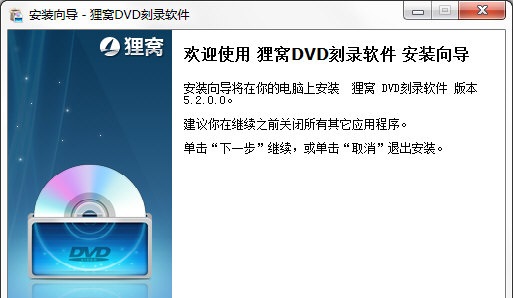
Due to copyright and manufacturer requirements, Huajun Software Park provides the official download package of Beaver DVD burning software.
Frequently Asked Questions about Beaver DVD Burning Software
What should I do if the software cannot be installed?
Solution: Make sure that the downloaded installation package is complete and not damaged, and check whether the system meets the software installation requirements (such as operating system version, memory size, etc.). If the installation still fails, try running the installation package as an administrator or contact software customer service for help.
What should I do if the software cannot recognize the recorder?
Solution: Check the installation and connection of the recorder, make sure the power supply and data cable are normal; try to update the software to the latest version; install or update the system ASPI driver; check whether there is a yellow exclamation mark in the device manager and try to reinstall the relevant device driver.
Beaver DVD burning software update log:
1. Optimize whether the user selects the DVD menu. If the user chooses not to require the DVD menu, insert the disc and play directly;
2. Disc wiping function: supports erasable disc (DVD+RW or DVD-RW) wiping and re-burning;
3. Display the output size and burning quality selection;
4. After adding the file, determine whether the original file meets the symbol burning standard. If it meets the standard, burn it directly. Otherwise, convert the DVD standard file and burn it again.
Huajun editor recommends:
Beaver's DVD burning software is one of the best in the industry. I believe that many friends will have used it. If you don't use it anymore, you will be OUT. This site also prepares .NET, Cloud Machine Manager, and Batch Butler for you.