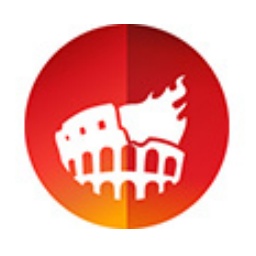Don’t you know how to use Beaver DVD burning software? In fact, the operation is very simple. This article brought by the editor here specifically explains the use and operation of the Beaver DVD burning software. Friends in need should not miss it.
Download Beaver DVD burning software,
Open the Beaver DVD burning software, where we can find the add video option on the software interface, click once to select all the videos into it.

Then you can simply edit and modify the video that needs to be burned, click to switch to the video editing options, where the user can cut, intercept, add effects, etc. to the screen.
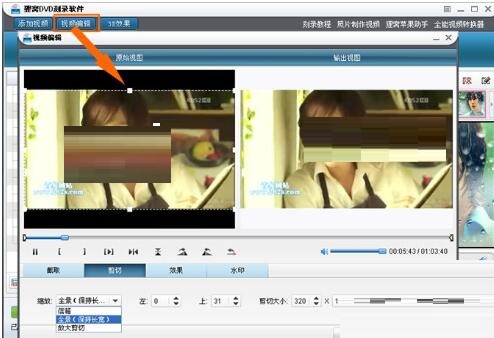
If you confirm that there is no problem, click the burning icon in the lower right corner of the software interface, and then you will see a burning settings window, select Burn to, select the computer's drive disk, click Burn Now, and then we will wait for the software to complete the burning.

The above explains the operation process of the Beaver DVD burning software. I hope friends in need can learn it.