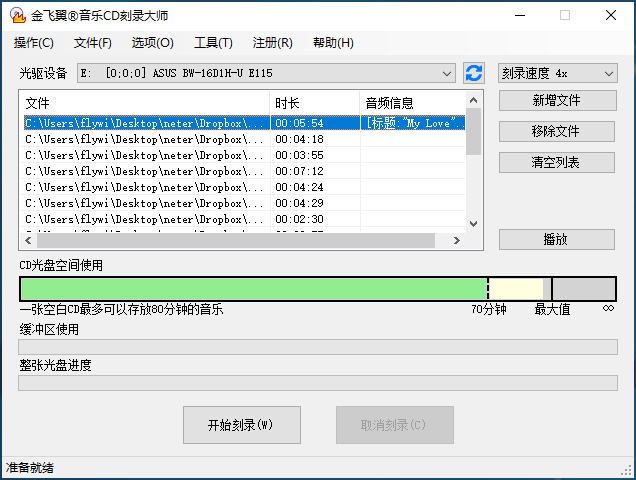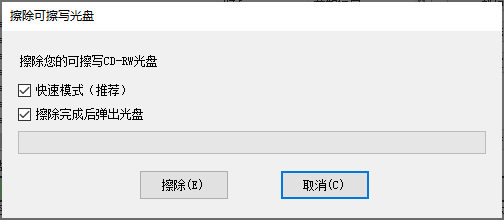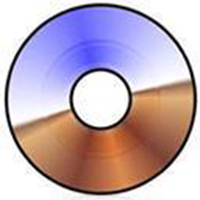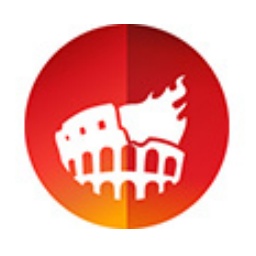-
Jinfeiyi Music CD Burning Master
- Size: 100M
- Language: Simplified Chinese
- Category: burning software
- System: Win
Use mobile assistant
Version: 25.3.0 | Update time: 2025-03-19
Similar recommendations
Latest updates
Review of Jinfeiyi Music CD Burning Master
-
1st floor Huajun netizen 2021-12-18 10:46:32Jinfeiyi Music CD Burning Master is very useful, thank you! !
-
2nd floor Huajun netizen 2022-03-26 12:35:04The interface design of Jinfeiyi Music CD Burning Master is very easy to use and has rich functions. I highly recommend it!
-
3rd floor Huajun netizen 2021-11-03 20:07:33Jinfeiyi Music CD Burning Master is awesome! 100 million likes! ! !
Recommended products
- Diablo game tool collection
- Group purchasing software collection area
- p2p seed search artifact download-P2P seed search artifact special topic
- adobe software encyclopedia - adobe full range of software downloads - adobe software downloads
- Safe Internet Encyclopedia
- Browser PC version download-browser download collection
- Diablo 3 game collection
- Anxin Quote Software
- Which Key Wizard software is better? Key Wizard software collection