- Green versionView
- Green versionView
- Green versionView
- Green versionView
- Green versionView
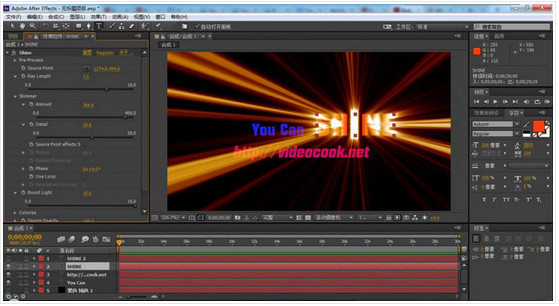
Software features
1. Powerful lighting control panel
Shine's powerful lighting control panel allows you to customize your lighting effects very easily.
Fine-tune the source point, ray length, shimmer appearance, colorization, opacity, and various compositing modes.
2. Multi-color preset subtitles
For movie subtitles, choose from bright, colorful presets such as Simple Fire, Green X-Ray, and Radioaktiv. For more subtle effects, you can draw colors from an existing logo or text, or use the Alpha Edges feature to create a bevel effect.
3. Use low light to increase visual appeal
Flexible flash settings allow you to create automatic, loopable effects that add visual appeal without rendering overly long complex compositions. Flash controls can be used to continuously create attractive looping backgrounds of any length.
Supported version
(Win&Mac Apple system)
– Adobe After Effects CC 2015 2014, CC, CS6, CS5.5, CS5
– Adobe Premiere Pro CC 2015 2014, CC, CS6, CS5.5, CS5




































Useful
Useful
Useful