- Green versionCheck
- Green versionCheck
- Green versionCheck
- Green versionCheck
- Green versionCheck

Basic introduction
Guitar Rig is a very powerful guitar software effect and bass software effect, and its powerful effect chain can also be used for any other kind of music processing work. It's like a room filled with classic amps and speakers, each with a different pickup microphone to create any desired effect. It also contains loop machines and other amazing tools to help quickly complete various tasks. .
Function introduction
· POWER SUPPLY (power setting) can switch the amplifier's power supply between 50Hz and 60Hz, which is used to correct the DC voltage inside the amplifier's power supply. Incorrect voltage can produce a subtle modulation effect on the sound.
· VARIAC (transformer) will try its best to simulate the effect of an adjustable transformer in an AC power supply, thereby achieving the characteristics of variable voltage (the famous 'brown sound' effect), or exceeding the normal voltage value (which can make the sound appear more 'ferocious' ').
· SAG (voltage sag) is used to simulate the reaction of a tube amplifier when it suddenly receives an excessive signal. This reaction will cause the voltage to drop rapidly in approximately 1 second, causing the amplifier to be unable to operate normally, which will It creates a compressed feeling to the sound, especially in tube amplifier circuits. Reducing this parameter can adjust the degree of compression, just like a diode rectifier circuit.
· RESPONSE (response speed) can change the capacitor storage capacity in the power supply. Reducing this parameter will increase the capacitor capacity, and the sound will have slower dynamic fluctuations. Increasing this parameter will increase the response speed of repeated transmission of voltage, resulting in loose sound feeling.
· BIAS (bias voltage) is used to adjust the bias level of the virtual output tube. This will add a little extra steering distortion effect, which is also the classic and unique sound texture of the amplifier. Adjusting the parameters clockwise will gradually increase this effect, thus obtaining More realistic amplifier effect.
· STEREO activates the module's true stereo processing, which consumes more CPU resources and should only be used when you really need it.
How to use
After the download is complete, start the installation, check the user agreement and click Next

Select the parts that need to be installed. Users who are installing for the first time are advised to click Next directly.
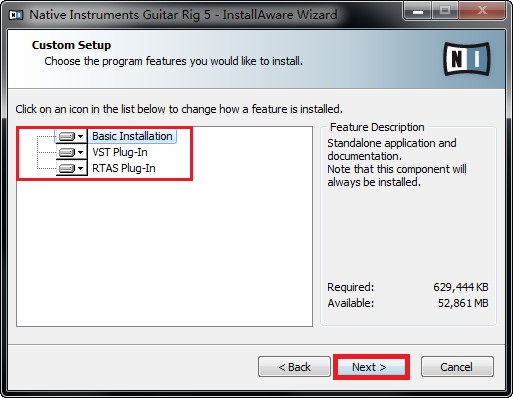
Select software installation path
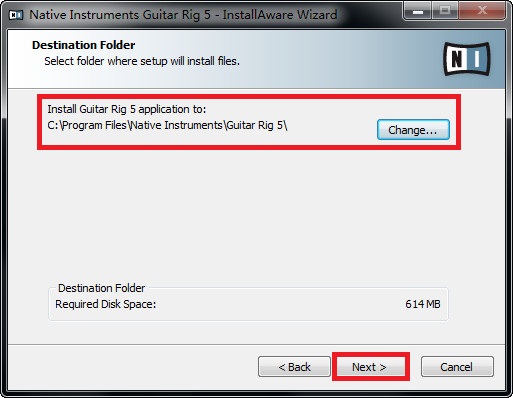
Select the plug-in that needs to be installed. First-time users are advised not to check it.
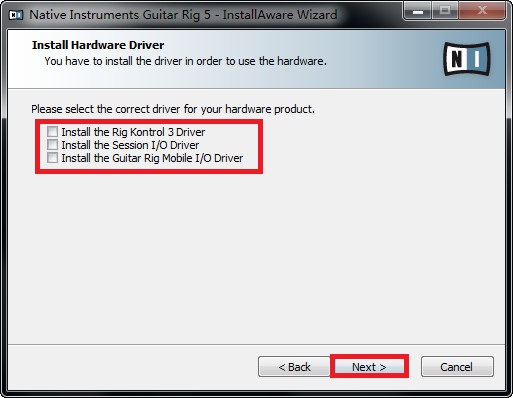
After the installation is complete, just enter the software operation

Detailed description
AC Box

· NORMAL VOLUME (normal channel volume) is used to control the volume of the normal channel. The Treble (high frequency gain) and Bass (low frequency gain) controls will not affect the sound of this channel.
· BRILLIANT VOLUME (treble channel) is used to adjust the volume of the treble channel.
· The two channels can be mixed with different volumes to obtain various timbre textures.
· The TREBLE (high-frequency gain) knob can adjust the high-frequency response of the treble channel.
· The BASS (low-frequency gain) knob can adjust the low-frequency response of the treble channel.
· TONE-CUT (high-frequency cut) is equivalent to a low-pass filter. Turning this knob clockwise can reduce the high-frequency signal of the sound in the normal channel.
· TREMOLO SPEED is used to set the vibrato vibration ratio.
· TREMOLO DEPTH (tremolo depth) is used to adjust the pitch change of vibrato. When adjusted to the minimum, it is equivalent to turning off this function completely.
Bass Pro

· VOLUME is used to adjust the amplifier volume.
· GANI (Preamp Gain) is used to control the volume of the preamplifier. Clockwise rotation increases distortion.
· DRIVE (overdrive) is used to boost the mid-frequency part after the pre-gain, and it will also affect the texture of the sound.
· The BASS (low-frequency gain) knob is used to adjust the response of the low-frequency part.
· The MID (mid-frequency gain) knob is used to adjust the response level of the mid-frequency part. The position of the center frequency point of the mid-frequency can be controlled by the MID-FREQ (mid-frequency frequency point) knob.
· MID-FREQ (mid-frequency point) is used to adjust the position of the center frequency point of the mid-frequency, which is then boosted or attenuated by the adjustment of the MID (mid-frequency gain) knob.
· TREBLE (high frequency gain) is used to adjust the response of the high frequency part.
· Activating the ULTRA HI (high frequency overexcitation) button can boost the high frequency, but the frequency coverage range is relatively wider than the frequency range that can be controlled by BRIGHT (high frequency gain), so the effect will be more obvious.
· Activating the ULTRA LO button attenuates some of the mid-range and boosts the low-frequency range.
· The GRAPH EQ (graphic equalization) switch is used to activate or disable the graphic equalization processing function.
· Activating the BRIGHT (high frequency) button allows the graphic equalizer to place special emphasis on very high frequencies.
· GRAPH EQ VOLUME (graphic equalization volume) is used to adjust the output volume after the overall graphic equalization process. Adjust it upward to increase the volume, and adjust it downward to decrease the volume. If you boost certain frequency bands, you may need to reduce the equalizer output volume appropriately.
· GRAPH EQ (Graphic Equalization) provides 9 fixed frequency bands that you can boost or attenuate, including 40Hz, 90Hz, 180Hz, 300Hz, 500Hz, 1kHz, 2kHz, 4kHz, and 10kHz. When a slider is in the middle, it means there is no boost or attenuation, and the adjustable range of each frequency band is plus or minus 12 decibels.
Citrus

· MASTER (master volume) is used to adjust the overall output volume of the amplifier.
· The GAIN knob is used to increase the gain value of the preamplifier. Turning it clockwise will add some real effects to the sound.
· The LO CUT (low-frequency cut) knob is equivalent to a high-pass filter. A lower value will allow more low frequencies to pass. Turning it clockwise will gradually reduce the low-frequency signal, making the sound brighter and forward.
· BASS (low frequency gain) is used to adjust the response of the low frequency part.
· TREBLE (high frequency gain) is used to adjust the response of the high frequency part.
· PRESENCE (mid- and high-frequency gain) is used to control the degree of boost of mid- and high-frequency.
Cool Plex
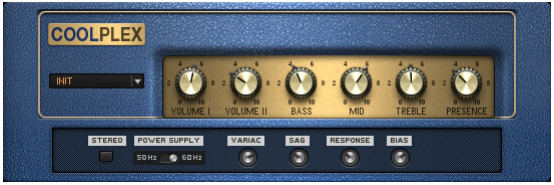
· Volume I (Volume 1) adjusts the preamp volume for bright-tone channels.
· Volume II adjusts the preamp volume for the warm tone channel.
· You can use these two volume controls to combine the sounds of the two channels into different mixing levels.
· BASS (low frequency gain) is used to adjust the response of the low frequency part.
· MID (mid-frequency gain) is used to adjust the response of the mid-frequency part.
· TREBLE (high frequency gain) is used to adjust the response of the high frequency part.
· PRESENCE (mid- and high-frequency gain) is used to adjust the response of the mid- and high-frequency parts.
Tweed Delight

· The VOL BRIGHT (bright zone volume) knob can adjust the gain of the bright zone channel in the preamplifier. When the gain value is adjusted larger, a more restless distortion effect will be obtained.
· The VOL NORMAL (normal zone volume) knob can adjust the gain of the normal music channel of the preamplifier. This is designed to obtain a smooth sound. Excessive boost will also cause distortion.
· The TONE knob only appears on this amplifier. Decreasing this parameter can attenuate high frequencies, resulting in a warmer sound, but the sound will become fuzzy. Increasing this parameter will increase the volume and increase the clarity.
Change log
·Two new amplifier modules for creating high-gain lead tones: HOT SOLO+VAN 51
·Added Control Room Pro (Control Room Professional Edition)
·Stereo Tune enhances the stereo feeling of the signal and makes the signal full of vitality
·Added two new reverb modules Little RefleKtor and vintage verb.




































it works
it works
it works