- Green versionCheck
- Green versionCheck
- Green versionCheck
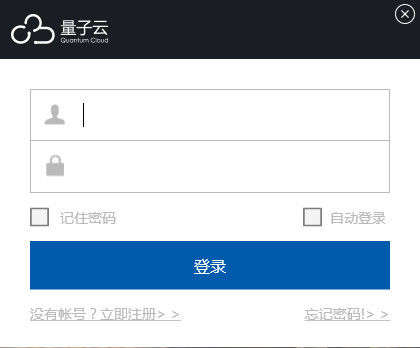
Basic introduction
If everything is normal, the rendering can be started, and the final rendering result can be downloaded upon completion. Quantum Cloud provides strong support for film and television post-production, redefines special effects production, and leads everyone into the second-speed era of cloud rendering. The core value of the cloud rendering platform is to make rendering faster, simpler and happier. Whether you are an artist in the film and television post-production industry or a designer who likes three-dimensional creation, you can use the web client and client provided by the platform to render your works very simply.
The Quantum Cloud client provides a simple and convenient page to provide an entrance for rendering; to implement the rendering function, first perform scene analysis locally, and then upload the material files to the server. During the upload process, breakpoint resumption is supported. If everything is normal, the rendering can be started, and the final rendering result can be downloaded upon completion.
Quantum Cloud provides strong support for film and television post-production, redefines special effects production, and leads everyone into the second-speed era of cloud rendering. The core value of the cloud rendering platform is to make rendering faster, simpler and happier. Whether you are an artist in the film and television post-production industry or a designer who likes three-dimensional creation, you can use the web client and client provided by the platform to render your works very simply.
Software features
1. Maya can independently submit rendering tasks in layers.
2. Use HTTPS to improve the security of file uploads.
3. Check the farm occupancy rate in real time.
4. Export the task list to Excel with one click.
5. Supports separation of computing and storage, supports multi-node storage, and supports multi-node rendering calculations.
6. Support photon rendering, distributed rendering and image format modification.
7. Supports the submission of rendering tasks without scene analysis.
8. Supports skipping several pre-rendered frames when rendering.
9. Officially added support for about 20 plug-ins.
10. Generate links for channel promotion and user promotion.
11. The background scene analysis function is optimized and the blocker window is removed.
12. Internationalization of Chinese and English. Completed the main operating functions of the page in both Chinese and English languages.
13. Network rectification. Completed network rectification of ECS and cluster applications. After the rectification: a. ECS uses a mixed network: classic network, external network, classic network + external network; the external network can be divided into: fixed external network IP and routed IP out of the external network; b. Cluster applications are no longer single. After the rectification, before creating the cluster application, first create the classic network, then create the Master node, and then the Slave node; as long as the number of networks is less than or equal to 5 groups of networks, you can continue to create the cluster.
14. IP automatically switches networks. It is mainly used to solve the problem that the two network accesses of the all-in-one machine cannot be accessed at the same time.
15. Strategy creation cluster application. Mainly for the case of multiple mirrors and multiple nodes, the creation batch and the number of units created in each batch can be flexibly configured.
Change log
1. Added multi-region rendering cluster for faster uploading
2. Add a real-time preview function for rendering renderings to grasp the rendering effects at any time
3.3d max intelligent analysis plug-in version function does not require users to manually select plug-ins
4. Rendering error information is displayed, and you can understand the rendering situation at any time
5. Fix various bugs and improve system stability











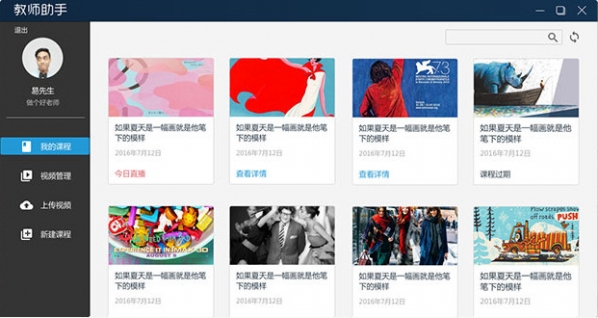































it works
it works
it works