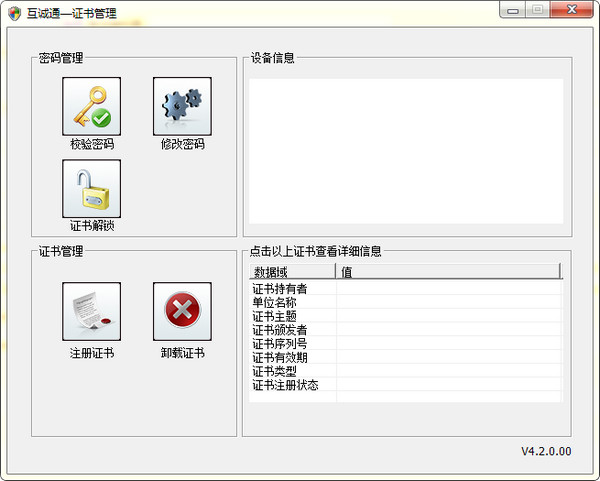
How to use
Now the local tax and national tax in Henan use electronic keys. The local tax needs to install the certificate elf, and the national tax needs to install HNCA. After the certificate is installed and recognized, open the 'Henan Provincial Local Taxation Bureau Online Tax System' or the 'Henan Provincial State Taxation Bureau Internet System' and enter the password (you will be informed when you apply for activation) to make an online declaration. The difference between general taxpayers and small-scale taxpayers is that the formats of financial statements and declaration forms are different, and they need to be selected according to the company's situation. Once selected, it cannot be changed. If you encounter any problems, it is recommended to consult the competent tax bureau or Aerospace Jinsui customer service (national tax) or Henan Information Technology Development Co., Ltd. customer service (local tax).
FAQ
1. What are the requirements for using a digital certificate computer?
Answer: The following conditions are required:
(1) The computer needs to be connected to the Internet;
(2) The computer environment requirements are: the operating system is the Chinese version of Windows 98/2000/XP/2003/Vista, the browser is Internet Explorer (IE) 5.0 or above and the key length is 128 bits;
(3) Install the USB interface on the computer;
(4) The Huchengtong client software has been successfully installed;
2. After getting the digital certificate, what is the first step?
Answer: Install the Huchengtong client software driver.
(1) First enter www.9611111.com, Henan Investment Group Bidding and Procurement User Area → Download Center → Download "Huchengtong Client Software".
(2) Install the HNCA client driver. After successful installation, "HNCA" will appear on the computer desktop and launch bar.
a.png icon.
3. What role does the HNCA client software play?
Answer: The role of HNCA mutual sincerity:
(1) Driver for computer recognition of digital certificates
(2) View certificate information
(3) Verify, modify and unlock passwords
(4) Manually register and uninstall digital certificates
(5) Certificate environment testing, etc.
4. Why use electronic smart keys to store digital certificates?
Answer: Currently, the storage media for digital certificates mainly include disks, IC cards, and electronic smart keys. Among them, the electronic smart key is small and beautiful, easy to carry, supports plug-and-play; is not easily damaged and has strong physical security; has a built-in microprocessor for encryption, decryption, signature, and verification operations; the key is encrypted and stored without being imported into the memory; and the information security is high. It has gradually become the preferred device for digital certificate storage.
Although some users hope to use disks or IC cards as certificate storage media, disks are inconvenient to carry, are easily damaged or lost, and keys are easily copied. Although IC cards have certain advantages over disks, since they cannot generate keys internally, there is still the possibility of key theft. Moreover, IC cards must be equipped with a card reader, which not only increases the cost, but is also quite inconvenient to use.
5. What is the initialization password of the electronic smart key?
Answer: The initial password of an electronic smart key is generally 6 digits 1. It is recommended that you use Hu Chengtong's "Digital Certificate Management Tool" to change the initial password and set your new password.
6. What should I do if I forget the digital certificate password?
Answer: It needs to be unlocked. The specific operations are as follows: double-click the HNCA mutual trust icon on the computer desktop, open the "Digital Certificate Management Tool" and click "Unlock Password", call (9611111) to contact Henan CA customer service personnel to obtain the 6-digit unlock authentication code, enter the new user password, and remotely unlock.




































Useful
Useful
Useful