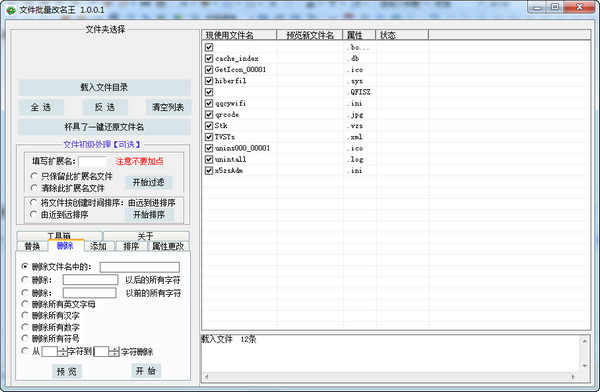
Function introduction
1. Automatic primary processing:
1. Files can be automatically sorted by creation date
2. Filter file extensions, leaving only or removing only files with specified extensions
2. Batch replacement:
1. Can replace Chinese characters with letters in batches
2. You can retrieve the first letters of file names in batches
3. Batch replace specified characters in file names
3. Batch deletion:
1. Delete specified characters in file names in batches
2. Delete content after specified characters in batches
3. Delete content before specified characters in batches
4. Delete all letters in batches
5. Delete all numbers in batches
6. Delete all symbols in batches
7. Batch deletion from specified location to another specified location
4. Add in batches:
1. Add characters before file names in batches
2. Add characters after file names in batches
3. Add characters after any character in batches
4. Add characters before any character in batches
5. Batch sorting:
1. Add sorting numbers to the front of file names in batches
2. Add sorting numbers to the end of file names in batches
3. The batch will be sorted by serial number automatically.
6. Change the extension
1. Make specific modifications to the extension of the specified file
































Useful
Useful
Useful