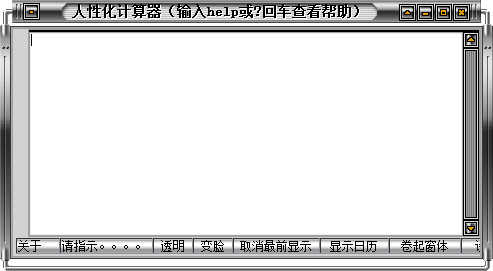
Function introduction
Supports drag and drop; you can bring the form to the front, display it semi-transparently, and set its transparency; you can display a small calendar; you can use it to listen to a piece of music; you can use it to listen to a piece of music or watch a short movie; it currently supports mp3 wav mid avi dat asf wmvmpg format; you can view files and pictures such as jpg and bmp; of course, you can also view text files; it is a calculation tool worth using.
For more information, please type help or ? and press Enter to view system help.
Change log
§Added player control: playback progress, loop playback and volume control; further realizing the fun of listening and watching while working;
§Fixed the bug that caused the playback area to be separated from the main window after playing audio files and then playing video files;
§Reduced the maximum transparency value to avoid the inconvenience caused by difficulty in finding the form when the transparency is set too high;
§The size of the video area can be adjusted, and restrictions on centered display have been added;
§ Officially added the function of directly calling the last calculation result when directly inputting ‘+’ ‘-’ ‘*’ ‘/’ after the calculation is completed (very convenient);
§Fixed many bugs;





































it works
it works
it works