- Green versionView
- Green versionView
- Green versionView
- Green versionView

Software features
1. Search for a word and immediately fill in the account name, account number, and account opening bank with one click;
2. Enter part of the pinyin initials of the user name to fill in the payee information with one click;
3. Automatically memorize payee information;
4. Automatically save printing records;
5. Batch printing.
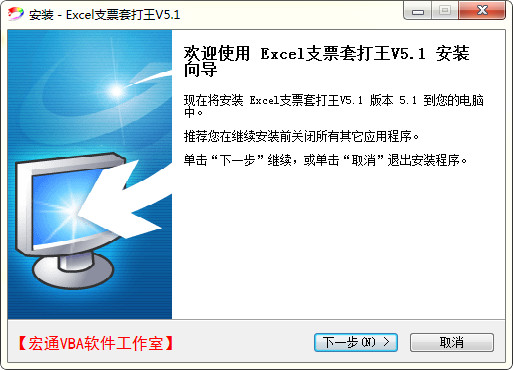
How to use
1. After installation, Excel2003 will create an "Excel Check Printing King" toolbar in the upper part. Most of the functions of all future bill printing templates will be completed in this toolbar button.
2. After installation, Excel2007/2010/2013 will create the "Excel Check Printing King" tab in the ribbon. Most of the functions of all future note printing templates will be completed in this ribbon button.











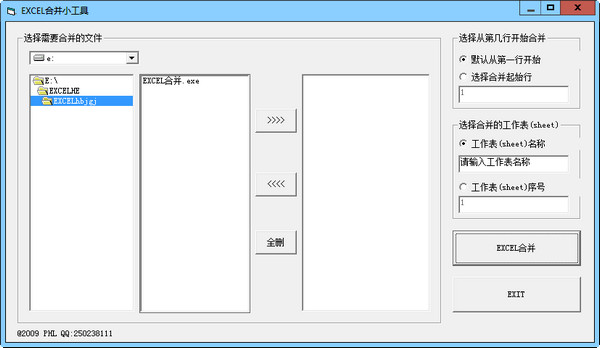
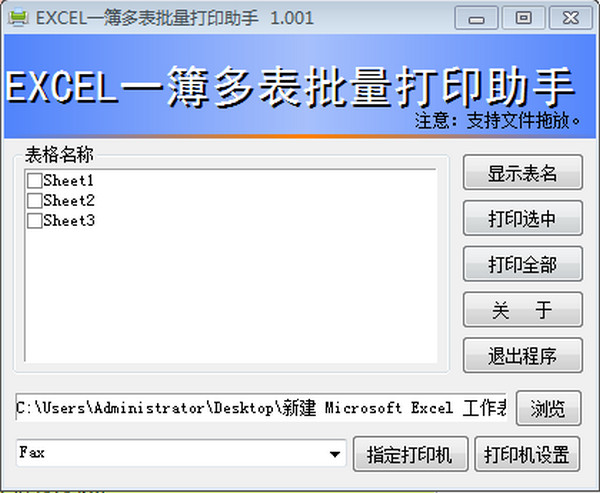
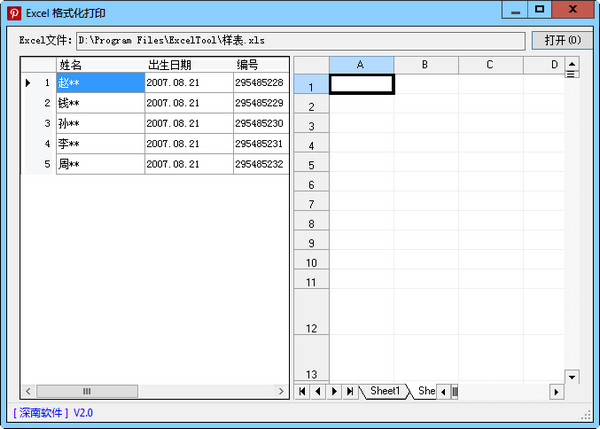
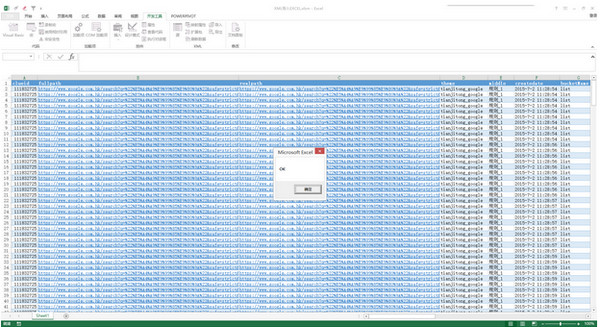
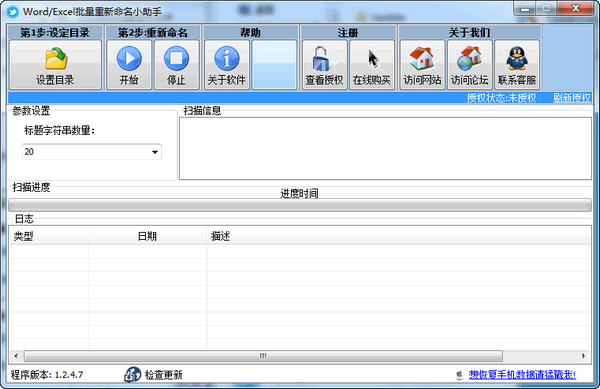































Useful
Useful
Useful