How to use
First of all, the interface of Quick Crypt is very simple. After selecting the target file, then choose whether to encrypt or decrypt. There will be different options below.
For encryption, you can use all three tabs in the settings. Set the encryption password and password prompt characters in General. The Erase Target File at the bottom is an option that allows you to safely delete the source file after encryption. This is the basic setting. Click Encrypt File to encrypt the file.

The addition is in the Advanced tag. Algorithm is the encryption algorithm. Currently, there is only AES.
File Expires selects the expiration time of the encrypted file, which is measured in days. After setting this, even if you have the correct password, you still cannot decrypt the file after the expiration date.
The following Encrypt file using a System ID unique to this computer adds an ID of the currently encrypted computer to the encrypted file. When the file is decrypted on another computer, it will not be decrypted successfully and can only be decrypted on this machine.
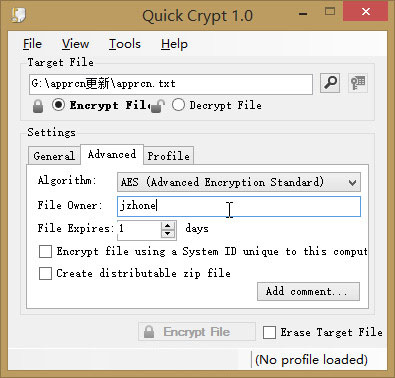
In decryption mode, after loading the encrypted file, click the rightmost button to see the relevant information of the file. It should be noted that if the encrypted file has a time limit and has expired, the encrypted file cannot be viewed.
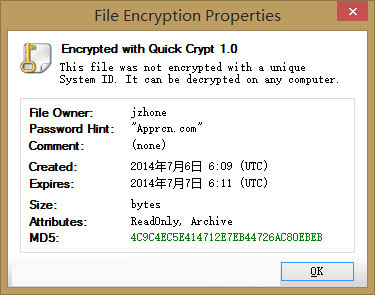






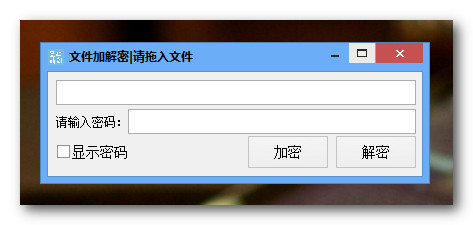



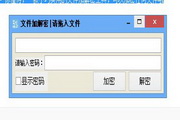
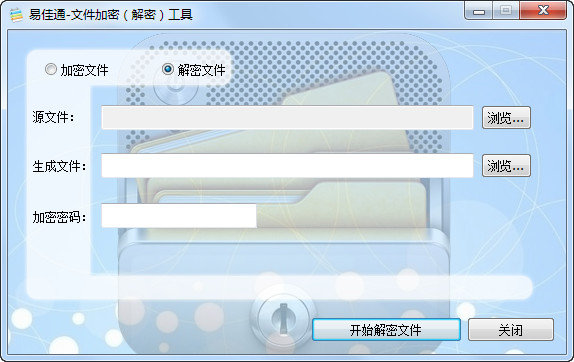
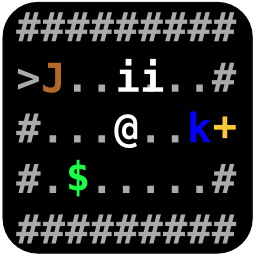





























Useful
Useful
Useful