- Green versionCheck
- Green versionCheck
- Green versionCheck
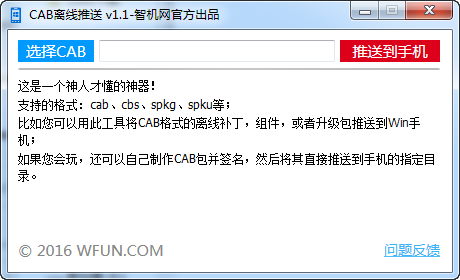
Function introduction
This is an artifact!
Supported formats: cab, cbs, spkg, spku, etc.;
How to use
-
Download and unzip the Zhiji.com CAB offline push tool, open and run, and select CBA
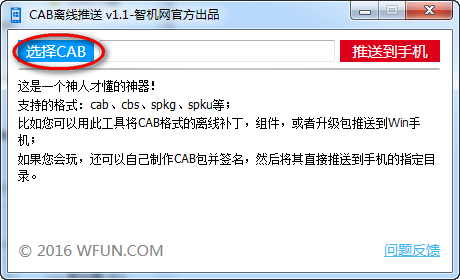
2. You can directly push offline patches such as CAB or upgrade packages to Win mobile phones;
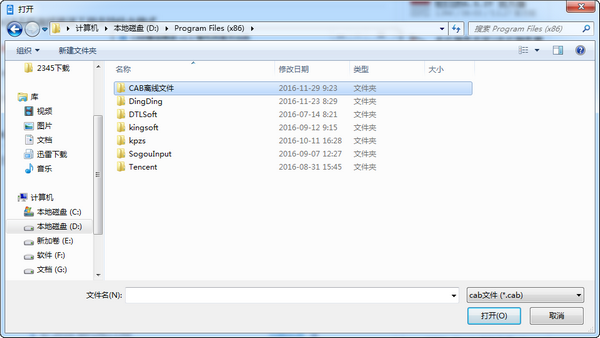
3. If you know how to play, you can also make your own CAB package and push it directly to the designated directory on your phone.








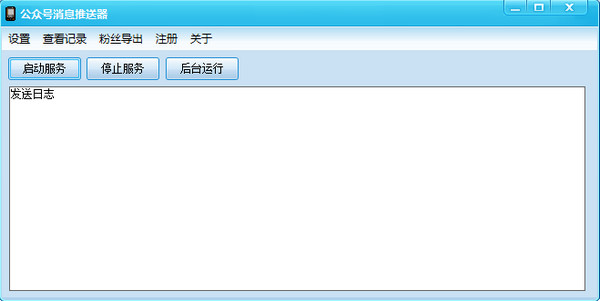

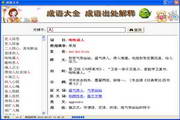





























it works
it works
it works