- Green versionCheck
- Green versionCheck
- Green versionCheck
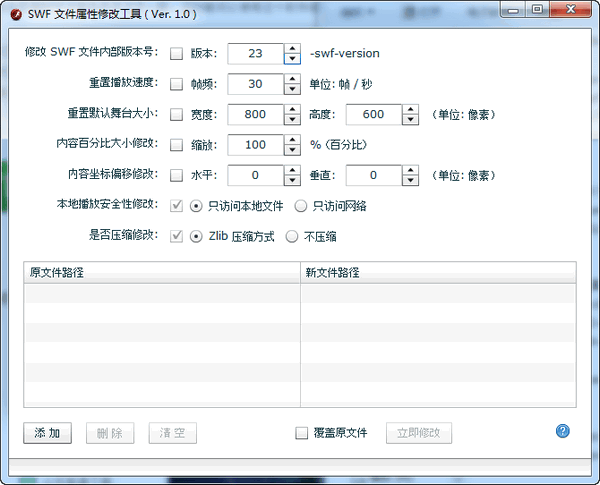
Function introduction
1. The internal version number of the SWF file can be modified;
2. Modify the playback speed (i.e. frame rate) of the SWF file;
3. Modify the default stage size of SWF files;
4. Modify the percentage size and starting point coordinates of the content displayed in the SWF file;
5. Modify the security of SWF files when playing locally, and modify the compression status of SWF.
Software description
1. If the size of the electronic magazine page is inconsistent with the size of the magazine, you can use this software to modify the size, content scaling ratio, and content coordinates of the SWF file.
2. When *.swf is packaged to generate *.ipa files, if the external sub-file contains code that needs to be dynamically loaded at runtime, the version number of the main file is too low. According to the requirements of AIR SDK, the main file internal version number must be greater than or equal to 20. At this time, you can use it to modify the SWF file internal version number.
3. After making an animation, if you find that the playback speed is not fast enough, you can use it to modify the frame rate of the SWF file.








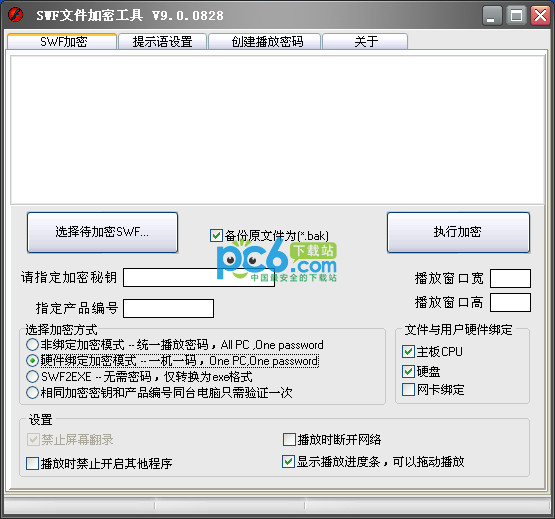
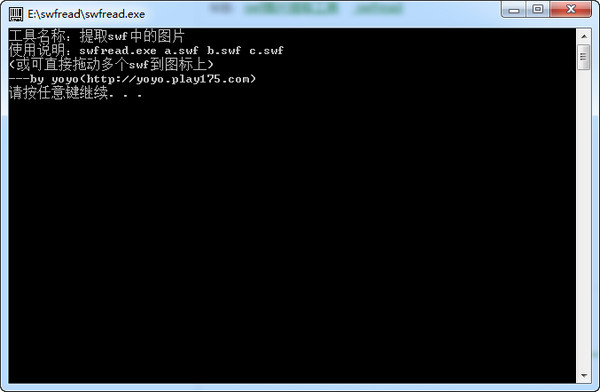


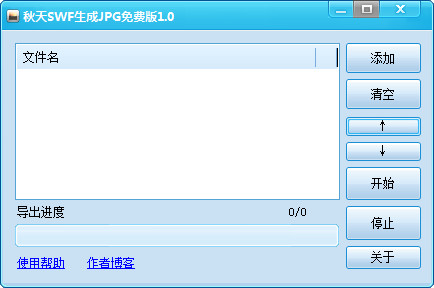

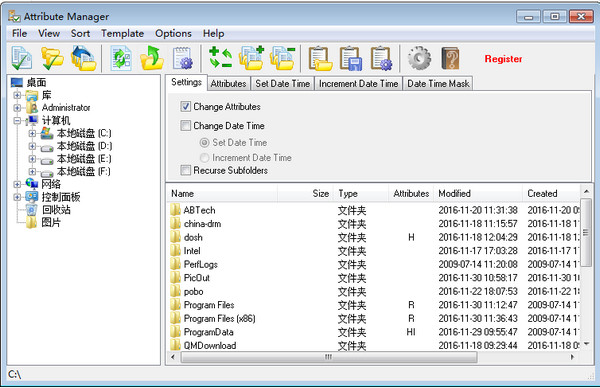





























it works
it works
it works