- Green versionCheck
- Green versionCheck
- Green versionCheck
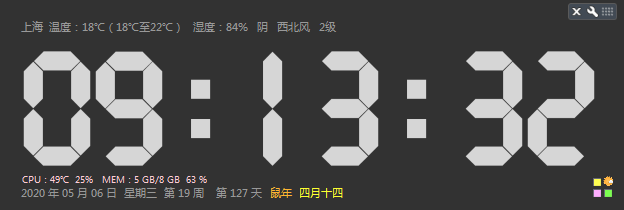
Introduction to the super clock function
1. Scheduled shutdown function
2. Scheduled alarm clock function
3. Time synchronization function
4. Countdown function
5. Positive timing function
6. Time calculation function
7. China weather function
8.Chinese lunar calendar function
9. Stopwatch timer function

How to use the oversized clock
1. Run the software and you can directly see the current time.
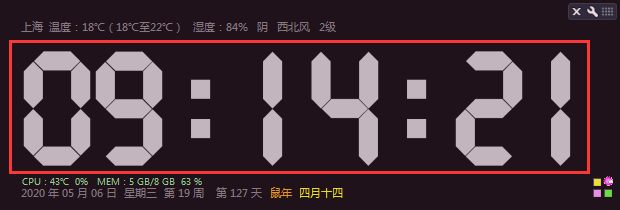
2. You can see the weather conditions at the location shown in the icon. Click the button in the lower right corner to view more details.
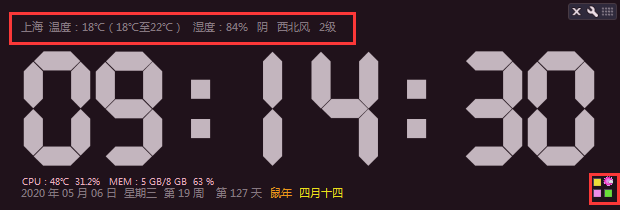
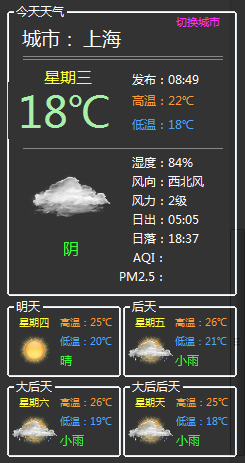
3. You can see the CPU and MEM status of the computer at the location shown in the picture.
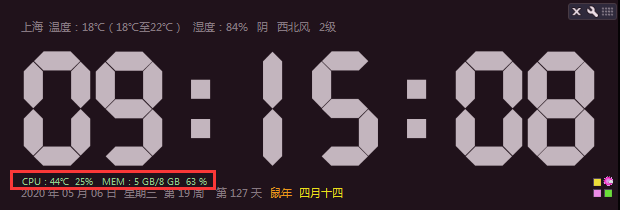
4. You can see today’s date, day of the week, day of the week, lunar calendar and other information in the icon position.
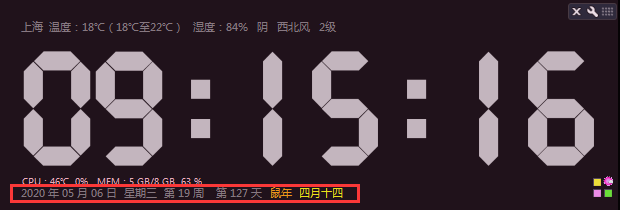
Frequently Asked Questions about Oversized Clocks
How to change the clock style in the official version of Super Large Clock?
Click the minisize button in the upper right corner of the official super large clock main interface.
Super Clock Update Log
1. Fix a bug.
Huajun editor recommends:
What? If you haven’t used an oversized clock yet, do you know that all your good friends do? Come and download it. The editor has also prepared for youRanger Clock












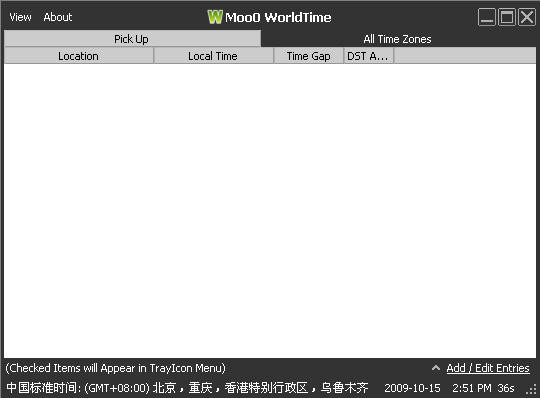






























it works
it works
it works