
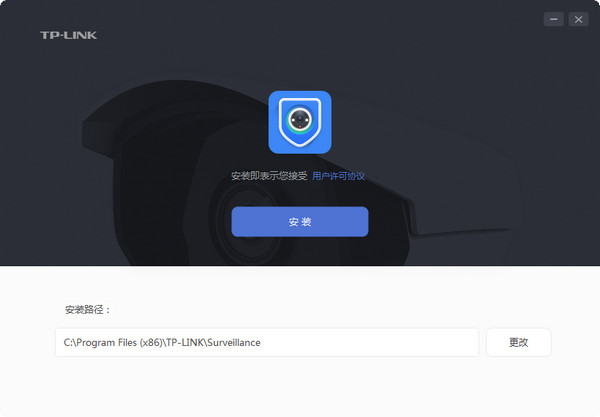
Function introduction
Client software suitable for TP-LINK IPC and TP-LINK NVR; can be used to manage TP-LINK IPC and TP-LINK NVR provides functions such as network configuration, storage plan, video playback, password retrieval, remote preview and remote playback.

How to use
1. Log in to the client
You need to set a password when logging in for the first time. Please set a password of 6-32 characters. Use this password to log in to the client software later.
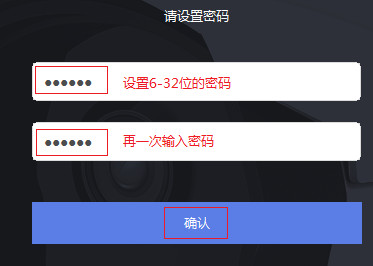
2. Configure and activate IPC
After logging in to the client, click Settings >> Device List >> Devices to be added, and you can see the IPC that has not been added.
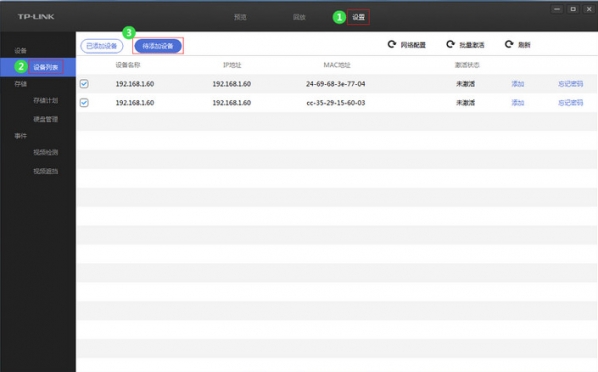
3. Network configuration
Since the default IP address of IPC is 192.168.1.60, in order to avoid conflicts, configure the IP address of IPC first.

Click Network Configuration and enter the starting IP address and gateway.
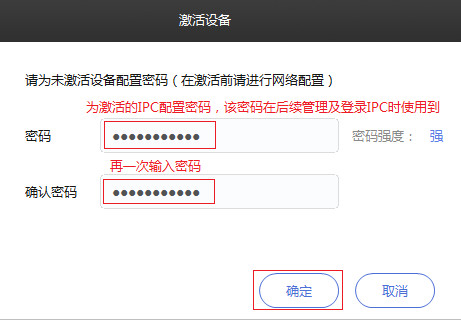
Note: Please be sure to configure the network first before performing batch activation. Otherwise, volume activation will fail.
Volume activation
Confirm that all unactivated devices in Devices to be added are checked, and then click Batch Activation to uniformly configure passwords for the IPCs that need to be activated.
3. Add IPC
In the device to be added, click Add and enter the IPC username and password. The factory default user name is admin, and the password is the password set when activating the device. And click OK, as shown below.

And select the storage location of the video, click OK.

Follow the same method to add other IPCs in sequence, and you can view the successfully added IPC information in Added Devices.
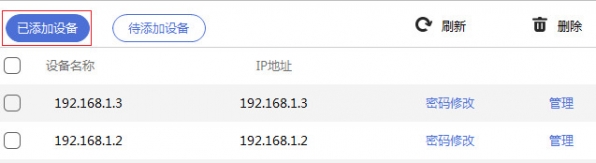
TP-LINK security system update log:
1. The details are more outstanding!
2. BUG gone without a trace
Huajun editor recommends:
TP-LINK security system is a very practical and simple tool. Interested users can download and use it in Huajun Software Park. In addition, there are many similar software of the same type available for download, such as:Enterprise Fluorite Cloud,Eagle Netcom computer client,Xietong XT800 free remote control software assistant version,Jinwanwei dynamic domain name resolution software,Happy orange with lightWait.




































Useful
Useful
Useful