Introduction to the functions of controlling LAN monitoring software
【Main functions】:
1. Automatic online function. After turning on the control terminal, the computers in the network will automatically go online. There is no need to manually enter the other party's IP and password like other LAN software. It is the simplest and most convenient LAN control software in China.
2. Access the remote computer desktop: View the screen of the remote computer synchronously. You can use the local mouse and keyboard to operate the remote computer as if you were operating the local computer. It supports file upload and download, taking photos and videos of the screen, and can be used for remote computer maintenance, remote technical support, etc.
3. Remotely turn on the computer camera: You can turn on the camera remotely, rotate the camera up, down, left and right for monitoring (with PTZ camera), you can also conduct voice, video and text communication, and record videos.
4. Remote file management: Upload and download files, remotely modify, copy, paste, and run files to realize resource sharing between computers on both sides for remote office use, etc.
5. Screen wall function: Watch the screens of multiple computers at the same time to understand each other's computer usage, which can be used to supervise employee work.
6. Video wall function: open the cameras of multiple computers at the same time and watch the camera videos at the same time, which can be used for security monitoring of the surrounding environment.
7. Support U-shield secure login: You need to plug in the U-shield to log in to the control terminal to operate your controlled terminal, which provides the software with electronic banking security level protection and greatly improves the security of software use.
8. Manage remote computer processes and windows: perform various operations on remote computer processes and windows, such as ending, saving, etc.
9. Batch management of computers: You can shut down, restart or log off multiple computers at the same time to facilitate unified management of company computers.
10. Send broadcast: Send text messages to multiple designated computers at the same time. It has the characteristics of wide range of information release and rapid dissemination.
11. File distribution: Distribute electronic files in batches to multiple designated computers to save resources and time.
Master the installation steps of LAN monitoring software
First of all: the compressed package you download contains a control folder and a controlled folder. Unzip the compressed package. If you are new to computers and do not have compressed package software, please download the compressed package software from Baidu. As shown in Figure 1
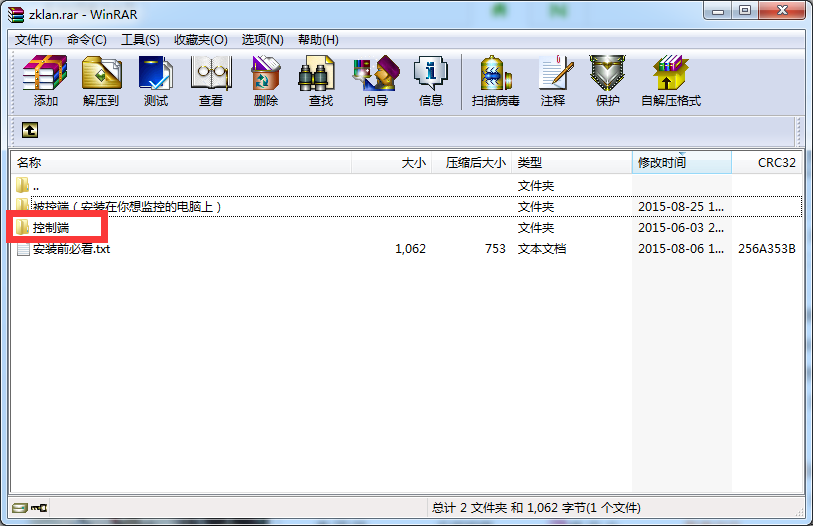
Second: Install the console on your computer. Double-click the Control .exe installer in the unzipped Control folder and use the same terms to complete the Control installation. After completing the installation of the control terminal, you need to install a controlled terminal on the controlled computer.
Then, copy the controlled terminal to a USB flash drive, or download and control it on the controlled computer. The download address is as in step 1. Open the controlled client folder and double-click the controlled client.exe installation program. As shown in Figure 2:
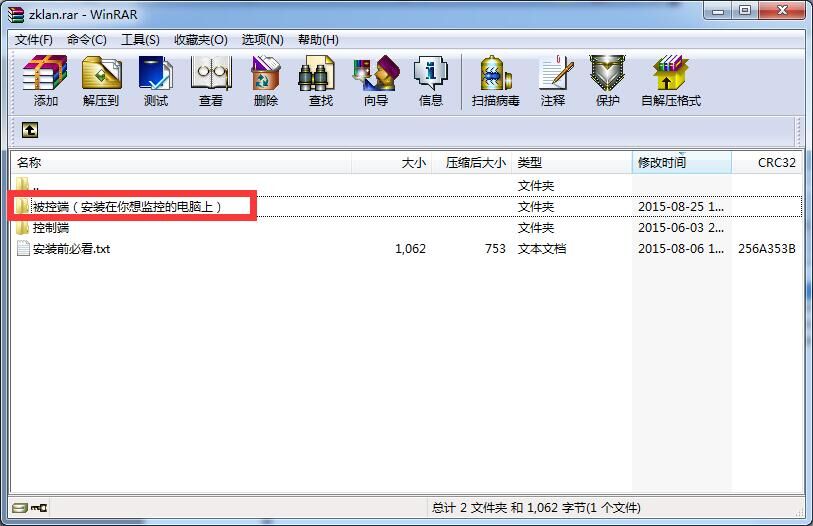
Figure 2
Step 3: Control the LAN software auto-start settings
This setting is very important. Only if you set up auto-start, your controlled terminal will automatically go online. There is no need to open the controlled terminal program every time you turn on the computer.
First, double-click the controlled client icon on the taskbar, click System Settings on the pop-up window, the default password is 123456, enter it, and click OK; then click the screenshot below to set the setting items. As shown in Figure 3-Figure 5:
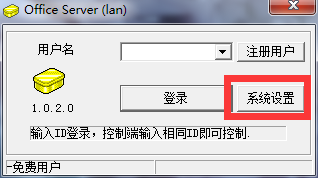

Figure 3

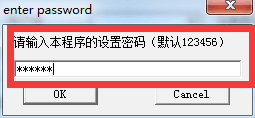
Figure 4
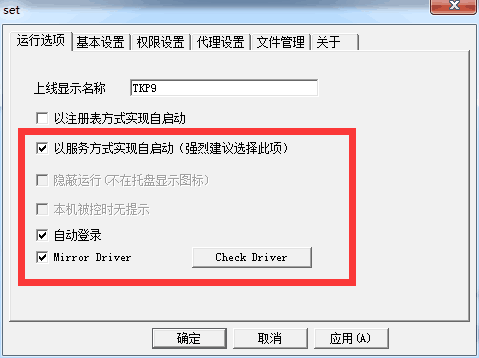
 Figure 5
Figure 5
Take control of LAN monitoring software update logs
1. Add active connection function
2. Computer control in different network segments
3. Remote boot function
4. The controlled terminal is installed and run as a service
Huajun editor recommends:
Control LAN monitoring software is one of the best in the industry. I believe many friends will have used it. If you don’t use it anymore, you will be OUT. This site also prepares for youYouluoke PC version,Eagle Netcom computer client,Xietong XT800 free remote control software assistant version,Jinwanwei dynamic domain name resolution software,Happy orange with light


















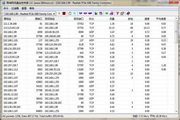





























Useful
Useful
Useful