TightVNC software function
1. For Windows server -to make remote control PC
2. Viewer window - it allows viewing and controlling the remote PC client part
3. Java viewer --- "run" "cross -platform client anytime, anywhere.
How to use tightvnnc viewer
1. Download the TightVNC compression packet and decompress the file at this site to get the following two programs (tvnserver.exe server, tvnViewer.exe customer service).
Server: After running this program, other devices can be connected to this machine. The customer service side: use this program to connect to the device that supports the VNC protocol.
2. After running the TVServer server, if the firewall is prompted, it must be allowed to pass.
3. Set a password (the main password can control the machine, only check the password, as the name suggests, can only be seen and cannot be operated), click [Application] to take effect.
4. Install Remote Ripple or VNC Viewer to control the software to control the computer remotely.
Tightvnc Frequently Asked Questions
1. What are the aspects of TighTVNC?
Free for individual and commercial use, provide complete source code,
Useful management, technical support, education and many other purposes,
Cross -platform can be used for Windows and Unix, including the Java client,
Compatible with standard VNC software, in line with the RFB protocol specification.
Through TightvNC, you can::
Reduce your expenses and save your travel time,
Help your friends and your family solve your computer remotely,
Make sure your computer is not wrong, when you are not there.
2. What Windows version supports TightvNC?
TightVNC basically runs on any version of Windows (supports 32 and 64 -bit systems): Windows XP / Vista / 7/8 / 8.1 / 10, The corresponding version of Windows Server.
On Windows XP, you should install a new Service Pack. Windows CE system is not supported.
No low disk space or RAM requirements. The space and memory used by TightVNC are very small and can run anywhere in Windows.
There were some restrictions on the previous TightVNC versions 1.2 and 1.3, but. In this case, TightvNC Server cannot be used as a system service on Windows Vista / Windows 7.
3. How to uninstall TightVNC?
Under normal circumstances, TightVNC can be deleted like any other software in the control panel (add/delete program). However, if there is a problem or a TightVNC manually, you can use the following step -by -step process to delete it manually.
TightvNC 1.X version uninstall step:
1. Log in as an administrator (or users with similar permissions).
2. If the TightVNC server is running and close it. If you are running but not displayed on the tray icon, select "Process Management", find the winvnc.exe process and close it.
3. If the TightVNC server is registered as a system service, the registration is canceled. For this reason, find the winVNC.Exe file under the Program Files TightvNC (or the position of TightVNC), and then type the following command line: winvnnc.exe -remove
4. Delete the entire Program Files TightVNC directory (or anywhere to install TightVNC).
5. Delete all TIGHTVNC shortcuts from the beginning of all program menus.
6. If needed, delete the settings from the registry. These settings can be found in HKEY_LOCAL_MACHINE SOFTWARE Orl and/or HKEY_CURRENT_USER SOFTWARE Orl.
TightVNC version 2.x uninstallation process:
1. Log in as an administrator (or users with similar permissions).
2. If the TightVNC server is running and close it. If you are running but not displayed on the tray icon, select "Process Management", find all TVServer.exe processes and close every process.
3. If the TightVNC server is registered as a system service, the registration is canceled. For this reason, find the tvnserver.exe file under the Program Files Tightvnc (or the position of TightVNC), and then type the following command line: tvnserver.exe -remove
4. Delete the entire Program Files TightVNC directory (or anywhere to install TightVNC).
5. Delete all TIGHTVNC shortcuts from the beginning of all program menus.
6. If needed, delete the settings from the registry. You can find these settings
4. How to withdraw from the full screen?
Press the combination key Ctrl+Alt+Shift+F to exit the full screen
|
How safe is TightvNC? Although the TightVNC encryption VNC password sent through the network, the remaining communication is sent to the same way. Unblocked (for password encryption, VNC uses DES encryption inquiry-response scheme, which is limited to 8 characters, and effective DES DES The key length is 56 bits). So using TightVNC on the Internet may be a security risk. To solve this problem, we plan to achieve built -in encryption in the future TightvNC version. At the same time, if you need real security, we recommend that you install a SSH server and use the SSH tunnel to transmit all TightVNC connections from the unwell network. How can I hide the pallet icon of my TightvNC server? Answer TightVNC version 1.x :x: To disable the tray icon, start the "Regedit" utility from the command line, transfer to HKEY_LOCAL_MACHINE SOFTWARE ORLLL WINVNC3 folder, and then create a DWORD parameter called "Disabletrayicon" and "1". The icon will no longer be displayed after the TightVNC server is restarted. But please note that hidden icons are usually not a good idea. For example, if you want to limit the user to change the server attributes, use AllowProperties to set up. Answer TightVNC version 2.x: Open the TightVNC configuration, select the server tab, cancel the selection of "Display icons in the notification area", and press OK. To display this icon again, use one of the CONTROL Interface or Office Configuration shortcuts under the TIGHTVNC group under Start All Programs. TightVNC license clause TightvNC software has two licenses available: GNU GM Public License (usually abbreviated as GNU GPL). This is the default license option. It is completely free, but it is not allowed to integrate with closed source products. (Read the full text of the license in detail to the official website to view). Business source code permit. Unlike GPL, it allows to integrate software into proprietary products, although it is not free. |
TightVNC update log
TightvNC 2.8.8
Windows Installation Program: Fix the error when processing the installation parameters.
TightVNC 2.8.7 (limited release)
Server for Windows: Fix the problem of "connecting the connection normally".









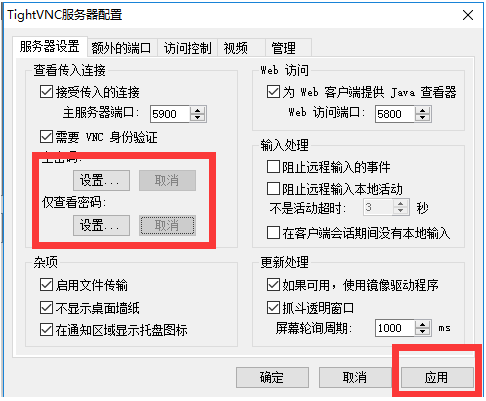
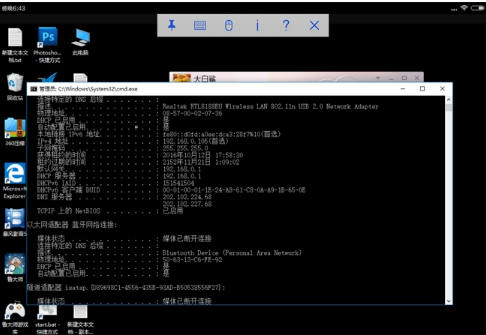






























it works
it works
it works