Introduction to IP Camera Viewer Network Camera Monitoring
This free IP camera viewer -IP Camera Viewer (network camera monitoring) is equipped with many advanced functions that can be used fully. You will be able to listen to the real -time audio of any network camera in the network camera in the IP Camera Viewer. Can identify other IP cameras and adjust the direction of real -time feedback when necessary. If the connection is disconnected, the IP Camera Viewer (network camera monitoring) will automatically try to refresh and re -connect. You can get up to 360 degrees, and you can view multiple monitor at the same time.
IP Camera Viewer is a software that is convenient and reliable to monitor multiple cameras through IP addresses. You can set up a free IP camera monitoring system within a few minutes, keep at home, office, parking lots or anywhere, you can monitor. View videos of multiple cameras at the same time. The support of more than 1,500 different IP cameras, including Axis, Canon, Cisco, D -Link, Foscam, Linksys, Mobotix, Pixord, Panasonic, Sony, Toshiba, vivotek, and so on. IP Camera Viewer supports almost all USB cameras. IP Camera Viewer allows you to configure separately, such as video attributes: resolution and frame rate of each camera. If you can also set the attributes of the image: saturation, brightness, contrast, and IP camera. Multiple IP cameras are arranged in the preview layout: if your camera is installed or its preview is a bit inclined? IP camera viewfinder, you can adjust your camera preview direction. You can also adjust and support PTZ (translation/tilt/zoom) to enable the coverage of the network. IP Camera Viewer allows your digital zoom images, even if your camera does not support zoom.
IP Camera Viewer (network camera monitoring) software characteristics
1. The support of more than 1,500 different IP camera models of IPCAMERA, including AXIS, Canon, Cisco, D -Link, Foscam, Linksys, Mobotix, Pixord, Panasonic, Sony, Toshiba, vivotek, and so on. IP Camera Viewer supports almost all USB cameras.
2. Real -time preview:
Control and view up to 4 cameras at the same time.
3. Configuration of the camera:
Digital zoom, even if your camera does not support it.
Support translation/tilt/scaling (PTZ).
Adjust.
4. Advanced camera function integration:
Adjust the image settings of the IP camera.
Configure the attributes of video and images of the USB camera independently.
Backup and recovery cameras set up with personal settings.
IP Camera Viewer (network camera monitoring) configuration tutorial
How to set ip carera viewer?
Introduction to the IP Camera connection setting tutorial:
Configuration-Local Access
Before connecting the equipment into the Internet, connect to the local area. Specific settings can be referred to the technical document. After setting the local connection, you can conduct remote access to the network camera.
Configuration-Remote access
Please make sure whether you have a remote access permissions, you can learn from the network administrator before continue to operate.
Connecting the device into the Internet requires forwarding ports first, and which ports can be supported by the instructions that the device can have. Portal forwarding allows you to access the network camera through the network port connected to the network camera remote. During the forwarding process, you first need to access the router in your network, and then configure the router to make it capable of forwarding the port used by the network camera.
Common problems of IP Camera Viewer
Ipcamera cannot set up a network camera?
Make sure your camera is a camera that can configure IP, and ordinary cameras have no way.
IP Camera Viewer (network camera monitoring) update log
Fix the known bug
Update some functions
|
Xiaobian recommended by Hua Jun IP Camera Viewer (network camera monitoring) supports more than 2,000 types of IP cameras, so you will not encounter any integrated problems. In family and office, IP Camera Viewer can control up to four devices at the same time. Even with translation and zooming function, IP Camera Viewer (network camera monitoring) can control video attributes such as frame rates and resolution. Data can be displayed as a floating window or window configuration. In addition, Xiaobian also compiled the eagle -eye camera surveillance video software and camera remote monitoring elf for everyone to download |








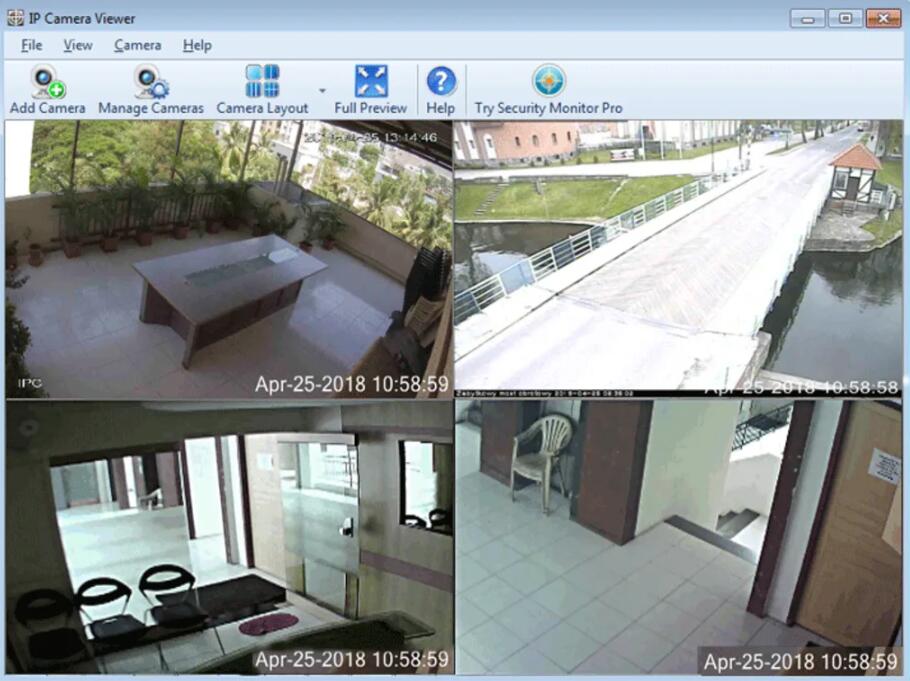






























it works
it works
it works