
Advantages of Lecheng Guangguang products
Multi-organization permission management
The equipment is managed hierarchically by department and can be flexibly configured according to usage scenarios. User management and usage rights can also be flexibly configured according to enterprise needs.
Low-cost deployment and rapid access to massive devices
No need to re-build, develop and deploy, it can be set up quickly in 5 minutes, breaking through device access restrictions and supporting access to millions of devices
Complete functions
Real-time video preview, video playback, alarm message push, voice intercom and other complete video monitoring functions
Rich scene solutions
In-depth customization for industry characteristics and business scenarios, providing complete scenario-based application solutions, which can be freely configured in the Lecheng Xiaowei APP
Applicable scenarios for Lecheng Hanguang
Lightweight enterprise security
Smart store
Smart Apartment
Smart Preschool Education
Bright kitchen and bright stove
smart farm
Function introduction
Business management
Introduction to the functions of Lecheng containing light
Business management
Supports multiple roles to participate in enterprise visual management. Users can create enterprises, maintain departments, invite employees, and manage employees' organizational relationships and department role permissions.
video surveillance
Supports real-time video preview, PTZ control, voice intercom, video playback, screen capture recording, device settings (modify name, upgrade version, change device department, network configuration), alarm messages, file management (pictures and videos) and other functions
Quick application market
Provides a wealth of quick applications for different industry segments. Users can freely choose scenario-based quick applications according to business scenario needs and quickly build a closed-loop business scenario.
Multi-platform management
Web page, mobile terminal, computer client, three terminals jointly manage enterprises and equipment
Lecheng Hanguang installation steps
1. Download the Lecheng Hanguang computer version installation package from Huajun Software Park. After unzipping, double-click the exe program to enter the installation wizard and click Next
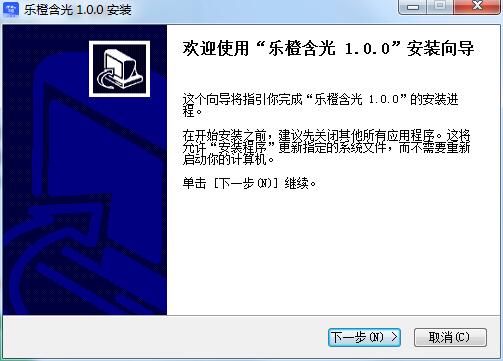
2. Read the license agreement, click "I accept..." and click Next
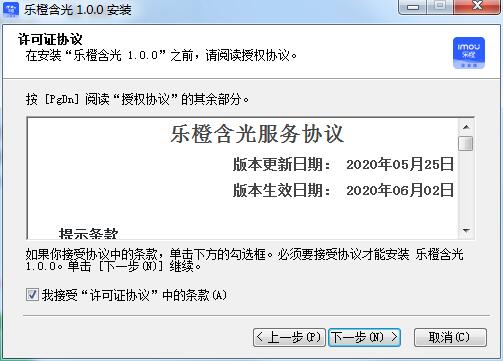
3. Click "Browse" to select the installation folder. Generally, it is installed on the C drive of the computer by default. It is recommended to install on the D drive. Click Install.
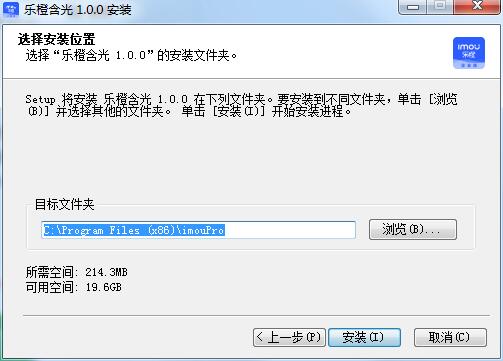
4. Lecheng Hanguang is being installed, please wait patiently.
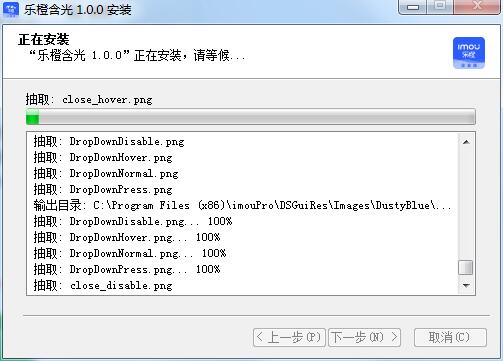
5. Lecheng Hanguang installation is complete, click Finish to exit the installation wizard
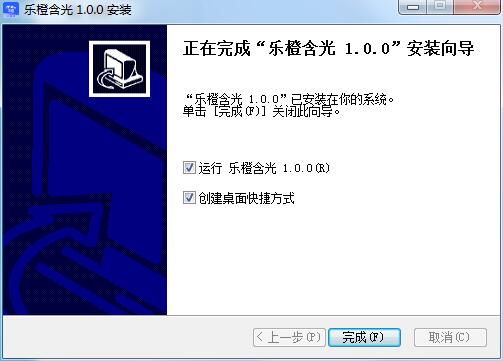
Lecheng Hanguang update log
1.Fix some bugs
2. Optimized some functions
Huajun editor recommends:
Lecheng Hanguang is one of the best software in the industry. I believe that many friends will have used it. If you don’t use it anymore, you will be OUT. This site also prepares for youYouluoke PC version,Enterprise Fluorite Cloud,Eagle Netcom computer client,Xietong XT800 free remote control software assistant version,Jinwanwei dynamic domain name resolution software




































Useful
Useful
Useful