
Restaurant ordering system software functions
1. Record orders at the front desk.
Visual multimedia ordering interface, simple and intuitive operation interface, simple and flexible ordering process. The recipes are coded according to scientific classification methods and equipped with a large number of exquisite pictures to increase guests' consumption ideas.
2. Cashier checkout.
One or two computers are installed at the cashier counter. When the customer wants to check out, the waiter goes to the cashier to print out the customer's bill and sends it to the customer for confirmation. After the customer confirms that the payment is correct, the waiter enters the payment amount and then hands the cash to the cashier. After the cashier collects the payment, he returns the change to the waiter and hands it over to the guest. Checkout can be done with multiple payment methods at the same time, such as cash + credit card, etc. You can also perform consolidated accounts, multi-digit checkout, pending accounts and other processing.
3. Kitchen printing.
After entering the consumer’s consumption list at the front desk, the operator uses the kitchen printing function, and the system will automatically print the dishes to the kitchen printer.
4. Financial inventory.
Strict operation authority management and clear definition of authority. It also has basic functions of warehouse management. Complete daily report inquiry to comprehensively understand the business status of the day, This includes the day's document verification, day's sales, day's business conditions, day's customer flow, day's business daily report and day's cashier accounting.
5. Member management.
Supports a variety of membership types, such as discount cards, stored value cards, debit cards, etc. A variety of member points management, including consumption limit, points based on consumption amount, and points based on consumption times. It also supports different product categories, and member accounts are clear at a glance.
6. Marketing Management.
Analysis and statistics of catering stores’ performance status, customer information, customer consumption, hot-selling items, etc. Provides statistical functions such as ordering cashier running accounts, sales rankings, time period business analysis, daily business analysis, customer flow, number of orders, per capita consumption, etc.
Restaurant ordering system software features
Brand positioning analysis, professional research team, and excellent operations managers will tailor WeChat brand positioning and promotion strategies for you.
: Build a personalized WeChat public account platform for you, create online ordering, preferential payment, membership marketing system and other content to perfectly present the brand characteristics.
Content operation, tailor-made original graphic and text information, racking our brains to output high-quality copywriting creativity for you.
Marketing activity planning, small and beautiful marketing activities are perfectly matched with large and extensive integrated WeChat marketing to achieve fission-like growth of fans.
Refined data analysis, a professional data analysis team uses operating data, member data, precise analysis, and intelligent marketing to accurately reach the target group, resulting in a rapid increase in transaction volume.
Channel promotion, integrating Internet communication resources, jointly marketing and promoting WeChat public accounts with Moments, Guangdiantong, and KOL resources to create a strong brand.
Restaurant ordering system installation steps
1. Download the restaurant ordering system from Huajun Software Park and extract it to the current folder. Click on the setup.exe application to enter the installation wizard interface, and then click Next.
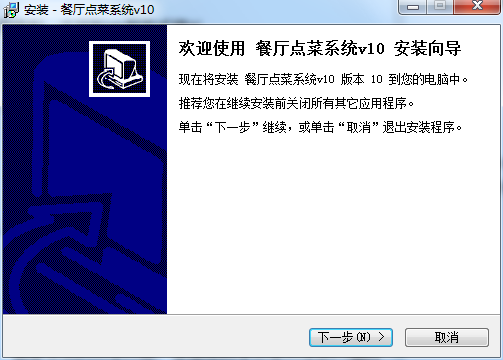
2. Select the software installation location interface. Huajun editor recommends that users install it on the D drive, select the installation location and click Next.
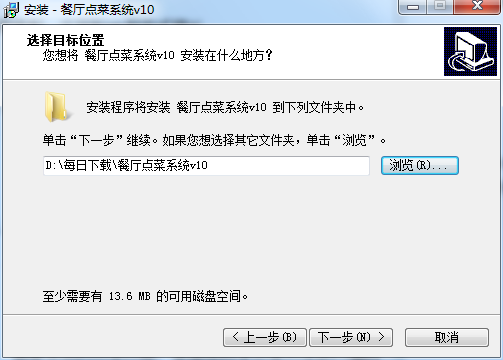
3. The installation of the restaurant ordering system is completed, click Finish.
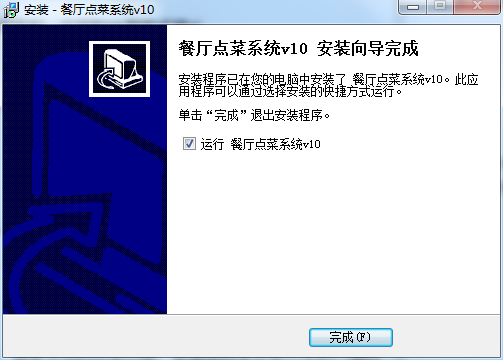
Frequently Asked Questions about Restaurant Ordering Systems
Q: How to handle tableware fees charged by Chinese restaurants in the restaurant ordering system?
Answer: The processing of this version is relatively simple now. When ordering food, input it directly into the "wine" warehouse: you can reduce the amount while ordering, which is very OK.
Question: How to handle the seating fee charged by Chinese restaurants in the restaurant ordering system?
Answer: Answer: Currently there is only one way; that is to add a category when entering the recipe: the main category is: seating fee.
Question: In the restaurant ordering system, many dishes in the restaurant have the same price. How can it be more convenient?
Answer: When entering recipes, you can classify them by price. For example, major category: Western food 18 yuan and then name. In short, you can use it flexibly when entering recipes.
Comparison of similar software
Weipu takeaway ordering systemIt is a product based on O2O (online to The takeout ordering system developed with the concept of offline (i.e. online to offline) has functions such as online ordering, menu management, order process management, etc. It can easily help you realize your desire to open online ordering and expand your restaurant business.
Yidian Music Restaurant Bar Cashier Ordering SystemIt is a platform that integrates membership management and transaction management , report management, marketing management, system management, and ordering management are integrated into one. Affiliated: Guangzhou Zongye Information Technology Co., Ltd. is a customer management system for catering merchants to achieve precise marketing. Through data analysis of consumer groups, we can extract valuable customer groups, analyze the situation of customer groups, discover target customer groups, and discover customer needs. While analyzing the characteristics of members, it also focuses on the company's care for customers, and can send birthday greetings, event reminders, and discount reminders to customers.
Restaurant ordering system update log
1: Add the supplementary menu function!
2: Enhance the function of automatically identifying printers! Both parallel and serial ports can be automatically recognized (supports 1-3 printers)
3: The function of customer posting has been redesigned!
4: The function of my account has been strengthened!
5: The table number and lobby modification functions have been redesigned!
6: Completely solve the problem of incompatibility between WINDOWS 7 and Vista systems.
7: Perfect support for touch ordering, of course it must be supported by your hardware. Completely solve the problem of inconvenient checkout due to the lack of right mouse button for (touch) ordering.
Huajun editor recommends:
Restaurant ordering systemIt has functions such as ordering, menu management, warehouse management, revenue and expenditure management, etc., which can help restaurant operators easily manage their restaurants. The restaurant ordering system software occupies small memory, has stable performance, is free of any bundles, is green and safe, and is truly a conscientious software!











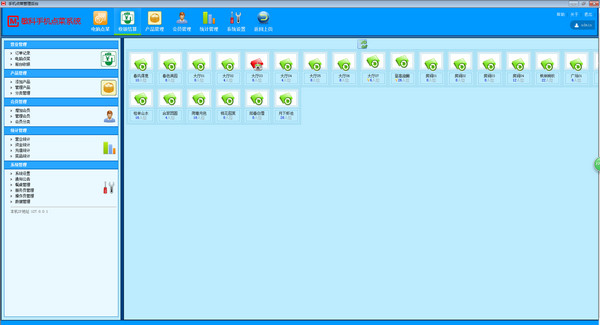
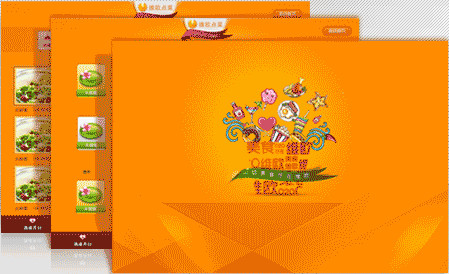



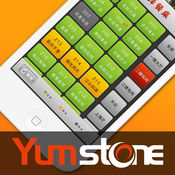
































it works
it works
it works