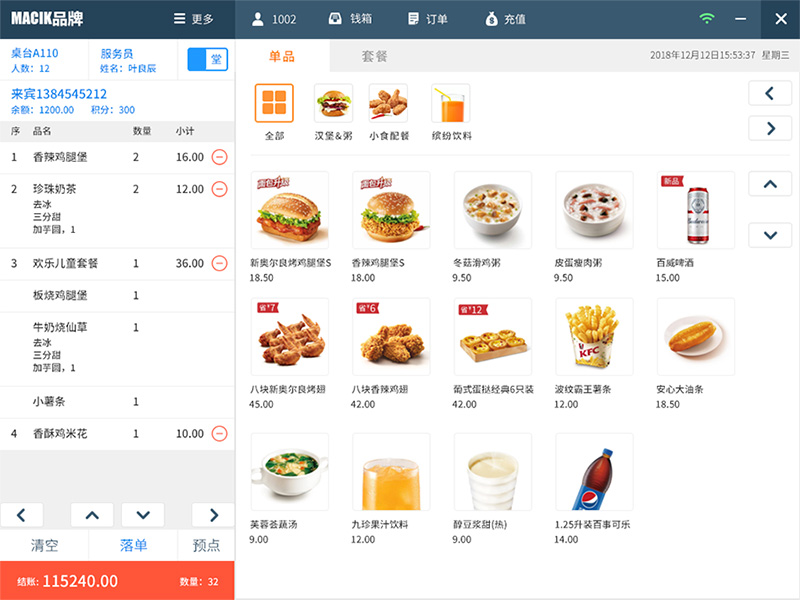
Introduction to Catering Butler Cashier Management Software
The software is managed by the product,memberIt is composed of several major modules such as management, sales management, and statistical inquiry, and supports barcode guns, receipt printers, customer display screens, etc.Hardware, especially suitable for small and medium-sized catering service industries such as milk tea shops, fast food restaurants, coffee shops, bakeries, snack bars, noodle shops, braised food shops, and dumpling shops.
Frequently Asked Questions about Catering Butler Cashier Management Software
1. Unable to start or log in to the software:Check whether the computer operating system meets the software requirements.
Confirm computer hardwaresoftware configurationWhether the software operation requirements are met.
Check software installationDirectoryIf correct, reinstall the software.
Contact technical support for assistance.
2. Order processing issues:
Make sure the network connection is normal for data synchronization with the server.
Check cash register equipment (e.g.printer, scanner gun, etc.) are connected and operating normally.
Clear cache data and restart the software.
Contact technical support for assistance.
3. Inventory management issues:
Ensure that inventory data is consistent with actual inventory and conduct regular stocktakes.
Check whether the inventory warning function in the software is turned on and handle low inventory items in a timely manner.
Contact technical support for assistance.
4. Financial statement issues:
Confirm whether the report type and parameter settings in the software are correct.
Check data sources for accuracy, such as sales orders, inventory data, etc.
Contact technical support for assistance.
5. System settings and permission management issues:
Make sure system settings are correct, such as business hours, tax rates, etc.
Check the employee permission settings to ensure that the operator has the appropriate permissions.
Contact technical support for assistance.
6. Software upgrade and update issues:
Back up existing data before upgrading to preventData lostlost.
Make sure you have a good network connection to download and install updates.
Contact technical support for assistance.
7. Other questions:
When encountering other problems, please provide detailed information so that technical support can locate and solve the problem faster.
If you encounter problems when using the Restaurant Butler cashier software, it is recommended to first check the software help documentation or online tutorials to learn how to solve common problems. If you cannot resolve it yourself, you can contact technical support for help. At the same time, software versions are regularly updated for new features and improvements.
Catering Butler Cashier Management Update Log
3.9.2 update content
1. Drag and drop sorting of dish files
2. Quick checkout, price change, quantity deletion, etc. at the cashier front desk
3. Payment method adds cash box
4. Dishes are categorized and payment methods can be sorted and automatically saved by dragging and dropping.
3.9.1 update content 1. Drag and drop sorting of dish files
2. Quick checkout, price change, quantity deletion, etc. at the cashier front desk
3. Payment method adds cash box
4. Dishes are categorized and payment methods can be sorted and automatically saved by dragging and dropping.
3.8
Product sorting, by sales volume, etc.
Sales time settings from Monday to Sunday
3.7
Bilingual product names
Add tables in batches
Payment options can be hidden
The stand-alone version supports mobile phones
3.6.9
Front desk sales gift function OK
Ordering at the table, ordering multiple items from the menu OK
Remarks on the entire order Select dishes OK
Voice quotation optimization OK
Optimization of gift dishes cannot be given repeatedly OK
Changing tables, merging tables, splitting orders, and merging orders optimization OK
are reduced by returning goods OK
3.6
1. The weight change of the electronic scale is automatically assigned to the last weighed item
2. Delete electronic scale products and delete them all
3. Product information can be modified when warehousing
4. The default payment method allows you to modify the sorting
5. Label printing price
6. Electronic scale repeat reading switch
3.5
Yes, accept the money
Added OSS remote backup
Update Aliyun.OSS.dll
SMS interface adds comprehensive channels
Support SMS online recharge
Scan the QR code to order food to support tourists in placing orders
3.4
Table ordering cloud operation optimization
Optimize table ordering database fields
Optimization of mobile phone for ordering by scanning QR code
Scan the QR code to order and pay
Added independent scan code ordering printing
3.3
Add online upgrade to ignore version number type_version
Dishes box arc display
Default selection of flavor additions, multiple quantity selections
3.1
Fix batch modification BUG
Optimize background printing service
3.0
Update shortcut keys
Updated electronic communication scale support
新增飞鹅打印机对接
Added a new lock screen button
2.9.3
1. When the same account in a store is logged in to two cashiers at the same time, return to the login interface and log in again ok
2. When you log in to multiple stores under the same company under the same super management account (0000), the store you logged in earlier will be kicked offline ok
3. When returning the food, the seat fee is not shown on the printed receipt. OK
4. Cashier upgrade and optimization ok
2.9.2
5. When granting refund permission, click to open the cash box and make a refund, and a pop-up window is required for authorization ok
6. Add new promotion methods (type: fixed price, multiple items can be participated at the same time) pass
7. When the dishes are not printed at the cashier, a prompt "Printer network cable is broken/printer is broken" needs to be prompted, and the store manager can check by himself. You can check whether the order has been printed, the printing time, and the printing kitchen OK
8. The cashier promotion page has been changed, and the currently displayed promotions will be displayed separately by type or subtitle ok
v2.9.0
增加大类排序字段
2.61
Update channel number and contact information
The order number can be set to digits
2.6
Add authorization channel at the cashier end
2.5
Added small and medium categories
West Express adds table options
Packages support changing package contents.
2.4
Label Printing Flavor Remarks
Kitchen printing printed by category
Authorization method optimization
Added a module for managing and using them to take out the menu
2.3.1
Update kitchen printing rules
2.1
Added products with card and coupon conditions
Added coupons
2.0.2
Statistical data adds cost, profit, profit margin statistics
Determine whether there is a table and whether you can click on the table
Other income and expenses
2.0.1 update content
Add other income and expenses
新增统计利润率,成本
Average calculation of warehousing purchase price
Batch warehousing and outgoing
Huajun editor recommends:
This site also prepares a variety of related software for you, such as:Excellent recipe management,PC version of Xiangha recipe,Xinyisoft free hotel management system software,Zhongguan catering management software,Zhuzhe chain hotel management systemWait, you need to go to the editor of Huajun Software Park to satisfy you!
















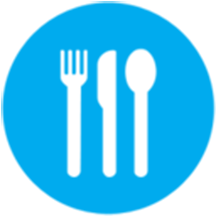



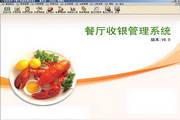



























Useful
Useful
Useful