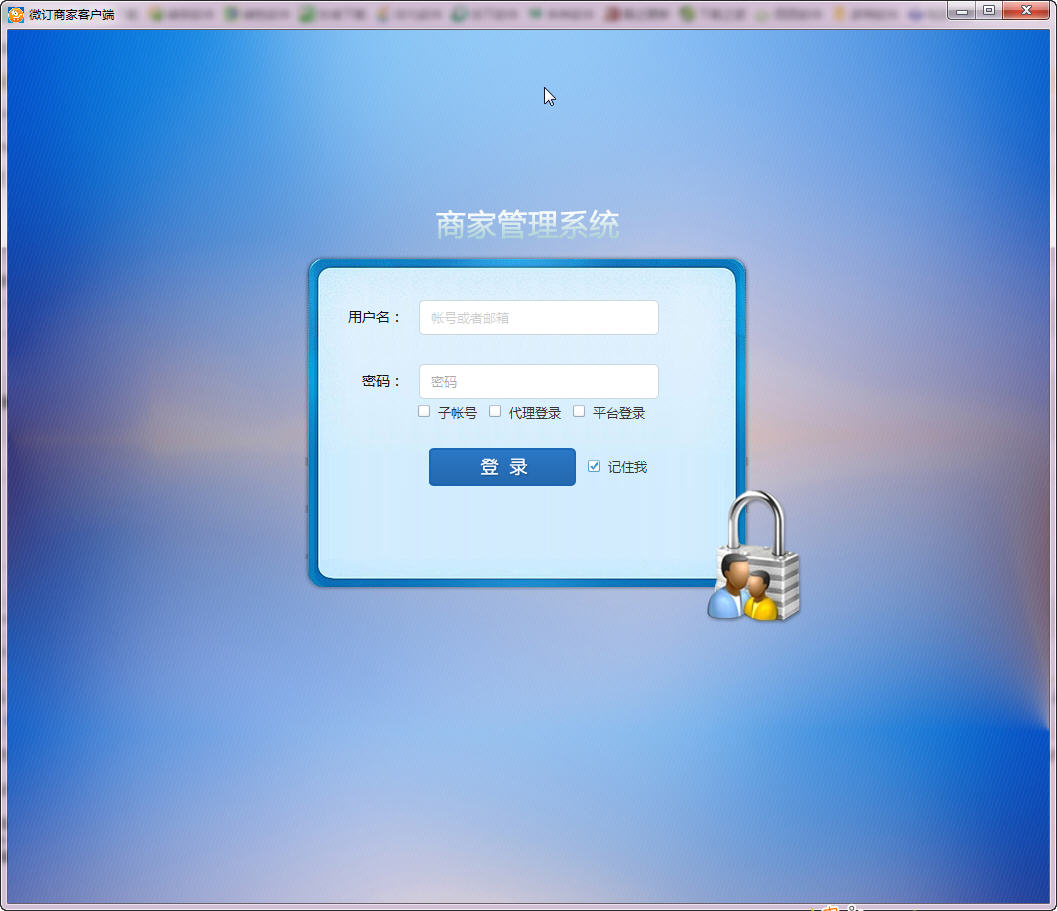
Introduction to micro-ordering system software
The micro-order merchant management system is a back-end order management software specially created for merchants; the purpose is to make every merchant convenient and able to operate our system simply and quickly. Using the computer client can save you the trouble of logging in with a browser. The client supports skin care messaging, store management, online interaction, managing your own orders and other functions. Friends who need it can download it and experience it.
Micro-ordering system software functions
1. Manage store information online and support editing of store information.
2. Orders can be viewed at any time, and store order information is clear at a glance
3. Respond to messages directly online and interact with customers
4. Keep track of system notifications and updates in a timely manner
Micro-ordering system installation steps
1. Download the official version of the micro-ordering system installation package from Huajun Software Park. After unzipping, double-click the exe program to enter the installation wizard and click Next
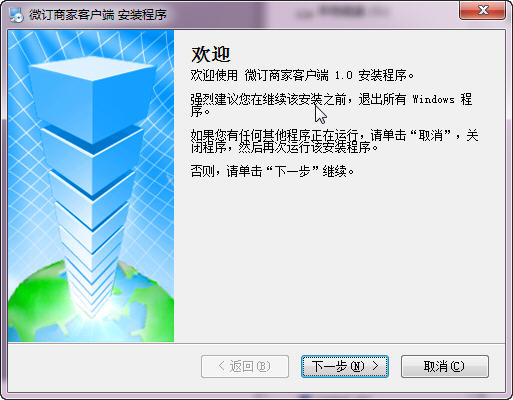
2. Click "Change" to select the installation folder. Generally, it is installed on the C drive of the computer by default. It is recommended to install on the D drive. Click Next.
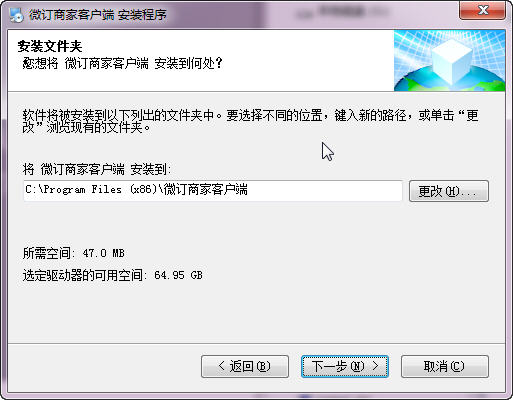
3. The installation program is ready, click Next to install
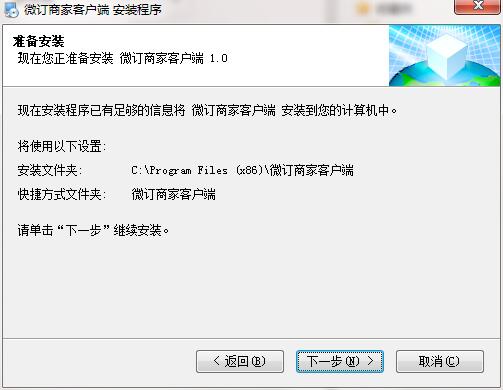
4. The installation of the micro-ordering system is completed, click Finish to exit the installation wizard
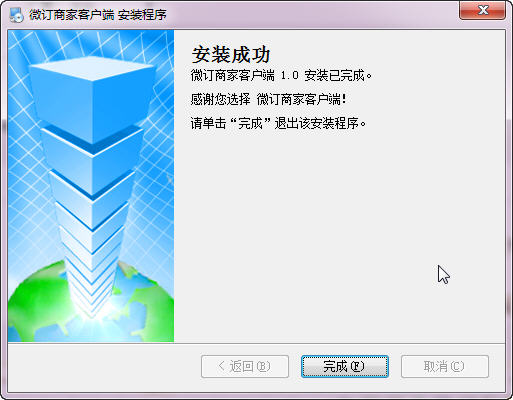
Micro-ordering system update log
1.Fix several bugs;
2. Optimize detailed issues;
Huajun editor recommends:
After you use the micro-ordering system, I think you may also needMeiping catering management system,Excellent recipe management,PC version of Xiangha recipe,Xinyisoft free hotel management system software,Zhongguan catering management softwareWaiting for software, come to Huajun Software Park to download and use it!

































Useful
Useful
Useful