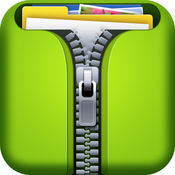
ZipApp is a versatile compression/decompression tool that supports iPad, iPhone and iPod touch. The application supports most common mainstream compression formats such as .zip, .rar, .7z, .bz2, .tar, .gz, etc., and also supports encrypted ZIP and RAR file formats. Compression and decompression: - Decompress .zip/.rar/.7z/.bz2/.tar/.gz and many other compressed archive formats - Supports decompression of password protected .zip and .rar archives - From one or Create .zip format documents from multiple files - Compress the entire directory File management functions: - Support document transfer via Wi-Fi (FTP, HTTP) and iTunes file sharing - Support uploading multiple files and folders at one time (via FTP) - Supports creation/copy/move/rename/delete files and folders - Use other applications to open documents - Import documents from other applications - Import documents from Email/Export documents to Email - Send multiple files to Email - Save pictures to photos Document formats supported in: - .zip, .rar, .7z, .bz2, .tar, .gz and a host of other compressed archive formats - ePub e-book format - Microsoft Office documents - .doc, .ppt., .xls, .docx, .xlsx, .pptx- iWork '08/'09 (Pages, Numbers, Keynote)- PDF, HTML, RTF, .mht, Safari files and text files- common image formats (.jpg, .png, .gif , .bmp and more) - Frequently Asked Questions about audio and video formats (.mp3, .acc, .mp4, .mov, .m4v, etc.) Q: What should I do if my compressed file is shown as an unknown file? Answer: Please change the suffix name of the compressed file to .zip or .rar and try again. ==After-sales support==- https://langui.net/zipapp/


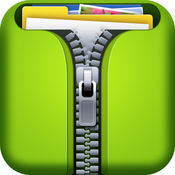
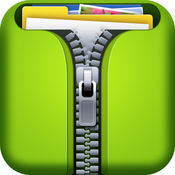
 360 Guardian
360 Guardian
 360 software manager
360 software manager
 driver wizard
driver wizard
 Baidu Skydisk
Baidu Skydisk
 360 browser
360 browser
 WPS Office
WPS Office
 QQ Game Hall
QQ Game Hall
 Lightning simulator
Lightning simulator
it works
it works
it works