- Green versionView
- Green versionView
- Green versionView
Note: The necessary runtime libraries are the programs that must be installed to run the 3D Pinball FX2 game. Without these programs, the game may not run properly.
How to use:
1). Use winrar software to decompress the divided RAR to obtain the game’s disc image ISO file.
2). Use DAEMONTOOLS virtual optical drive software or UltraISO software to simulate ISO files to the virtual optical drive
3). Go to the virtual CD-ROM drive and execute SETUP.EXE to install the game
4). Copy all files in the PROPHET directory on the virtual CD-ROM drive to the game installation directory and overwrite them.
5). Execute exe to start the game

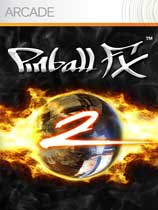











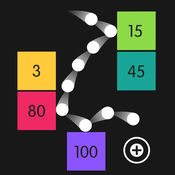


























Useful
Useful
Useful